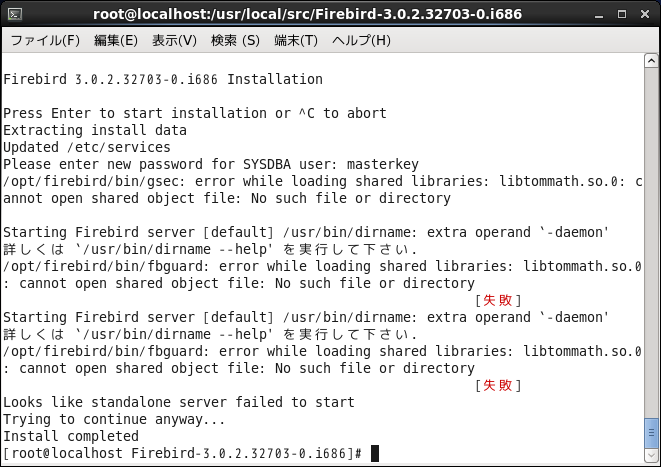CentOS6.9(64bit) / Firebird 3.0.2 (64bit) / source install
rpmがまだないようなので、tar.gzからインストール
CentOS6.9(64bit) は、ローカルにグノームデスクトップでインストール
1. Firewall 3050port をopen
vi /etc/sysconfig/iptables
-A INPUT -m state --state NEW -m tcp -p tcp --dport 3050 -j ACCEPT
/etc/init.d/iptables restart
2. yumで必要なライブラリを取得
yum -y update
yum -y install libstdc++.so.5
yum -y install libstdc++.so.6
yum -y install libncurses.so.5
3. libtommathをinstall
cd /usr/local/src
wget http://dl.fedoraproject.org/pub/epel/6/x86_64/epel-release-6-8.noarch.rpm
rpm -Uvh epel-release-6-8.noarch.rpm
yum -y install libtommath-devel
4. Firebird-3.0.2.32703-0.amd64.tar.gz ( libtommathとbitを合わす)
cd /usr/local/src
wget https://sourceforge.net/projects/firebird/files/firebird-linux-amd64/3.0.2-Release/Firebird-3.0.2.32703-0.amd64.tar.gz
tar zxvf Firebird-3.0.2.32703-0.amd64.tar.gz
cd Firebird-3.0.2.32703-0.amd64
./install.sh!
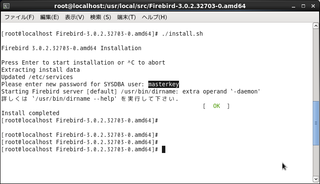
(libtommath とCentOS とFirebirdのビット数(64/32bit)は、合わせてインストールすると問題がなかった、混在にすると、
/opt/firebird/bin/fbguard: error while loading shared libraries: libtommath.so.0: cannot open shared object file: No such file or directory
[失敗]
のようなエラーとなりました。
)