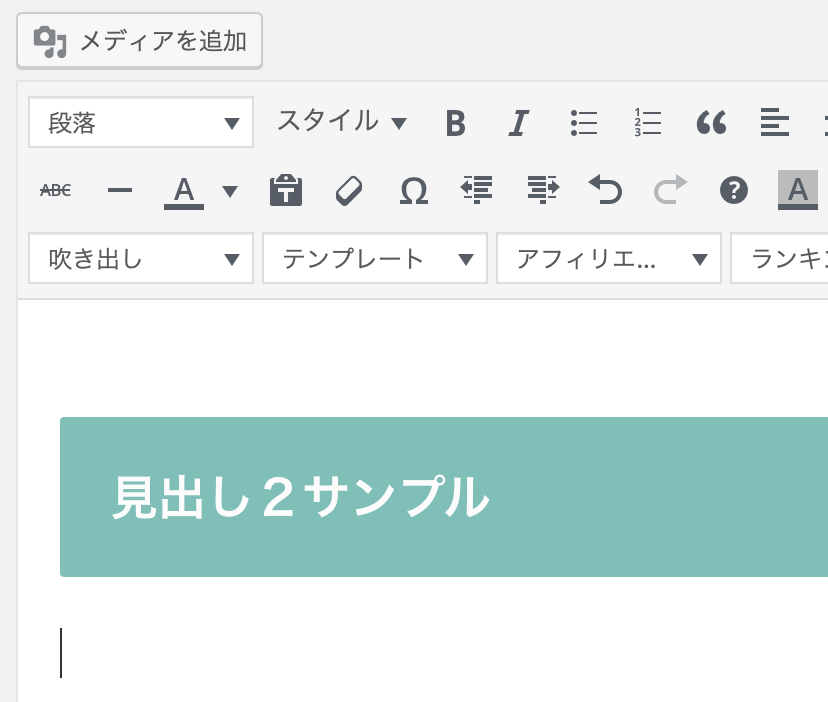以前こちらの記事でwordpressのビジュアルエディタでショートカットで見出し付けをする方法をメモしましたが
https://qiita.com/a-nishimura/items/287c04a4fbc8142a6961
マークダウン形式でも見出し付けできたので追加でメモです。
マークダウン形式で見出し付け
h2タグに自動変換されます

ちなみに見出し2〜見出し6はできました。7以降はないのでそのまま「#」文字として認識されます。
ただ、
見出し1(h1タグ)だけは効かなかったので「#」1個の形式は見出しと認識すると通常のシャープとして使いたい場合に問題があるので対応していないのかもしれません。
まあh1タグは執筆中に頻繁に使わないので問題なし。h2以降が使えるだけでも十分便利です!