ログファイルやテキストデータを扱っていると定型的な文字の羅列で見づらいことがありませんか?
そんな時正規表現をうまく使えば、ぱっと見で見やすく整形できて効率的なことがあるので簡単な置換の一例をご紹介します。
,(カンマ)で改行させる
ログファイルやcsvやSQLのselect文など,(カンマ)をセパレータとして使用しているファイルだと
横に長くなり見づらいことがあります。
そんな時はエディタの正規表現をONにして
,
を
,\r\n
に置換すると,が,改行に一括で置換できます。
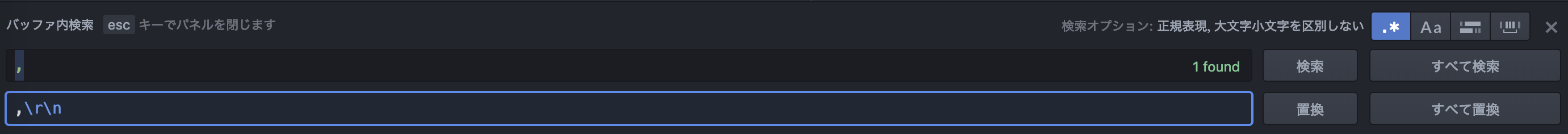
windowsの場合はCRLFで\r\nで
MacやLinux系の場合はLFで\nです。
※MacはOS9以前はCRですが、10以降はLFなのでLinuxと同様で覚えて大丈夫だと思います。
正規表現は奥が深いので使いこなせるととても生産性が上がります。