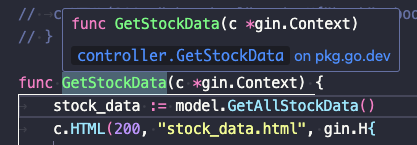解決方法①
setting.jsonに次のコードを追加。
"go.useLanguageServer": true,
解決方法②
vscodeの拡張機能「Go」を入れた後に、
command + shift + Pで「Go Install/Updates」を選択し、全てのチェックボックスにチェックを入れてupdate!
定義元にジャンプできるようになりました。
解決方法③
goplsをダウンロードした際に、次のようなエラーが出た場合、Goのバージョンが違うのでHomebrewなどを利用してアプリケーションで設定しているGoと同じバージョンをインストールしてください。
Failed to run "go env env,-json,GOMOD": Command failed: /opt/homebrew/bin/go env -json GOMOD go: downloading go1.23 (darwin/arm64) go: download go1.23 for darwin/arm64: toolchain not available