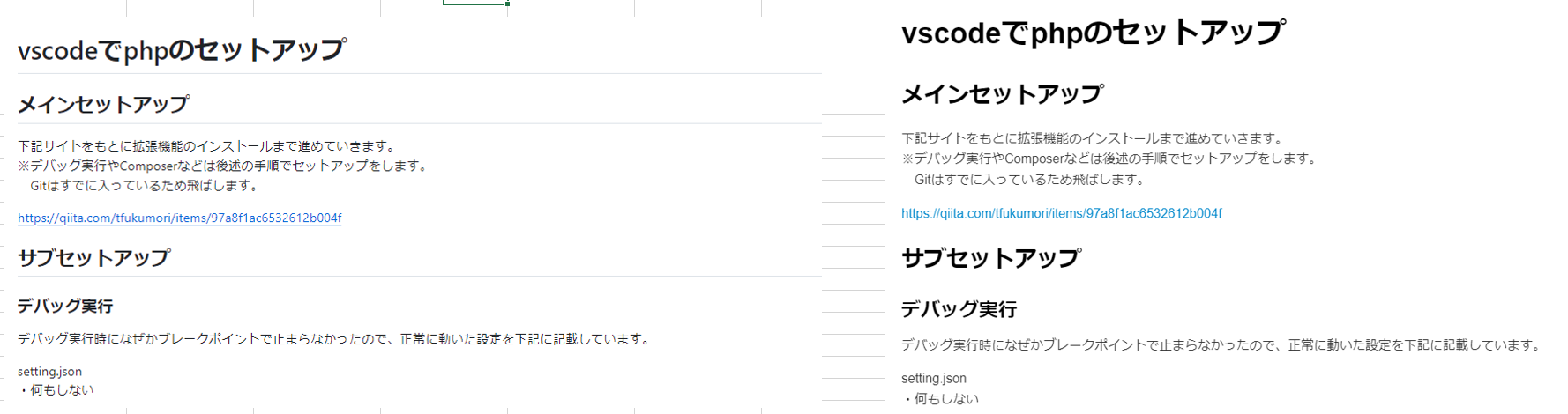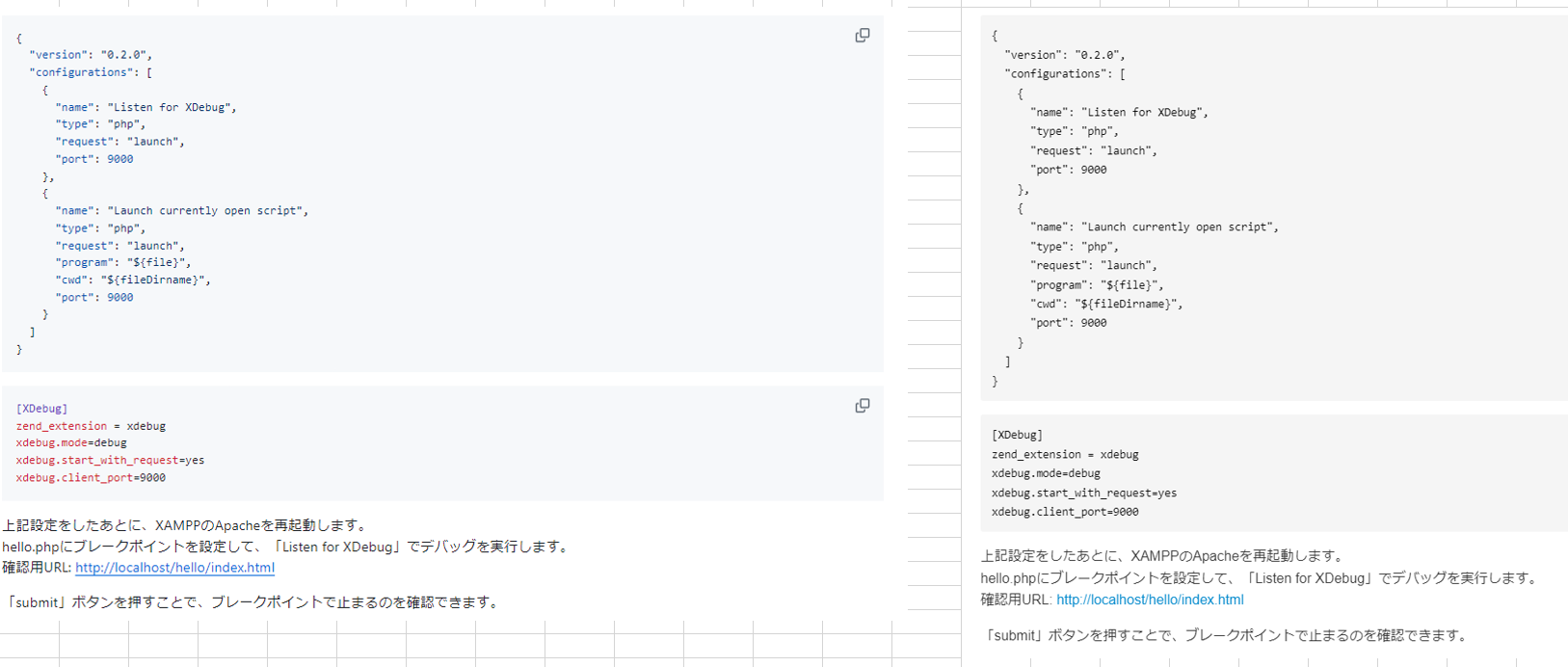ツール
これです。
https://wow74.github.io/convert-markdown-to-git/
変更前に現在のmarkdownテキストを貼り付けて、変換ボタンを押すと
変更後に各行の末尾にスペースを追加したテキストが表示されます。
また、変換ボタン押下時に変更後のテキストをコピーします。
内容
タイトルの通りです。
文字列の末尾にスペースを追加するだけのツールです。
作成した経緯としてはGithubでのmarkdownのプレビューと
vs codeなどのプレビューに差があり、気になっていました。
見た目が違うところは何か所かありますが、その中でもテキストは改行しているのに
Githubのプレビューでは改行されていないというのがかなり気になっていました。
Githubで改行を認識させるには下記のやり方がありました。
- 末尾にスペースを2つつける
- 文字列と文字列の間を1行空ける
- <br>をつける
末尾にスペースを2つつける
毎回末尾にスペース追加するのめんどくさいな
マルチカーソルからのスペース追加をするにしても全行選択するのは行が多いとめんどくさそう
文字列と文字列の間を1行空ける
意図的に空行を用意するのは問題ないけど、
改行のために空行用意してるとテキスト見づらそう
<br>をつける
テキスト見づらそう。めんどくさそう
どれも手作業でやるのはめんどくさそうでした。
テキストの見やすさに影響を与えないという点で末尾に半角スペースを追加するのがよさそうと思い、当ツールを作成しました。
ツール使用
ツール使用前 ツール使用後
ツール使用後 vscode
ツール使用前 ツール使用後
ツール使用後 vscode