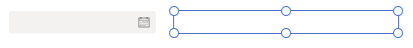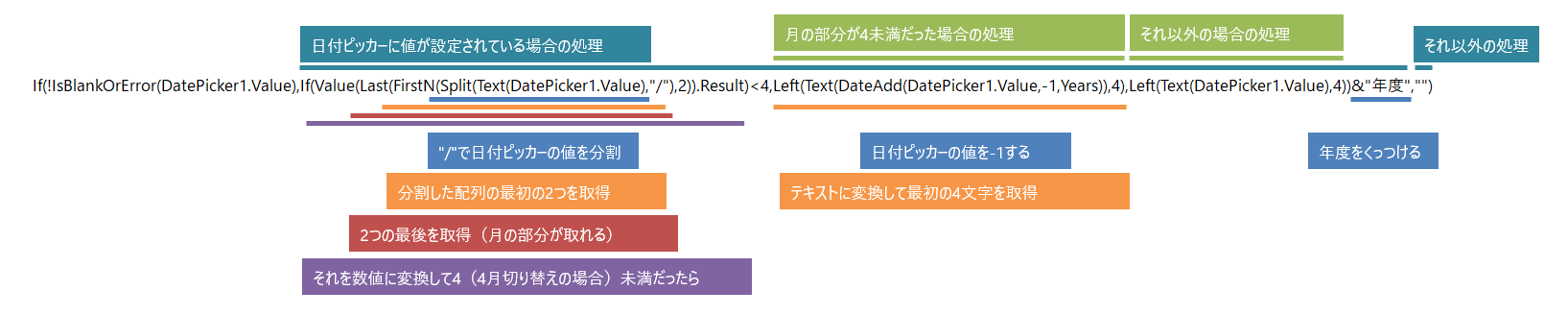日付ピッカーで設定された値から年度を算出する方法です。
大した処理ではありませんが、まだPowerAppsの関数に慣れてないので記録しておきます。
ラベルのTextに以下の処理を設定します。
If(
!IsBlankOrError(DatePicker1.Value),
If(
Value(
Last(
FirstN(
Split(
Text(DatePicker1.Value),
"/"
),
2
)
).Result
) < 4,
Left(
Text(
DateAdd(
DatePicker1.Value,
-1,
Years
)
),
4
),
Left(
Text(DatePicker1.Value),
4
)
) & "年度",
""
)
試しに動かしてみます。
4/1はその年が年度として設定されます。

3/31は前の年が年度として設定されます。

配列のインデックス指定(XXXXX.Result[2]とか)で取れれば楽なのになぁと思いました。