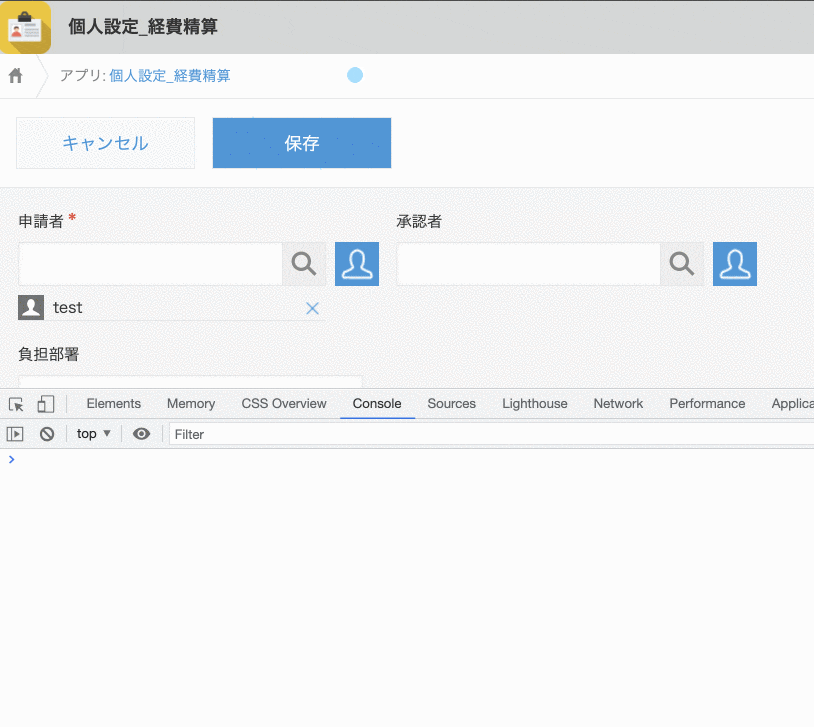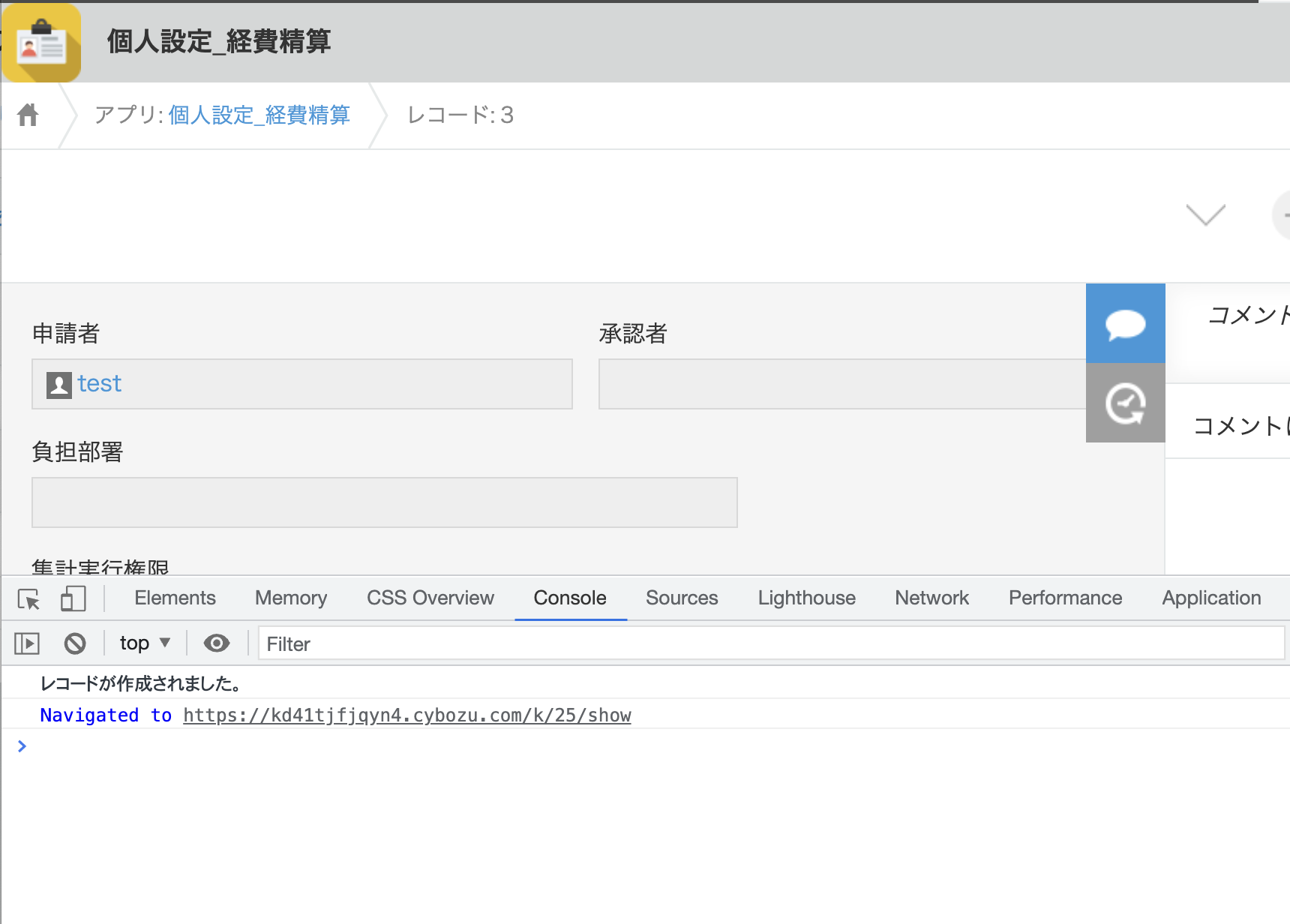問題
kintoneの場合、画面遷移が発生する場合と発生しない場合があります。
例えば、レコードの編集をした場合は、画面遷移が発生しません。
この場合 app.record.edit.submit イベントなどは console.log() を使ったりしてデバッグすることはやりやすいです。
しかし、レコード作成においては、その後、レコード詳細画面に画面遷移が発生します。
この場合 app.record.create.submit や app.record.create.submit.succeed イベントなど、console.log()をつかってもあっという間にログが消えてしまう、という現象がおきます。
- ログを出したいが、保存ボタンを押した後画面遷移が起こり
console.log()の結果が一瞬しか表示されない
(function() {
'use strict';
kintone.events.on('app.record.create.submit', function(event) {
console.log('レコードが作成されました。');
});
})();
解決方法
画面遷移をしてもConsoleタブの結果を残す方法があります。
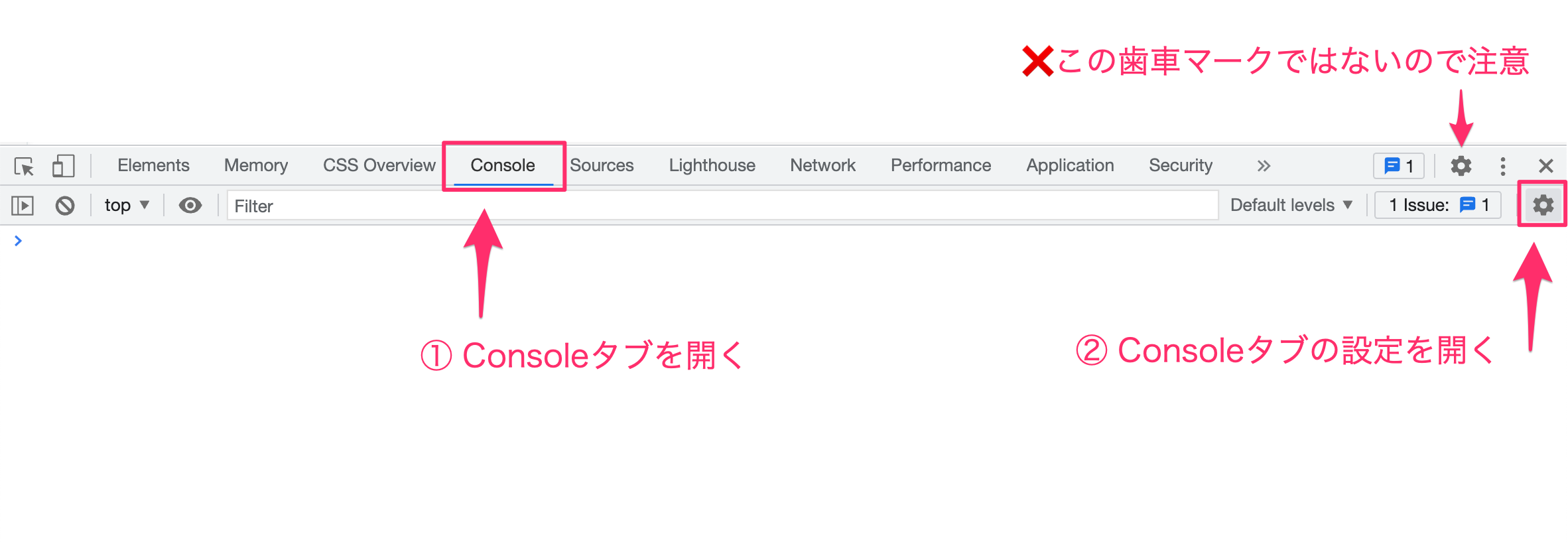
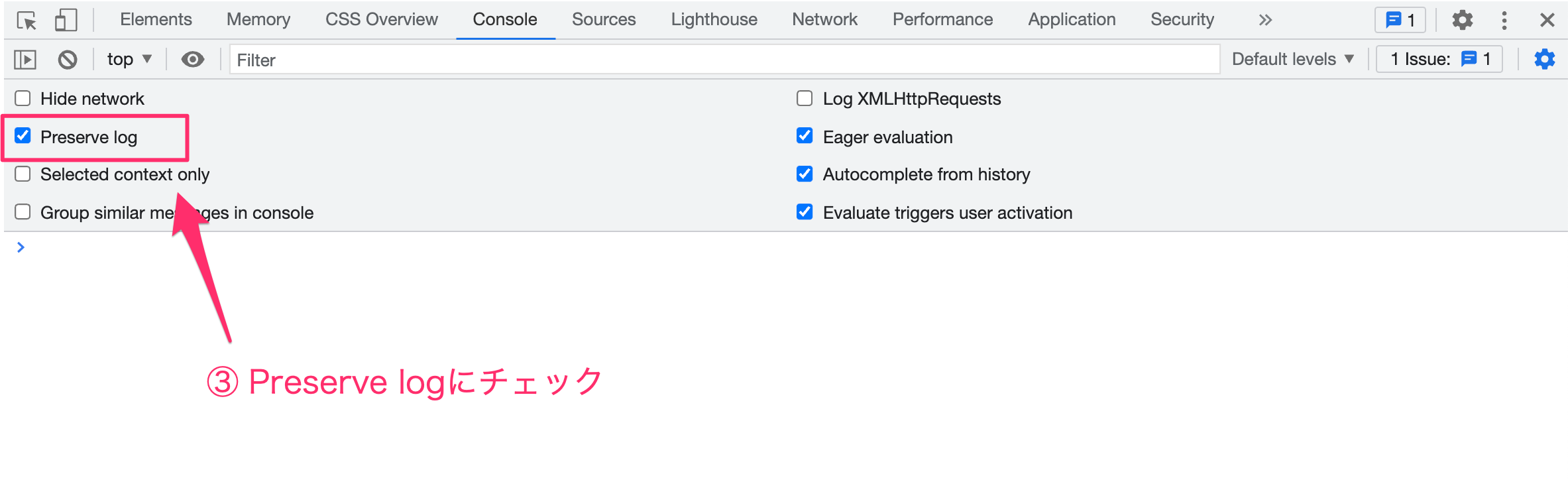
注意
今回はChromeを使用した場合です。他のブラウザを利用の方はそのブラウザのヘルプなどをご確認ください。