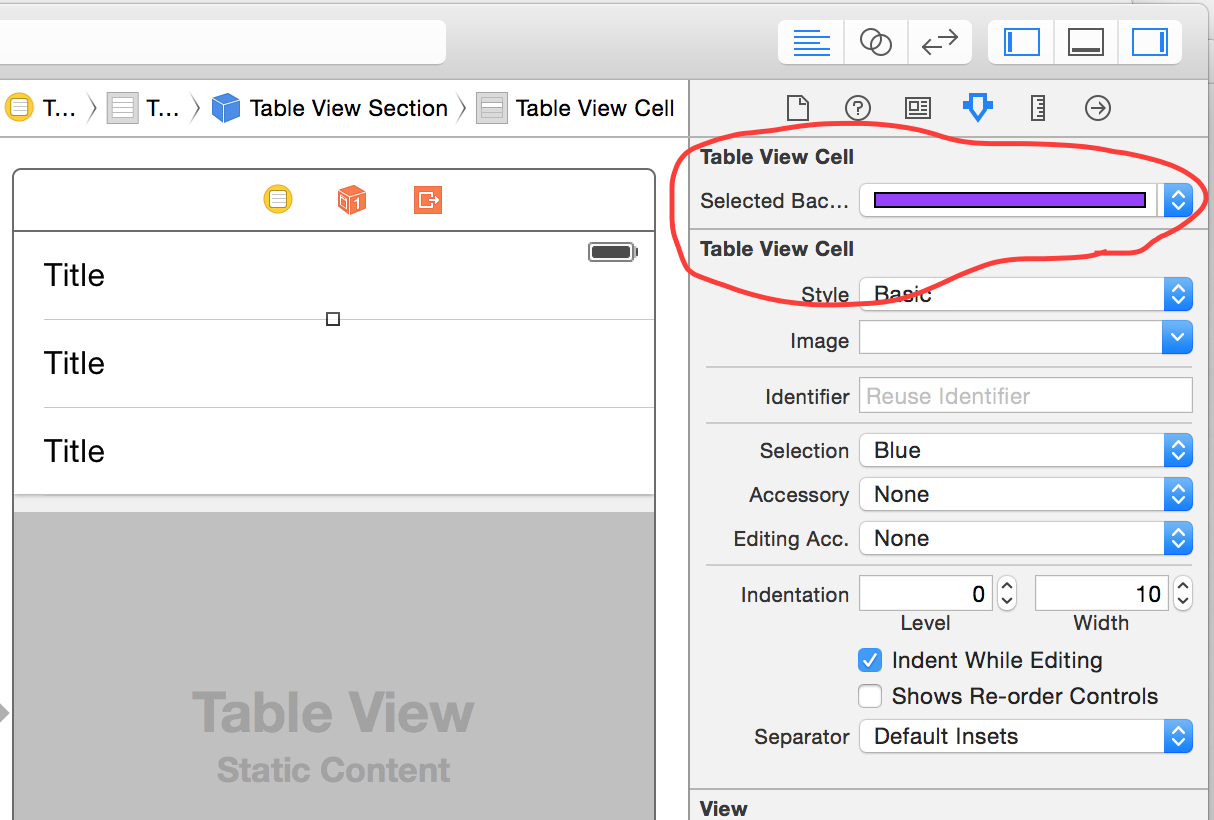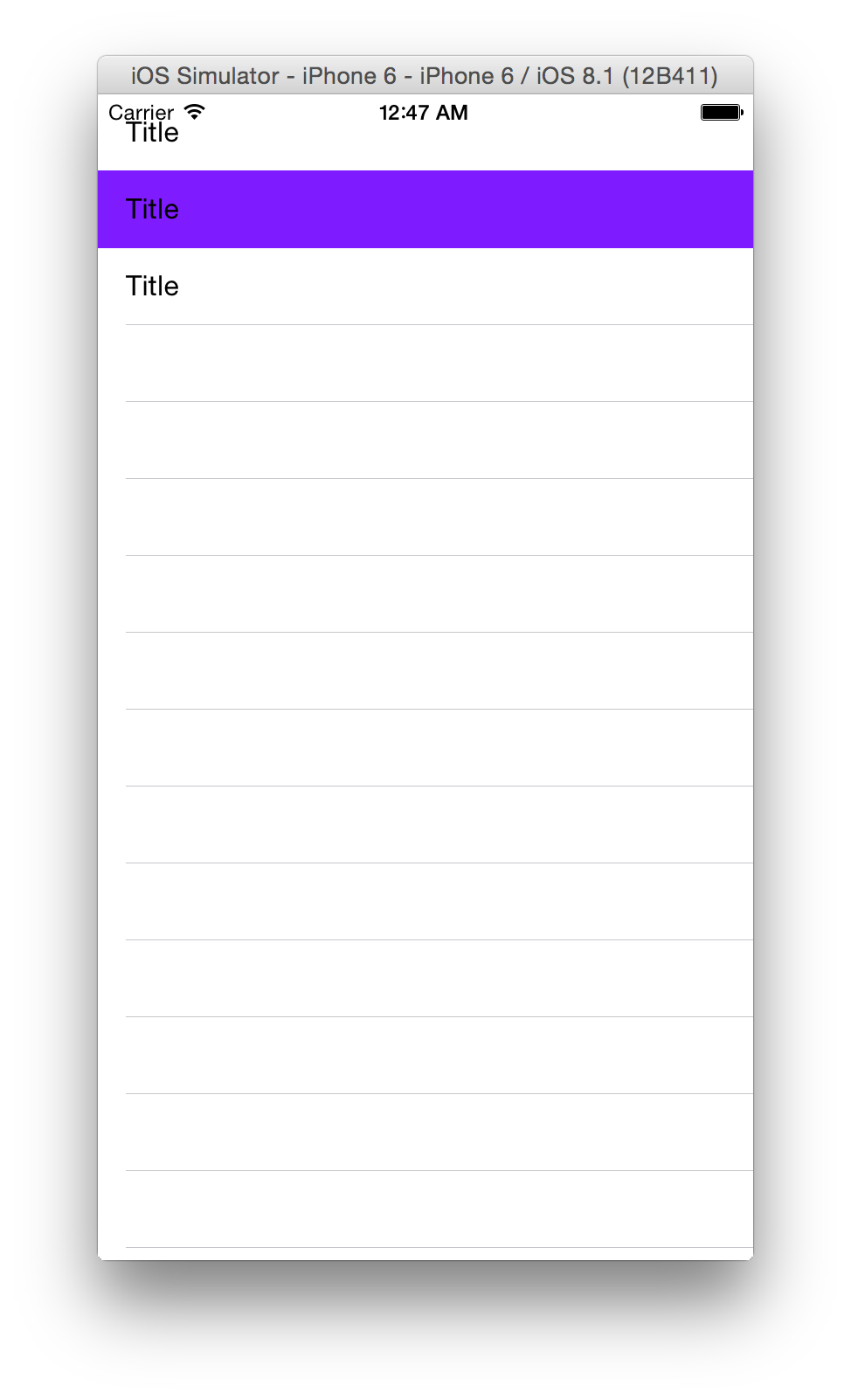UITableViewCellの選択色って何気にStoryboard上では設定できませんよね。Side-Menu.iOSというOSSのソースを読んでいてうまいやり方だなと思ったので紹介します。
ソースコード
まず、UITableViewCellのextensionを作ります。そこで新しい
@IBInspectableなUIColorのプロパティを宣言して、セッターでselectedBackgroundViewを書き換えてます。
import UIKit
extension UITableViewCell {
@IBInspectable
var selectedBackgroundColor: UIColor? {
get {
return selectedBackgroundView?.backgroundColor
}
set(color) {
let background = UIView()
background.backgroundColor = color
selectedBackgroundView = background
}
}
}
Storyboard上
Storyboard上では、こんな風にいつものカラーピッカーで変えるだけです。