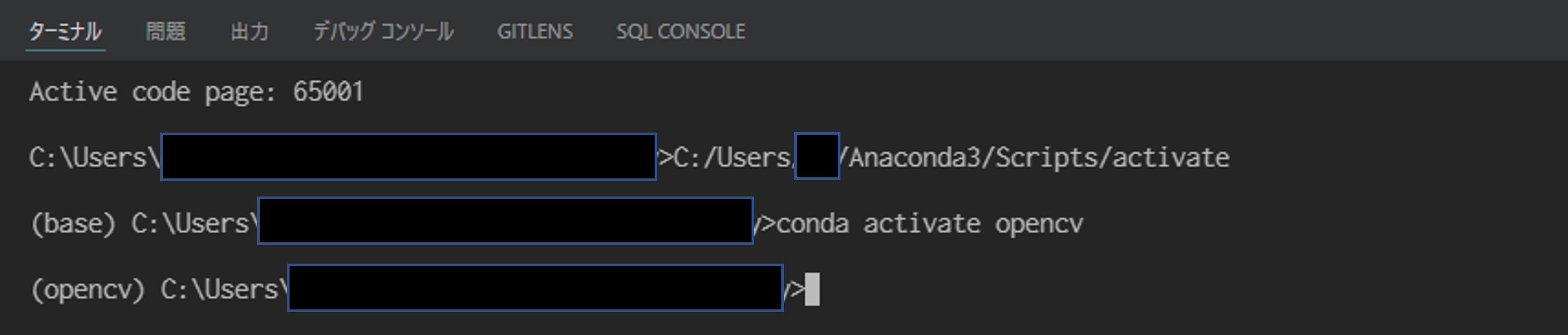エラー
Python用のエディタとしてVS Codeを導入しようとした際、ターミナルを開くと以下のエラーが発生
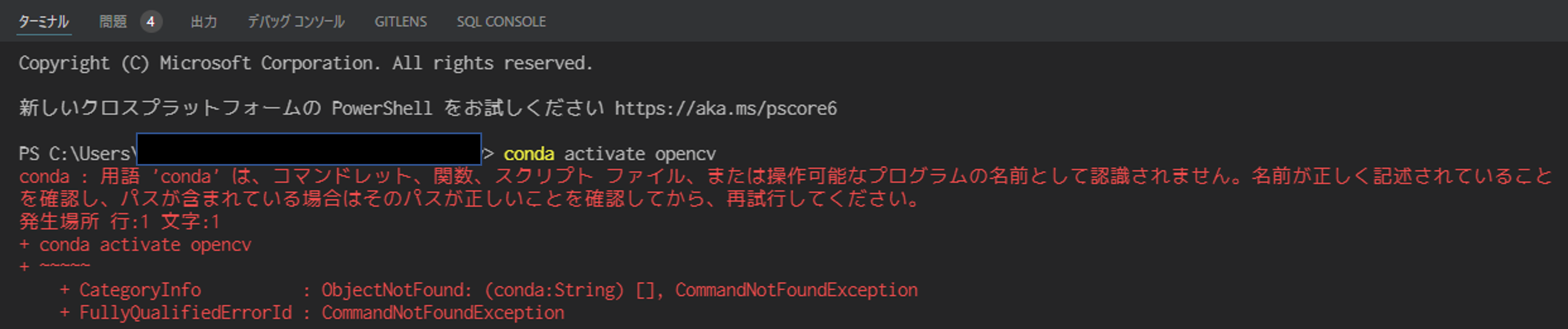
対策
- 設定ファイルをJSONで開く(
Ctrl+,で設定を開いた後、図のボタンをクリック)

- 以下をsetting.jsonに追記
setting.json
...,
"terminal.integrated.defaultProfile.windows": "Command Prompt",
"terminal.integrated.profiles.windows": {
"PowerShell": {
"source": "PowerShell",
"icon": "terminal-powershell"
},
"Command Prompt": {
"path": [
"${env:windir}\\Sysnative\\cmd.exe",
"${env:windir}\\System32\\cmd.exe"
],
"args": [
"/k",
"chcp",
"65001"
],
"icon": "terminal-cmd"
},
"Git Bash": {
"source": "Git Bash"
}
},
"terminal.integrated.fontSize": 17
}