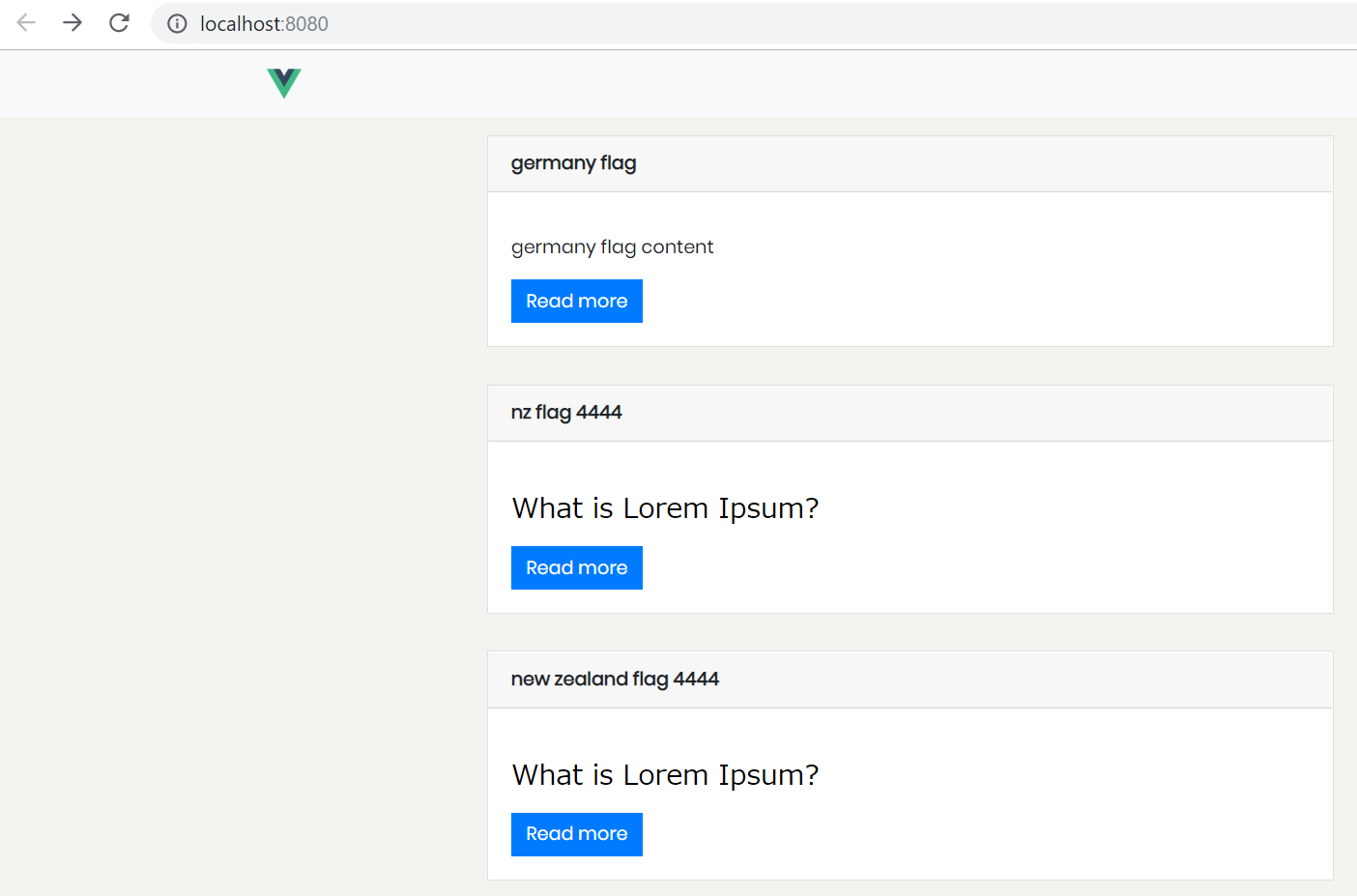Vue.jsのrouter-linkで動的リンクを生成する際の構文をまとめておきます。
画面上に記事が並んでいて、各記事のボタンを押すとその記事のページに遷移する、そんな機能を作っていると考えてください。各記事のid番号は取得できていて、それを使ってリンクを動的に生成したいとします。
ボタンクリックイベントをどのように実装すれば良いでしょうか?
nameで遷移先を指定する方法
toプロパティを使って遷移先を指定する部分が重要。
name:router.jsのnameプロパティに一致する値を指定
params:{〇〇(router.jsで受け取るparameter):各記事のid}
ボタンクリックイベント
article.vue
<router-link :to="{name:'detail',params:{id:article.id}}">Read more</router-link>
Router.js
router.js
routes: [{
path: '/article/:id',
name: 'detail',
component: Article
}]
pathで遷移先を指定する方法
nameで遷移先を指定する方法とは異なり、router.jsのnameプロパティは不要。
同じくtoプロパティを使って遷移先を指定する部分が重要。
``(バックコーテーション)で囲んでrouter.jsのpathプロパティに合致する値を記述する。パラメータは${}の中に記述する。
ボタンクリックイベント
article.vue
<router-link :to="`article/${article.id}`">Read more</router-link>
Router.js
router.js
routes: [{
path: '/article/:id',
// name: 'detail',
component: Article
}]