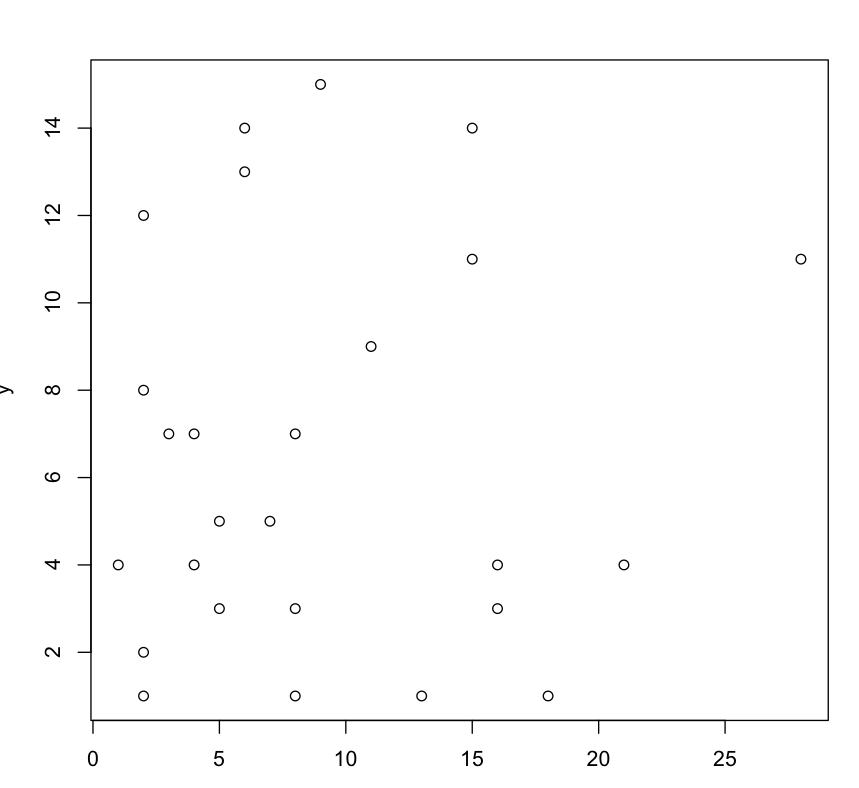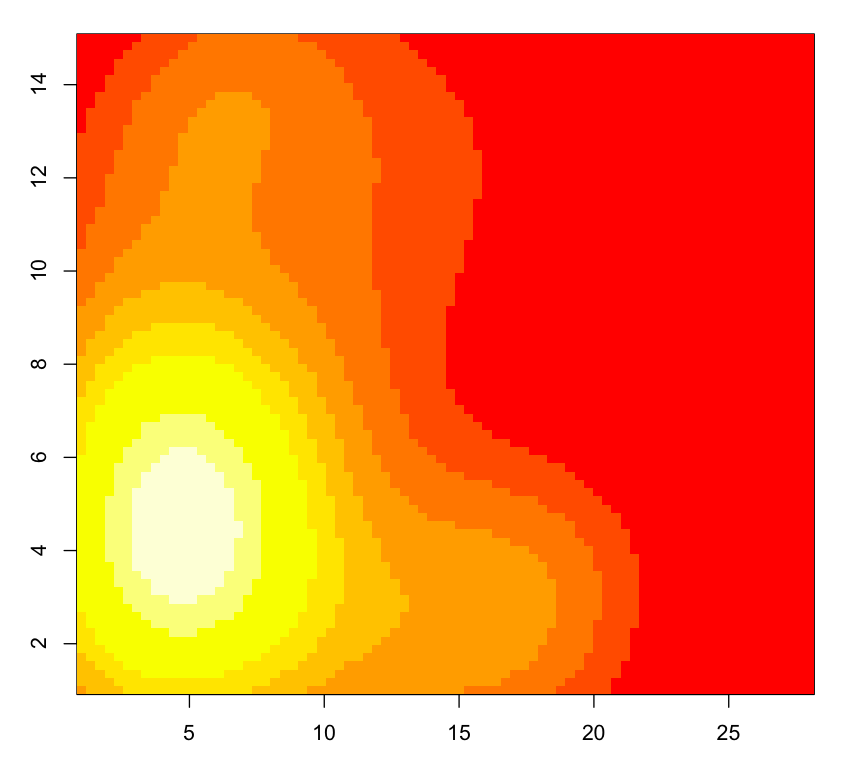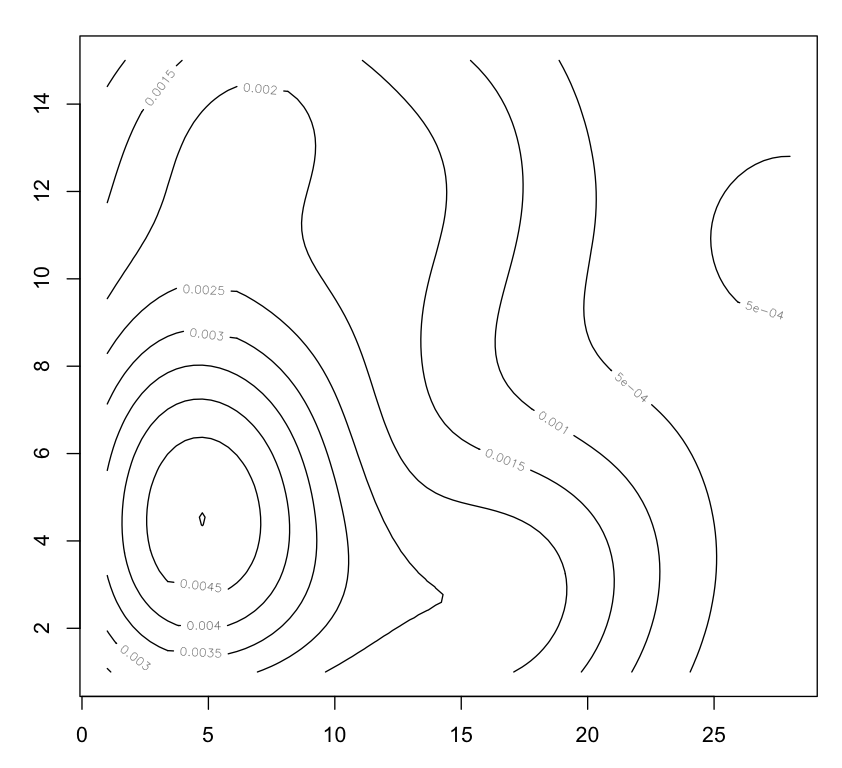2次元Kernel密度推定:kde2d( )
データの作成と可視化
2次元標本データを手作業で作成します。気持ちとしては犯罪が起こった場所のx,y座標を取得しているつもりです。
> x <- c(1,2,2,2,2,3,4,4,5,5,6,6,7,8,8,8,9,11,13,15,15,16,16,18,21,28)
> y <- c(4,1,2,8,12,7,4,7,3,5,13,14,5,1,3,7,15,9,1,11,14,3,4,1,4,11)
> plot(x,y)
2次元Kernel密度推定の実行
MASSライブラリのkde2d関数を実行して密度推定を行います。バンド幅は良いものを探さないといけないが、今回はそれを補助するバンド幅決定関数:bandwidth.nrdを使用します。
> d = kde2d(x,y,c(bandwidth.nrd(x), bandwidth.nrd(y)),n=80)
> image(d)
おまけ
contour関数を使えば等高線が書けます。
max関数を使えば最大密度の値が求まります。
contour(d)
> max(d$z)
[1] 0.005004014
[参照 http://bio-info.biz/tips/r_kde2d.html ]