症状
App Store から Xcode をアップデートしようとするが,
容量不足のためアップデートできない.
環境
macOS Mojave ver.10.14.5
やったこと
PC内を整理して30GB程度空き容量があるのに容量不足と言われるので,
調べました.
結局参考ページ3の記事を参考に,一度 Xcode を削除し,
App Store からではなく, Apple のデベロッパサイトから必要ファイルのみ
ダウンロードすることにしました.
理由は,参考ページ1,2を読んだ感じ, App Store 経由でダウンロードすると
空き容量とかが80GBくらい?いるような雰囲気だったからです.
私のPCは128GBなので,80GBも空けられません...買い替えどきなのか...
参考1:http://blog.livedoor.jp/tek_nishi/archives/10040328.html
参考2:https://qiita.com/noobar/items/06ea92fa2b8b2de3ddc9
参考3:https://monaga.site/technology/not-enough-disk-space-available-to-install-the-product
- Xcode を削除
- Apple のデベロッパサイト(https://developer.apple.com/download/)から,
「Xcode 11.2」「Command Line Tools for Xcode 11.2」をダウンロード.
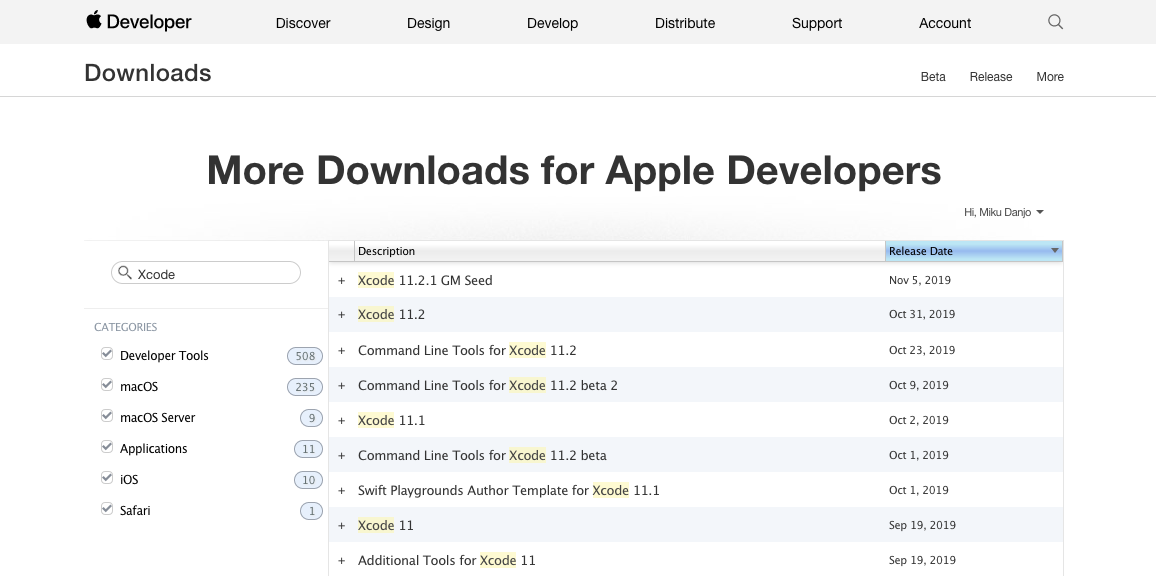
7.3GBあったので,ダウンロードに30分くらいかかりました.
なんとか Xcode を起動するとこまでこぎつけました.
以上.お疲れ様でした.