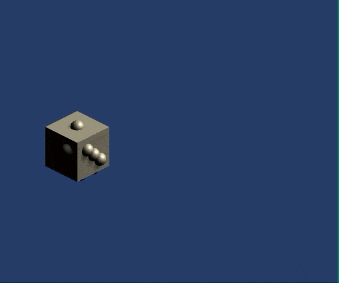Rigidbodyサイコロの問題
UnityだとサイコロモデルにRigidbodyをつけてやって、いい感じに投げてやればサイコロは転がせます。それでよければ話は終わりです。お疲れ様でした。
でも、それだといくつか問題もあります。まずはランダム性の確保。物理エンジンに任せるのはちょっと抵抗があります。あるいはチンチロで456サイを使わずに1,2,3の目を出したくないとか。他には画面内に収まるように転がしたいとか。Rigidbodyだとちょっと無理があります。
なので、2回バウンドしてちょっと転がって、指定した出目が出る。そんなサイコロを作りました。
できたやつ
using System;
using DG.Tweening;
using DG.Tweening.Core;
using DG.Tweening.Plugins.Options;
using UnityEngine;
namespace Dice
{
public static class DiceThrowerExt
{
public static TweenerCore<float, float, FloatOptions> DOStayRotate(this Transform transform, Vector3 axis, float degree, float duration)
{
var q = Quaternion.identity;
return DOTween.To(
() =>
{
q = transform.rotation;
return 0;
},
value =>
{
transform.rotation = q * Quaternion.Euler(axis * value);
},
degree, duration
);
}
}
public class DiceThrower : MonoBehaviour
{
//各目の面の設定。y+面が1、x-面が2、z-面が3...に設定済み。サイコロモデルによって再設定可。
[SerializeField] private Vector2[] pipRotates = new[]
{
new Vector2(0,0), //1の目の面。up(y+)方向
new Vector2(270, 90), //2の面。まずup(y+)を軸に90度回転させて、right(x+)を軸に270度回転させた面
new Vector2(90, 0), //3の面。right(x+)方向を軸に90度回転させた面
new Vector2(270, 0), //以下同様
new Vector2(90, 90),
new Vector2(180,0),
};
public delegate void OnComplete(GameObject gameObject, int pip);
public void Throw(int pip, float degree, OnComplete callBack = null)
{
if (pip < 1 || 6 < pip) throw new ArgumentException($"pip should be specified between 1 and 6 => {pip}");
var t = transform;
var diceRotate = pipRotates[pip - 1];
var dir = Quaternion.Euler(0,degree,0) * Vector3.forward;
var rotateAxis = Vector3.right;
t.eulerAngles = new Vector3(0, degree, 0) + new Vector3(0, diceRotate.y);
var seq = DOTween.Sequence();
var pos = t.position + dir;
seq.Append(t.DOJump(pos, 2, 1, 1).SetEase(Ease.Linear));
seq.Join(t.DOStayRotate(rotateAxis,360*3, 1).SetEase(Ease.Linear));
pos += dir * 2;
seq.Append(t.DOJump(pos, 1, 1, 0.5f).SetEase(Ease.Linear));
seq.Join(t.DOStayRotate(rotateAxis,360, 0.5f).SetEase(Ease.Linear));
var xRotate = diceRotate.x;
if (xRotate < 180) xRotate += 360;
var rate = xRotate / 360f;
pos += dir * 4 * rate;
seq.Append(t.DOMove(pos, 1f * rate));
seq.Join(t.DOStayRotate(rotateAxis,xRotate, 1f * rate));
seq.OnComplete(() => { callBack?.Invoke(gameObject, pip); });
}
//使い方
//Throw(3, 0); //forward(z+)方向に投げて3が出る
//Throw(1, 90, (o, pip) => Debug.Log(pip)); //right(x+)方向に投げて1が出る。サイコロが止まったらコンソールに1を出す。
}
}
解説
みんな大好きDOTweenで書きました。使い方としてはこのスクリプトを適当なサイコロGameObjectにアタッチして、Throwを実行するとその場から転がりだします。Throw呼び出し時点で出す目を指定できます。それが第一引数pipです。第二引数は転がす方向です。転がすとX軸でしか回転しないように見えますが、側面の目も転がす寸前でY軸で90度回転させてるのでちゃんと出ます。
DOStayRotateという拡張メソッドを定義していますが、これはその側面の目を出すときに既存のDORotateだとうまく回転させることができなかった(回転軸も90度回転した)ので、別途用意しました。
どの側面がなんの目かはpipRotatesで指定します。あらかじめy+面が1、x-面が2、z-面が3...に設定済みですが、別途指定できます。
第三引数でサイコロが止まった瞬間に処理する適当なラムダ式を指定できます。
所感
DOTween楽しい