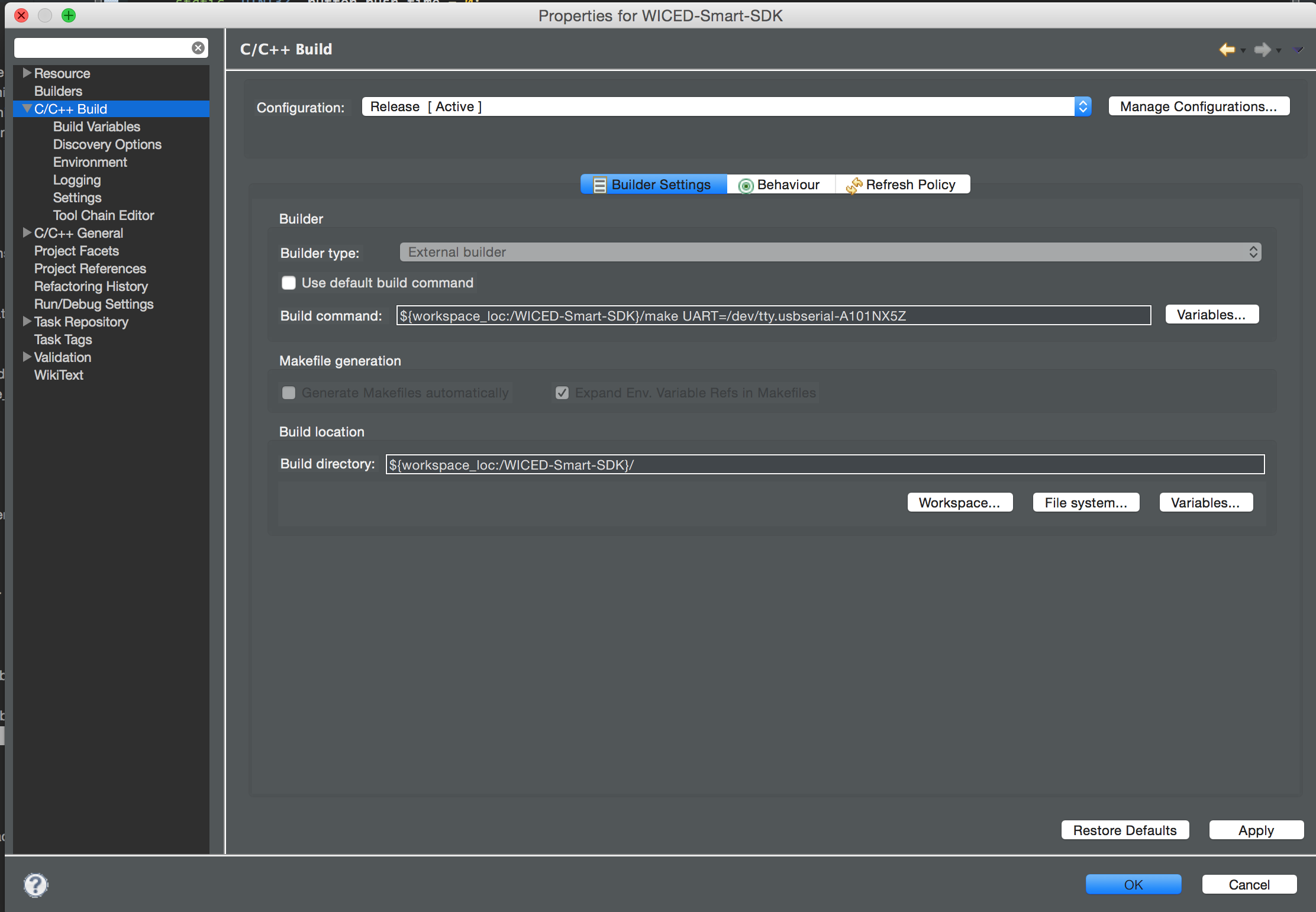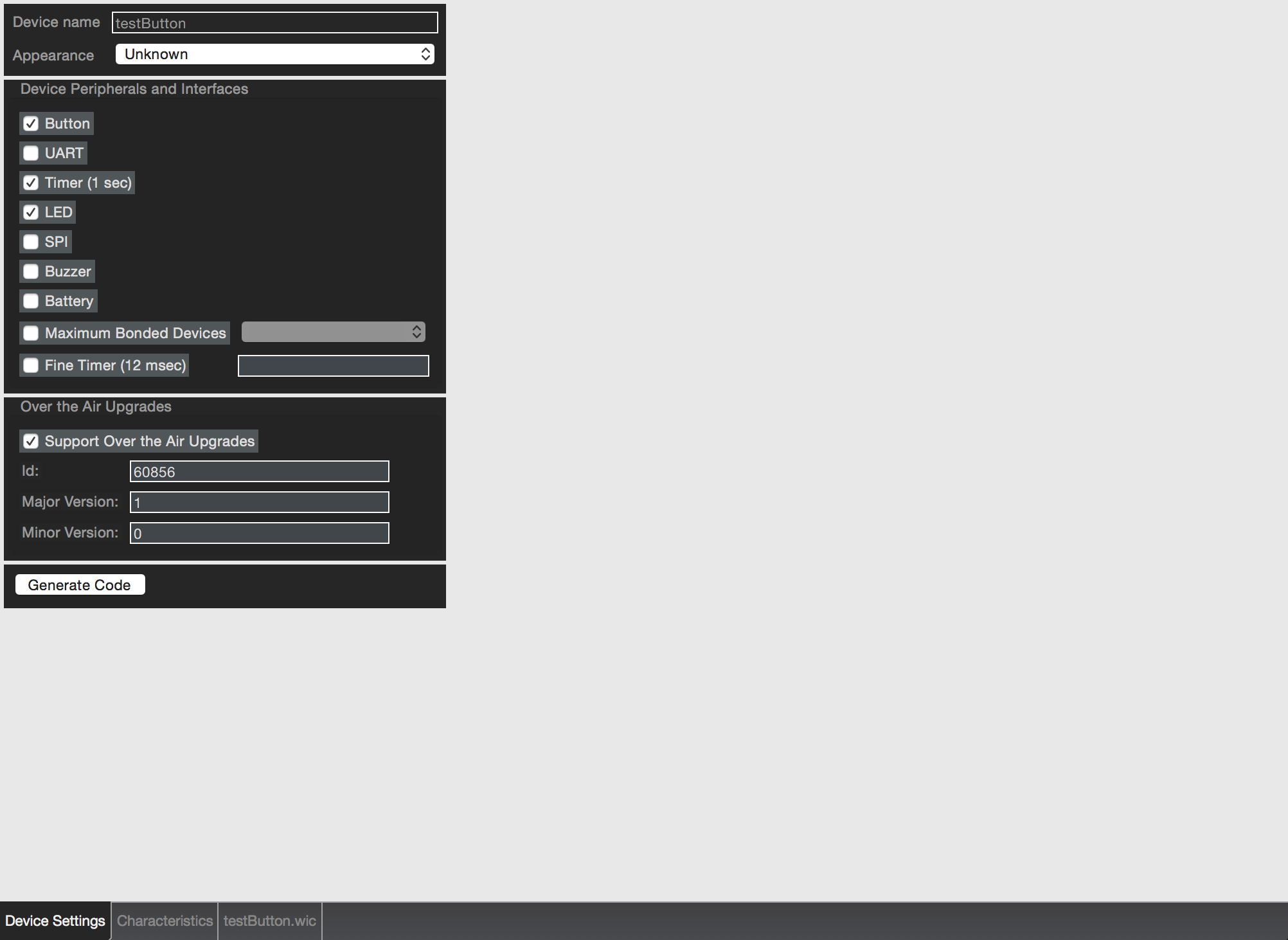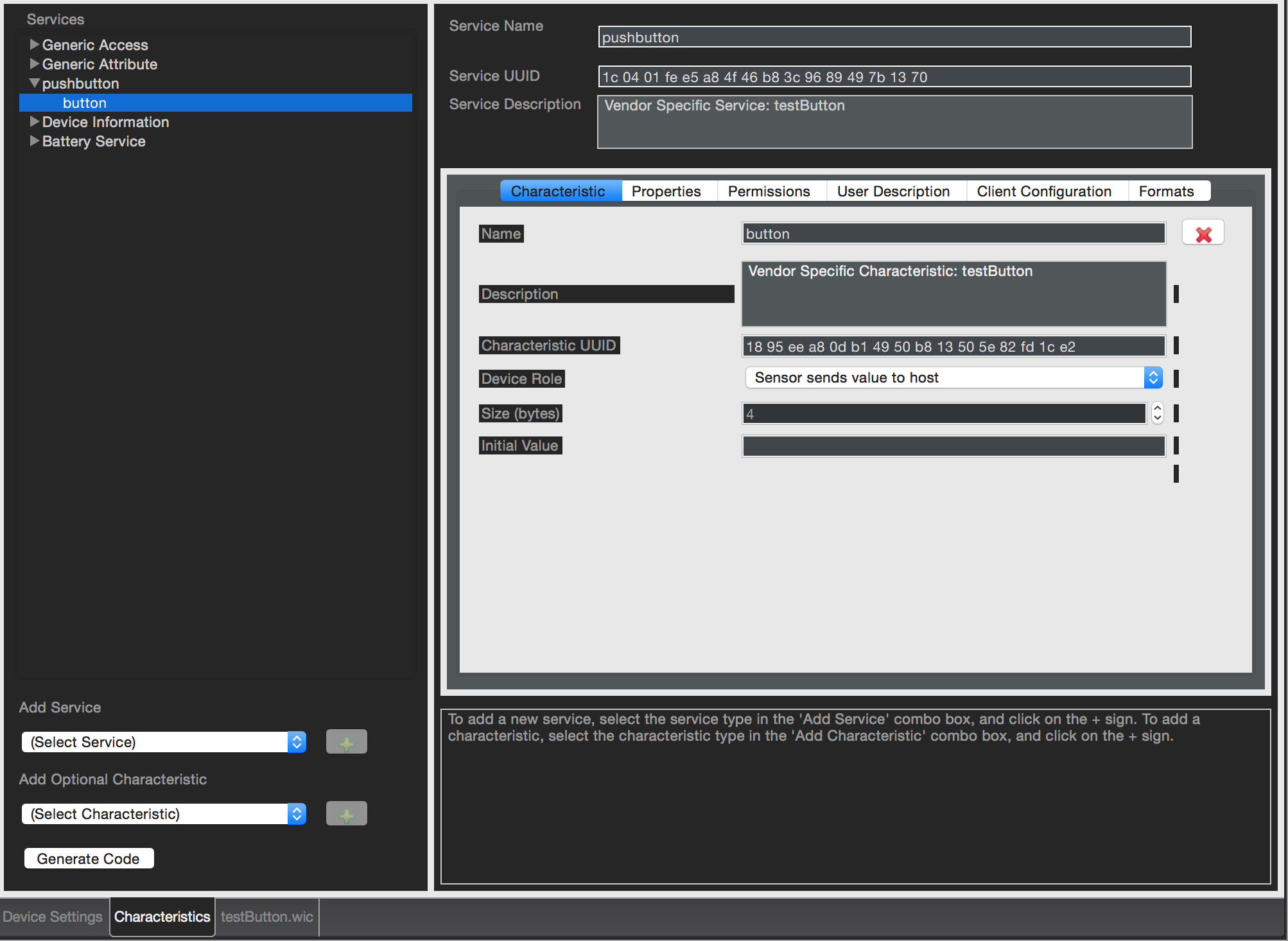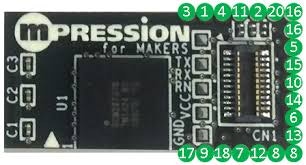参考サイト
Koshian & WICED で開発
Koshianのファームを書き換えてみた
WICEDのポート設定
1.[Project]->[Properties]を開く
2.[C/C++ Build]-> [Builder Setting] の[Build command]を以下に変更する
${workspace_loc:/WICED-Smart-SDK}/make UART=protName
Macなら protNameが/dev/tty.usbserial~にたいな感じ
WICEDのプロジェクト作成
1.[File]->[New]->[WICED Smart Designer]をクリック
2.[Device Setting]タブで使いたいインターフェースにチェックを入れる
3.[Characteristics]タブでUUIDとNameはお好みで変更して、使いたいサービスをに追加する
4.Size(bytes)はサービス内で使いたいWrite/Read容量的なやつ (だいたい1byteで足りる)
5.Characteristicの[Properties]タブでRead, Write, Notifyにチェックを入れる
6.Geberate Codeを押してプロジェクトを作成する
WICEDのソースコード
Pin Assain
- project_db.cのconst BLE_PROFILE_GPIO_CFG testbutton_gpio_cfgで定義されてるっぽい
- P24をINPUT(Button), P4をOUTPUT(LED)に設定する場合
const BLE_PROFILE_GPIO_CFG testbutton_gpio_cfg =
{
{
GPIO_PIN_WP, // This need to be used to enable/disable NVRAM write protect
24, 4, -1, -1,
-1, -1, -1, -1, -1, -1, -1, -1, -1, -1, -1 // Other GPIOs are not used
},
/*.gpio_flag =*/
{
GPIO_SETTINGS_WP,
GPIO_SETTINGS_BUTTON, GPIO_SETTINGS_LED, 0, 0,
0, 0, 0, 0, 0, 0, 0, 0, 0, 0, 0
}
};
Button INPUT
- project.cのxxx_interrupt_handlerがINPUT割り込みになってるっぽい
- ボタンを押された時、Writeする
xxx_interrupt_handler(UINT8 value) {
// ToDo: handle the interrupts here.
UINT32 *sendData;
BOOL _button_pushed = value & 0x01;
memcpy(&db_pdu.pdu[0], sendData, 4);
db_pdu.len = 4; // Project作成の時に決めたSizeの大きさ
if(_button_pushed){
// セントラルにWriteする.
bleprofile_WriteHandle(HDLC_PUSHBUTTON_BUTTON_VALUE, &db_pdu);
}
}
Message read
- project.cのxxx_write_handlerがセントラルからのメッセージを受信した時のイベントっぽい
- 受信した数字分だけLEDをBlinkする
int testbutton_write_handler(LEGATTDB_ENTRY_HDR *p) {
UINT8 writtenbyte;
UINT16 handle = legattdb_getHandle(p);
int len = legattdb_getAttrValueLen(p);
UINT8 *attrPtr = legattdb_getAttrValue(p);
BOOL changed;
ble_trace1("write_handler: handle %04x", handle);
changed = __write_handler(handle, len, attrPtr);
if ((len >= 1) && (handle == HDLC_PUSHBUTTON_BUTTON_VALUE)) {
testbutton_hostinfo.generated.pushbutton_button_client_configuration = attrPtr[0];
if (testbutton_hostinfo.generated.pushbutton_button_client_configuration != 0){
bleprofile_LEDBlink(250, 250, testbutton_hostinfo.generated.pushbutton_button_client_configuration);
}
}
// Save update to NVRAM if it has been changed.
if (changed) {
writtenbyte = bleprofile_WriteNVRAM(VS_BLE_HOST_LIST, sizeof(testbutton_hostinfo), (UINT8 *)&testbutton_hostinfo);
ble_trace1("NVRAM write:%04x", writtenbyte);
}
return 0;
}
書き込み
接続
- 書き込みはFTDIをKoshian繋いで[Make Target]タブから書き込みたいターゲットをダブルクリックするだけ
- RNピンはリセットピンで、普段は接続する必要なし
自分は専用ライターを自作して書き込みしてる
peripheral UUIDの設定
- Target Nameに[BT_DEVICE_ADDRESS=random]を追加するとperipheral UUIDをランダムで生成してくれる
リカバーモード
- 書き込みをミスって書き込めなくなった場合はリカバーモードでMake Targetを実行する
1.KoshianをFTDIに接続してから、リセットする. RNピンを GNDに落とすとリセットされる
2.Target Nameの[download]を[recover]に変更するしてダブルクリック