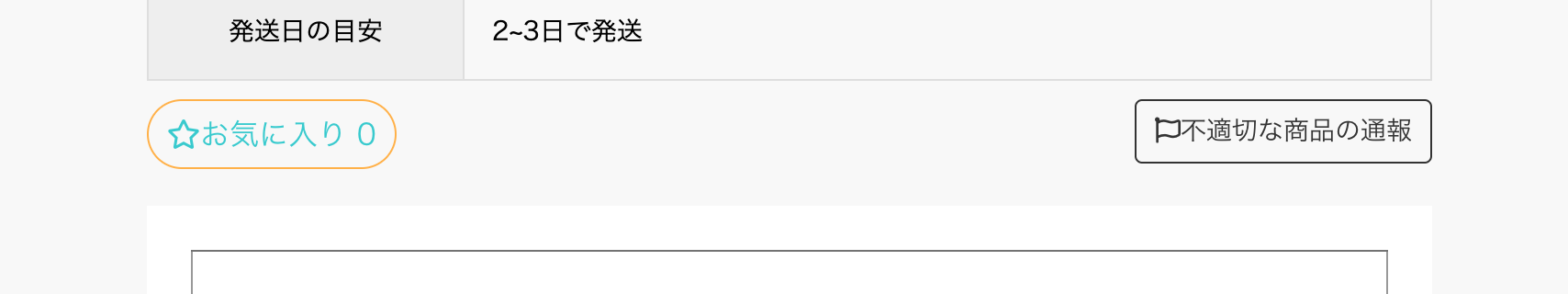はじめに
某プログラミングスクールにてフリマアプリを作成する際にFontAwesomeのiconが□に文字化けして悩んだ事を記事にします!!
完成図
以下の様にしたい!
しかし色々調べてみると
FontAwesomeのiconをulやolのlist-styleに使いたくなることってありますよね?
残念ながら、list-styleに直接アイコンを使うことは出来ないのです・・・・
え!?
しかし似た様な事はできる様なので早速実践!!
show.html.haml
.main__showMain__contentRight__topContent__itemBox__optionalArea
%ul
%li.optionalBtn.likeBtn#likeBtn
%i.fas.fa-star お気に入り 0
%ul.optional
%li.optionalBtn
=link_to '' do
%i.fa-flag.likeIcon 不適切な商品の通報
show.scss
&__optionalArea {
display: flex;
justify-content: space-between;
ul {
margin: 10px 0 0;
display: flex;
list-style: none;
.likeBtn {
margin-right: auto;
padding: 6px 10px;
border-radius: 40px;
color: #3CCACE;
border: 1px solid #ffb340;
i {
display: inline-block;
font: normal normal normal 14px/1 FontAwesome;
font-size: inherit;
text-rendering: auto;
-webkit-font-smoothing: antialiased;
}
i:before {
content:'\f005';
font-weight: 400;
font-family: "Font Awesome 5 Free";
}
}
}
.optional {
margin: 10px 0 0;
display: flex;
.optionalBtn {
font-size: 14px;
a {
padding: 6px 10px;
display: inline-block;
border-radius: 4px;
color: #333;
border: 1px solid #333;
text-decoration: none;
i {
display: inline-block;
font: normal normal normal 14px/1 FontAwesome;
font-size: inherit;
text-rendering: auto;
-webkit-font-smoothing: antialiased;
}
i:before {
content:'\f024';
font-weight: 400;
font-family: "Font Awesome 5 Free";
}
}
}
}
}
ポイントのなる所
show.scss
ul {
list-style: none; ←これ
}
i:before {
content:'\f005'; ←これ
font-weight: 400; ←これ
font-family: "Font Awesome 5 Free"; ←これ
}
これで□に文字化けせずに表示できる様になりました!!
最後まで見て頂きありがとうございます!!
この記事が少しでも参考になれば嬉しいです![]()
参考記事