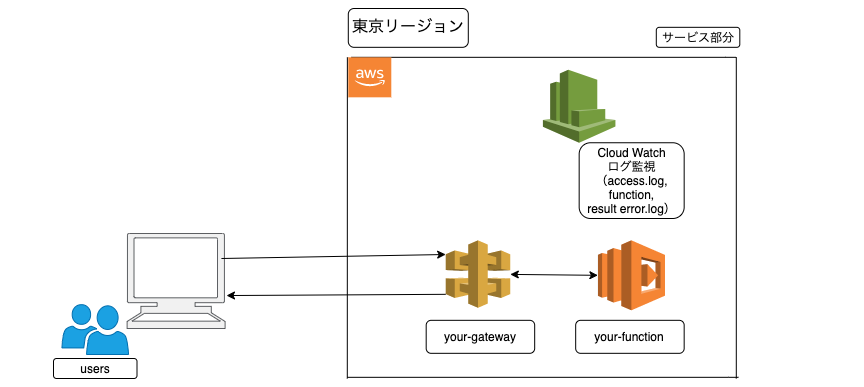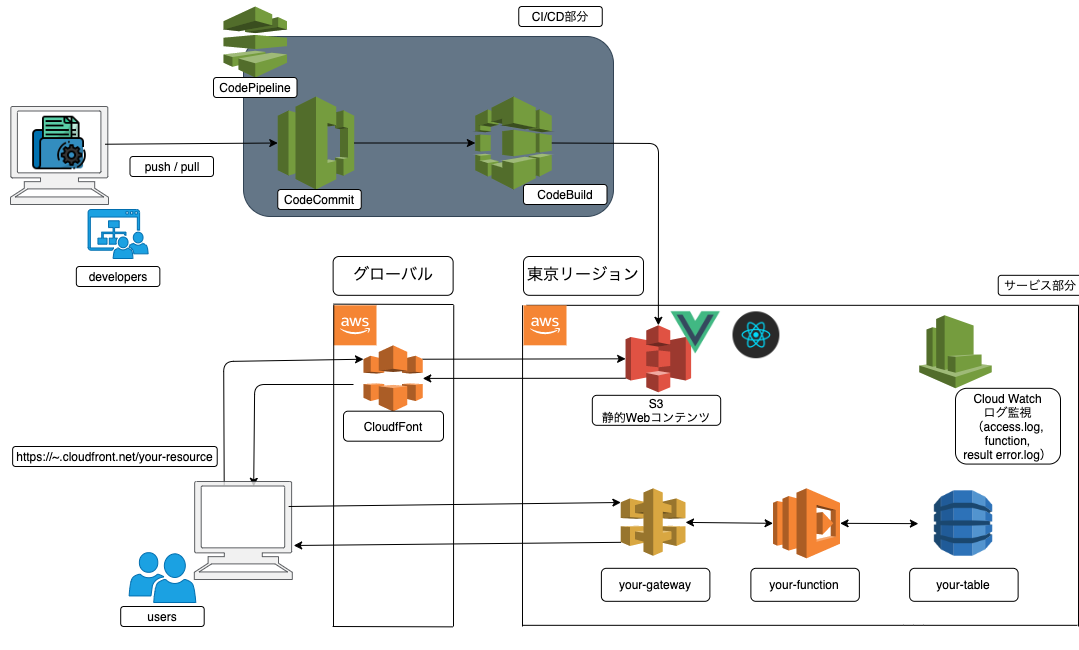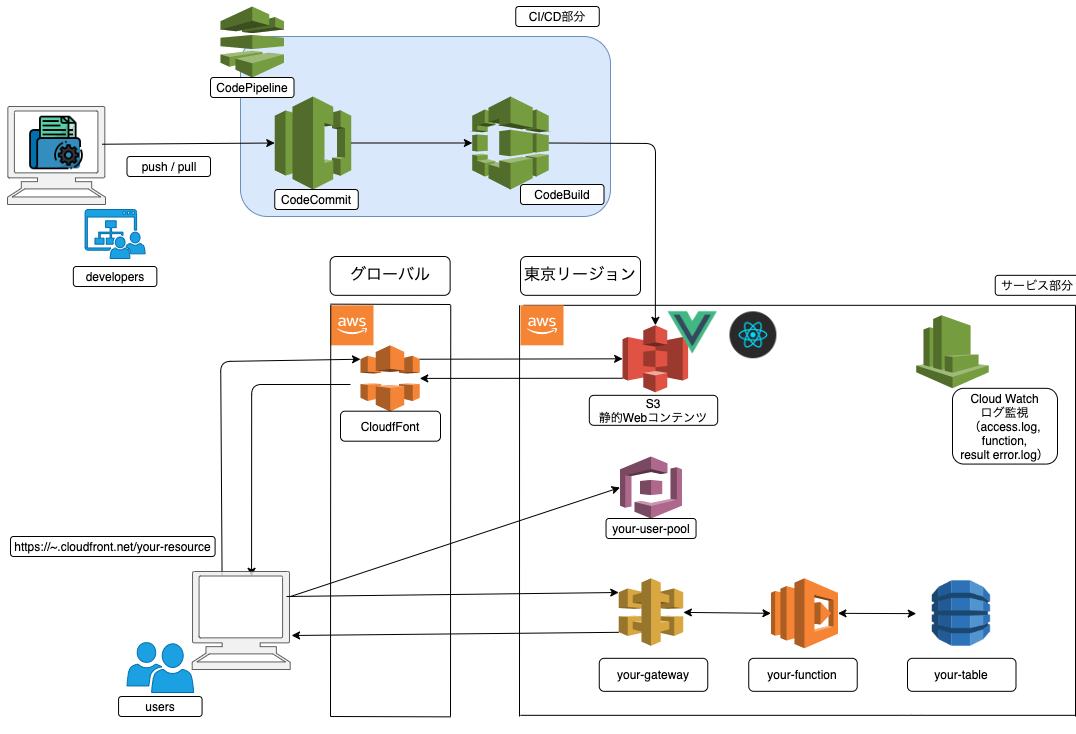はじめに
AWS CDKを使ってバックエンドテンプレートを作ったので、備忘を兼ねていくつか紹介をしようと思います。
コードが綺麗じゃないのはご愛嬌で。。。
目次
- とりあえずAPIを作りたい人用(API Gateway + Lambda)
- プロトタイプを作成したい人用
- 認証機能付きでアプリを作成したい人用
- Aurora Serverlessインスタンス作成用テンプレート
1. とりあえずAWS上でAPIを作りたい人用(API Gateway + Lambda)
バックエンド構成図
ソースコード
以下のGitHubのリポジトリに保管してあります。
READMEに従ってデプロイをすれば上のようなリソースがAWS上で立ち上がります。
>>https://github.com/NagataRyuji0630/aws-cdk-create-api
stackファイルの内容だけ見たいという人のために、以下にコードを記載しておきます。
import * as cdk from '@aws-cdk/core';
import { Function, AssetCode, Runtime } from '@aws-cdk/aws-lambda';
import { RestApi, LambdaIntegration, IResource, MockIntegration, PassthroughBehavior } from "@aws-cdk/aws-apigateway";
import { RetentionDays } from '@aws-cdk/aws-logs';
//**************************************************** */
// 変数部分は自由に編集してください。
const yourFunctionName = 'your-function';
const restApiName = 'your-first-api';
//**************************************************** */
export class AwsCdkCreateApiStack extends cdk.Stack {
constructor(scope: cdk.Construct, id: string, props?: cdk.StackProps) {
super(scope, id, props);
//**************************************************** */
//LambdaFunctionの作成
//**************************************************** */
const yourFunction: Function = new Function(this, 'your-function-id', {
functionName: yourFunctionName,
runtime: Runtime.NODEJS_12_X,
code: AssetCode.fromAsset('src/lambda'),
handler: 'yourFunction.handler',
timeout: cdk.Duration.seconds(10),
environment: {
TZ: "Asia/Tokyo",
CORS_URL: "*" // 作成したCloudFrontのエンドポイントを指定する
},
logRetention: RetentionDays.TWO_MONTHS,
});
//**************************************************** */
// API Gateway(リソース, メソッド)の作成
//**************************************************** */
const api = new RestApi(this, "your-first-api-id", {
restApiName: restApiName,
cloudWatchRole: true,
});
const scanMeeting = api.root.addResource("your-du");
const scanMeetingLambdaIntegration = new LambdaIntegration(yourFunction);
scanMeeting.addMethod("POST", scanMeetingLambdaIntegration);
addCorsOptions(scanMeeting);
}
}
//**************************************************** */
// API GatewayのメソッドにOPTIONを追加
//**************************************************** */
export function addCorsOptions(apiResource: IResource) {
apiResource.addMethod(
"OPTIONS",
new MockIntegration({
integrationResponses: [
{
statusCode: "200",
responseParameters: {
"method.response.header.Access-Control-Allow-Headers": "'Content-Type,X-Amz-Date,Authorization,X-Api-Key,X-Amz-Security-Token,X-Amz-User-Agent'",
"method.response.header.Access-Control-Allow-Origin": "'*'",
"method.response.header.Access-Control-Allow-Credentials": "'false'",
"method.response.header.Access-Control-Allow-Methods": "'OPTIONS,GET,PUT,POST,DELETE'",
},
},
],
passthroughBehavior: PassthroughBehavior.NEVER,
requestTemplates: {
"application/json": '{"statusCode": 200}',
},
}),
{
methodResponses: [
{
statusCode: "200",
responseParameters: {
"method.response.header.Access-Control-Allow-Headers": true,
"method.response.header.Access-Control-Allow-Methods": true,
"method.response.header.Access-Control-Allow-Credentials": true,
"method.response.header.Access-Control-Allow-Origin": true,
},
},
],
}
);
}
2. プロトタイプを作成したい人用
何か作りたいアプリや機能があって、手っ取り早くプロトタイプを作りたいという人用のテンプレートです。
バックエンド構成図
ソースコード
以下のGitHubのリポジトリに保管してあります。
READMEに従ってデプロイをすれば上のようなリソースがAWS上で立ち上がります。
>>https://github.com/NagataRyuji0630/aws-cdk-startup-edition
stackファイルの内容だけ見たいという人のために、以下にコードを記載しておきます。
import * as cdk from '@aws-cdk/core';
import { Table, AttributeType } from "@aws-cdk/aws-dynamodb";
import { Function, AssetCode, Runtime } from '@aws-cdk/aws-lambda';
import { RestApi, LambdaIntegration, IResource, MockIntegration, PassthroughBehavior } from "@aws-cdk/aws-apigateway";
import { RetentionDays } from '@aws-cdk/aws-logs';
import * as codecommit from '@aws-cdk/aws-codecommit';
import * as codebuild from '@aws-cdk/aws-codebuild';
import * as codepipeline from '@aws-cdk/aws-codepipeline';
import * as codepipeline_actions from '@aws-cdk/aws-codepipeline-actions';
import * as iam from '@aws-cdk/aws-iam';
import * as s3 from '@aws-cdk/aws-s3';
import * as cloudfront from '@aws-cdk/aws-cloudfront';
//**************************************************** */
// 変数部分は自由に編集してください。
const stage = "dev"; // "stg","prd"
const bucketName = 'your-web-dev-bucket'
const projectName = 'yourProject-' + stage; // ステージごとにリポジトリを作り分け可能
const repositoryName = 'your-cdk-repository' + stage;
const branch = 'master'; // 'release','master';
const pipelineName = 'yourPipeline-' + stage;
const tableName = "YOUR_TABLE";
const yourFunctionName = 'your-function';
const restApiName = 'your-first-api';
//**************************************************** */
export class CdkTempleteStartupEditionStack extends cdk.Stack {
constructor(scope: cdk.Construct, id: string, props?: cdk.StackProps) {
super(scope, id, props);
//**************************************************** */
// S3バケットの作成
//**************************************************** */
const s3Bucket = new s3.Bucket(this, 's3-bucket-id', {
bucketName: bucketName, // バケット名を定義
removalPolicy: cdk.RemovalPolicy.DESTROY,
})
// Create OriginAccessIdentity
const oai = new cloudfront.OriginAccessIdentity(this, "my-oai");
// Create Policy and attach to mybucket
const myBucketPolicy = new iam.PolicyStatement({
effect: iam.Effect.ALLOW,
actions: ["s3:GetObject"],
principals: [
new iam.CanonicalUserPrincipal(
oai.cloudFrontOriginAccessIdentityS3CanonicalUserId
),
],
resources: [s3Bucket.bucketArn + "/*"],
});
s3Bucket.addToResourcePolicy(myBucketPolicy);
//**************************************************** */
// CloudFrontの定義
//**************************************************** */
// Create CloudFront WebDistribution
new cloudfront.CloudFrontWebDistribution(this, "WebsiteDistribution", {
viewerCertificate: {
aliases: [],
props: {
cloudFrontDefaultCertificate: true,
},
},
priceClass: cloudfront.PriceClass.PRICE_CLASS_ALL,
originConfigs: [
{
s3OriginSource: {
s3BucketSource: s3Bucket,
originAccessIdentity: oai,
},
behaviors: [
{
isDefaultBehavior: true,
minTtl: cdk.Duration.seconds(0),
maxTtl: cdk.Duration.days(365),
defaultTtl: cdk.Duration.days(1),
pathPattern: "/*", //ルート直下のファイルを全て参照
},
],
},
],
errorConfigurations: [
{
errorCode: 403,
responsePagePath: "/index.html",
responseCode: 200,
errorCachingMinTtl: 0,
},
{
errorCode: 404,
responsePagePath: "/index.html",
responseCode: 200,
errorCachingMinTtl: 0,
},
],
});
//**************************************************** */
// ビルドプロジェクトの作成
//**************************************************** */
const project = new codebuild.PipelineProject(this, 'project', {
projectName: projectName,
description: 'some description',
environment: {
// 環境変数をbuildspec.ymlに設定
environmentVariables: {
S3_BUCKET_ARN: {
type: codebuild.BuildEnvironmentVariableType.PLAINTEXT,
value: s3Bucket.bucketArn,
}
},
}
});
// S3へ資源反映するために、S3FullAccessRoleをcodeBuildへ付与
project.addToRolePolicy(new iam.PolicyStatement({
resources: [s3Bucket.bucketArn, s3Bucket.bucketArn + '/*'],
actions: ['s3:*']
}
));
// パイプラインの生成
const sourceOutput = new codepipeline.Artifact();
//**************************************************** */
// ソースアクションの作成
//**************************************************** */
// CodeCommitリポジトリの作成
const repo = new codecommit.Repository(this, 'Repository', {
repositoryName: repositoryName,
description: 'Some description.', // optional property
});
const sourceAction = new codepipeline_actions.CodeCommitSourceAction({
actionName: 'CodeCommit',
repository: repo,
branch: branch,
output: sourceOutput,
});
//**************************************************** */
// ビルドアクションの作成
//**************************************************** */
const buildAction = new codepipeline_actions.CodeBuildAction({
actionName: 'CodeBuild',
project,
input: sourceOutput,
outputs: [new codepipeline.Artifact()]
});
//**************************************************** */
// パイプラインの作成
//**************************************************** */
new codepipeline.Pipeline(this, 'pipeline', {
pipelineName: pipelineName,
stages: [
{
stageName: 'Source',
actions: [
sourceAction
],
},
{
stageName: 'Build',
actions: [
buildAction
],
}
]
})
//**************************************************** */
// DyanmoDBの作成
//**************************************************** */
const table: Table = new Table(this, "your-table-id", {
partitionKey: {
name: "id",
type: AttributeType.NUMBER
},
sortKey: {
name: "password",
type: AttributeType.STRING
},
readCapacity: 1,
writeCapacity: 1,
tableName: tableName,
removalPolicy: cdk.RemovalPolicy.DESTROY,
});
//**************************************************** */
//LambdaFunctionの作成
//**************************************************** */
const yourFunction: Function = new Function(this, 'your-function-id', {
functionName: yourFunctionName,
runtime: Runtime.NODEJS_12_X,
code: AssetCode.fromAsset('src/lambda'),
handler: 'yourFunction.handler',
timeout: cdk.Duration.seconds(10),
environment: {
TZ: "Asia/Tokyo",
TABLE_NAME: table.tableName,
CORS_URL: "*" // 作成したCloudFrontのエンドポイントを指定する
},
logRetention: RetentionDays.TWO_MONTHS,
});
table.grantFullAccess(yourFunction);
//**************************************************** */
// API Gateway(リソース, メソッド)の作成
//**************************************************** */
const api = new RestApi(this, "your-first-api-id", {
restApiName: restApiName,
cloudWatchRole: true,
});
const scanMeeting = api.root.addResource("your-du");
const scanMeetingLambdaIntegration = new LambdaIntegration(yourFunction);
scanMeeting.addMethod("POST", scanMeetingLambdaIntegration);
addCorsOptions(scanMeeting);
}
}
//**************************************************** */
// API GatewayのメソッドにOPTIONを追加
//**************************************************** */
export function addCorsOptions(apiResource: IResource) {
apiResource.addMethod(
"OPTIONS",
new MockIntegration({
integrationResponses: [
{
statusCode: "200",
responseParameters: {
"method.response.header.Access-Control-Allow-Headers": "'Content-Type,X-Amz-Date,Authorization,X-Api-Key,X-Amz-Security-Token,X-Amz-User-Agent'",
"method.response.header.Access-Control-Allow-Origin": "'*'",
"method.response.header.Access-Control-Allow-Credentials": "'false'",
"method.response.header.Access-Control-Allow-Methods": "'OPTIONS,GET,PUT,POST,DELETE'",
},
},
],
passthroughBehavior: PassthroughBehavior.NEVER,
requestTemplates: {
"application/json": '{"statusCode": 200}',
},
}),
{
methodResponses: [
{
statusCode: "200",
responseParameters: {
"method.response.header.Access-Control-Allow-Headers": true,
"method.response.header.Access-Control-Allow-Methods": true,
"method.response.header.Access-Control-Allow-Credentials": true,
"method.response.header.Access-Control-Allow-Origin": true,
},
},
],
}
);
}
3. 認証機能付きでアプリを作成したい人用
2のバージョンの焼き増しですが、上に加えて、アプリ作成時に認証機能も実装したいという人用のテンプレートです。
バックエンド構成図
ソースコード
以下のGitHubのリポジトリに保管してあります。
READMEに従ってデプロイをすれば上のようなリソースがAWS上で立ち上がります。
※Lambdaの設定は作者が趣味で作っていたアプリのソースの一部を使ってます。利用する際はLambdaの設定とsrc/lambda直下のファイルを編集または新規作成してください。
>>https://github.com/NagataRyuji0630/aws-cdk-authentication-edition
stackファイルの内容だけ見たいという人はコチラ。
import * as cdk from '@aws-cdk/core';
import { Table, AttributeType } from "@aws-cdk/aws-dynamodb";
import { Function, AssetCode, Runtime } from '@aws-cdk/aws-lambda';
import { RestApi, LambdaIntegration, IResource, MockIntegration, PassthroughBehavior } from "@aws-cdk/aws-apigateway";
import { RetentionDays } from '@aws-cdk/aws-logs';
import * as codecommit from '@aws-cdk/aws-codecommit';
import * as codebuild from '@aws-cdk/aws-codebuild';
import * as codepipeline from '@aws-cdk/aws-codepipeline';
import * as codepipeline_actions from '@aws-cdk/aws-codepipeline-actions';
import * as iam from '@aws-cdk/aws-iam';
import * as s3 from '@aws-cdk/aws-s3';
import * as cloudfront from '@aws-cdk/aws-cloudfront';
import * as cognito from '@aws-cdk/aws-cognito';
//**************************************************** */
// 変数部分は自由に編集してください。
const stage = "dev"; // "stg","prd"
const bucketName = 'your-web-dev-bucket'
const projectName = 'myProject-' + stage; // ステージごとにリポジトリを作り分け可能
const repositoryName = 'my-cdk-repository' + stage;
const branch = 'master'; // 'release','master';
const pipelineName = 'myPipeline-' + stage;
const tableName = "MY_TABLE";
const restApiName = 'my-first-api';
//**************************************************** */
export class CdkTrainingStack extends cdk.Stack {
constructor(scope: cdk.Construct, id: string, props?: cdk.StackProps) {
super(scope, id, props);
//**************************************************** */
// S3バケットの作成
//**************************************************** */
const s3Bucket = new s3.Bucket(this, 's3-bucket-id', {
bucketName: bucketName, // バケット名を定義
websiteIndexDocument: 'test.html',
removalPolicy: cdk.RemovalPolicy.DESTROY,
})
// Create OriginAccessIdentity
const oai = new cloudfront.OriginAccessIdentity(this, "my-oai");
// Create Policy and attach to mybucket
const myBucketPolicy = new iam.PolicyStatement({
effect: iam.Effect.ALLOW,
actions: ["s3:GetObject"],
principals: [
new iam.CanonicalUserPrincipal(
oai.cloudFrontOriginAccessIdentityS3CanonicalUserId
),
],
resources: [s3Bucket.bucketArn + "/*"],
});
s3Bucket.addToResourcePolicy(myBucketPolicy);
//**************************************************** */
// CloudFrontの定義
//**************************************************** */
// Create CloudFront WebDistribution
new cloudfront.CloudFrontWebDistribution(this, "WebsiteDistribution", {
viewerCertificate: {
aliases: [],
props: {
cloudFrontDefaultCertificate: true,
},
},
priceClass: cloudfront.PriceClass.PRICE_CLASS_ALL,
originConfigs: [
{
s3OriginSource: {
s3BucketSource: s3Bucket,
originAccessIdentity: oai,
},
behaviors: [
{
isDefaultBehavior: true,
minTtl: cdk.Duration.seconds(0),
maxTtl: cdk.Duration.days(365),
defaultTtl: cdk.Duration.days(1),
pathPattern: "/*", //ルート直下のファイルを全て参照
},
],
},
],
errorConfigurations: [
{
errorCode: 403,
responsePagePath: "/index.html",
responseCode: 200,
errorCachingMinTtl: 0,
},
{
errorCode: 404,
responsePagePath: "/index.html",
responseCode: 200,
errorCachingMinTtl: 0,
},
],
});
//**************************************************** */
// ビルドプロジェクトの作成
//**************************************************** */
const project = new codebuild.PipelineProject(this, 'project', {
projectName: projectName, // ビルドプロジェクトを定義
description: 'some description',
environment: {
// 環境変数をbuildspec.ymlに設定
environmentVariables: {
S3_BUCKET_ARN: {
type: codebuild.BuildEnvironmentVariableType.PLAINTEXT,
value: s3Bucket.bucketArn,
}
},
}
});
// S3へ資源反映するために、S3FullAccessRoleをcodeBuildへ付与
project.addToRolePolicy(new iam.PolicyStatement({
resources: [s3Bucket.bucketArn, s3Bucket.bucketArn + '/*'],
actions: ['s3:*']
}
));
// パイプラインの生成
const sourceOutput = new codepipeline.Artifact();
//**************************************************** */
// ソースアクションの作成
//**************************************************** */
// CodeCommitリポジトリの作成
const repo = new codecommit.Repository(this, 'Repository', {
repositoryName: repositoryName,
description: 'Some description.', // optional property
});
const sourceAction = new codepipeline_actions.CodeCommitSourceAction({
actionName: 'CodeCommit',
repository: repo,
branch: branch,
output: sourceOutput,
});
//**************************************************** */
// ビルドアクションの作成
//**************************************************** */
const buildAction = new codepipeline_actions.CodeBuildAction({
actionName: 'CodeBuild',
project,
input: sourceOutput,
outputs: [new codepipeline.Artifact()]
});
//**************************************************** */
// パイプラインの作成
//**************************************************** */
new codepipeline.Pipeline(this, 'pipeline', {
pipelineName: pipelineName,
stages: [
{
stageName: 'Source',
actions: [
sourceAction
],
},
{
stageName: 'Build',
actions: [
buildAction
],
}
]
})
//**************************************************** */
// DyanmoDBの作成
//**************************************************** */
const table: Table = new Table(this, "my-table-id", {
partitionKey: {
name: "meeting_id",
type: AttributeType.NUMBER
},
sortKey: {
name: "password",
type: AttributeType.STRING
},
readCapacity: 1,
writeCapacity: 1,
tableName: tableName,
removalPolicy: cdk.RemovalPolicy.DESTROY,
});
//**************************************************** */
//LambdaFunctionの作成
//**************************************************** */
const scanMeetingFunction: Function = new Function(this, 'scan-meeting', {
functionName: 'scan-meeting',
runtime: Runtime.NODEJS_12_X,
code: AssetCode.fromAsset('src/lambda'),
handler: 'scan-meeting.handler',
timeout: cdk.Duration.seconds(10),
environment: {
TZ: "Asia/Tokyo",
TABLE_NAME: table.tableName,
CORS_URL: "*" //作成したCloudFrontのエンドポイントを指定する
},
logRetention: RetentionDays.TWO_MONTHS,
});
const registMeetingFunction: Function = new Function(this, 'regist-meeting', {
functionName: 'regist-meetings',
runtime: Runtime.NODEJS_12_X,
code: AssetCode.fromAsset('src/lambda'),
handler: 'regist-meeting.handler',
timeout: cdk.Duration.seconds(10),
environment: {
TZ: "Asia/Tokyo",
TABLE_NAME: table.tableName,
CORS_URL: "*" //作成したCloudFrontのエンドポイントを指定する
},
logRetention: RetentionDays.TWO_MONTHS,
});
table.grantFullAccess(scanMeetingFunction);
table.grantFullAccess(registMeetingFunction);
//**************************************************** */
// Cognitoユーザープール・アプリクライアントの作成
//**************************************************** */
const userPool: cognito.UserPool = new cognito.UserPool(this, 'your-user-pool-id', {
userPoolName: "yourUserPoolName",
// パスワードポリシー
passwordPolicy: {
// 4種8桁を定義
minLength: 8,
requireLowercase: true,
requireDigits: true,
requireUppercase: true,
requireSymbols: false,
tempPasswordValidity: cdk.Duration.days(7), // 仮パスワードの有効期限
},
selfSignUpEnabled: true,
// 必須の標準属性やカスタム属性
standardAttributes: {
email: {
required: true,
mutable: true // 後に値を変更することを許可する
},
fullname: {
required: true,
mutable: true
},
},
// Cognitoがユーザーのサインアップ時に自動的に確認するために調べる属性
autoVerify: {
email: true
},
// ユーザーがユーザープールに登録またはサインインする方法
signInAliases: {
email: true,
username: true
},
// サインインエイリアスを大文字と小文字を区別して評価するかどうか
signInCaseSensitive: true,
// ユーザーは自分のアカウントをどのように回復できるか
accountRecovery: cognito.AccountRecovery.EMAIL_ONLY,
// emailの設定
// emailSettings: {
// from: '',
// replyTo: ''
// },
// 認証メール設定
userVerification: {
emailSubject: 'Your verification code',
emailBody: 'Your verification code is {####}',
emailStyle: cognito.VerificationEmailStyle.CODE,
}
});
new cognito.UserPoolClient(this, 'your-user-pool-client-id', {
userPoolClientName: 'yourAppClientName',
userPool: userPool,
// ユーザーによる認証を許可する
authFlows: {
refreshToken: true,
userPassword: true,
userSrp: true
},
// クライアントシークレットを生成する
generateSecret: true,
// クライアントがアプリと対話するためのOAuth設定
oAuth: {
flows: {
authorizationCodeGrant: true,
},
scopes: [cognito.OAuthScope.EMAIL],
},
// ユーザーがユーザープールに存在しない場合(false)、CognitoがUserNotFoundException例外を返すか、またはユーザーの不在を明らかにしない別のタイプのエラーを返すか
preventUserExistenceErrors: true,
});
//**************************************************** */
// API Gateway(リソース, メソッド)の作成
//**************************************************** */
const api = new RestApi(this, "schedule-manager-api", {
restApiName: restApiName,
cloudWatchRole: true,
});
const scanMeeting = api.root.addResource("scan-meeting");
const scanMeetingLambdaIntegration = new LambdaIntegration(scanMeetingFunction);
scanMeeting.addMethod("POST", scanMeetingLambdaIntegration);
addCorsOptions(scanMeeting);
const registMeeting = api.root.addResource("regist-meeting");
const registMeetingLambdaIntegration = new LambdaIntegration(registMeetingFunction);
registMeeting.addMethod("POST", registMeetingLambdaIntegration);
addCorsOptions(registMeeting);
}
}
//**************************************************** */
// API GatewayのメソッドにOPTIONを追加
//**************************************************** */
export function addCorsOptions(apiResource: IResource) {
apiResource.addMethod(
"OPTIONS",
new MockIntegration({
integrationResponses: [
{
statusCode: "200",
responseParameters: {
"method.response.header.Access-Control-Allow-Headers": "'Content-Type,X-Amz-Date,Authorization,X-Api-Key,X-Amz-Security-Token,X-Amz-User-Agent'",
"method.response.header.Access-Control-Allow-Origin": "'*'",
"method.response.header.Access-Control-Allow-Credentials": "'false'",
"method.response.header.Access-Control-Allow-Methods": "'OPTIONS,GET,PUT,POST,DELETE'",
},
},
],
passthroughBehavior: PassthroughBehavior.NEVER,
requestTemplates: {
"application/json": '{"statusCode": 200}',
},
}),
{
methodResponses: [
{
statusCode: "200",
responseParameters: {
"method.response.header.Access-Control-Allow-Headers": true,
"method.response.header.Access-Control-Allow-Methods": true,
"method.response.header.Access-Control-Allow-Credentials": true,
"method.response.header.Access-Control-Allow-Origin": true,
},
},
],
}
);
}
ソースコード
以下のGitHubのリポジトリに保管してあります。
>>https://github.com/NagataRyuji0630/aws-cdk-aurora-serverless-edition
stackファイルの内容だけ見たいという人はコチラ。
import * as cdk from '@aws-cdk/core';
import * as rds from '@aws-cdk/aws-rds';
import * as secretsManager from '@aws-cdk/aws-secretsmanager';
import * as ssm from '@aws-cdk/aws-ssm';
//**************************************************** */
// 変数部分は自由に編集してください。
const databaseUsername = 'your_database';
const databasePassword = 'yourpassword'
const serviceName = 'yourServiceName';
const stage = 'dev';
//**************************************************** */
export class AwsCdkAuroraServerlessEditionStack extends cdk.Stack {
constructor(scope: cdk.Construct, id: string, props?: cdk.StackProps) {
super(scope, id, props);
//**************************************************** */
// Secret Managerの定義
//**************************************************** */
const databaseCredentialsSecret = new secretsManager.Secret(this, 'DBCredentialsSecret', {
secretName: `${serviceName}-${stage}-credentials`,
generateSecretString: {
secretStringTemplate: JSON.stringify({
username: databaseUsername,
password: databasePassword
}),
excludePunctuation: true,
includeSpace: false,
// パスワードフィールドにランダムなパスワードを生成する場合は、generateStringKeyオプションを有効化
// generateStringKey: 'password'
}
});
//**************************************************** */
//データベースの資格情報をSSMパラメーターストアに保存
//**************************************************** */
new ssm.StringParameter(this, 'DBCredentialsArn', {
parameterName: `${serviceName}-${stage}-credentials-arn`,
stringValue: databaseCredentialsSecret.secretArn,
});
//**************************************************** */
//Auroraインスタンスの構成
//**************************************************** */
const isDev = true;
const rdsCluster = new rds.CfnDBCluster(this, 'DBCluster', {
dbClusterIdentifier: `main-${serviceName}-${stage}-cluster`,
// Auroraをサーバーレスインスタンスに変換
engineMode: 'serverless',
engine: 'aurora-postgresql',
engineVersion: '10.7',
// Data API設定の有効化
enableHttpEndpoint: true,
databaseName: 'main',
// シークレットマネージャーの情報を参照
masterUsername: databaseCredentialsSecret.secretValueFromJson('username').toString(),
masterUserPassword: databaseCredentialsSecret.secretValueFromJson('password').toString(),
backupRetentionPeriod: isDev ? 1 : 30,
// 展開段階に応じて異なるスケーリング構成を設定。開発の場合は、本番環境でmaxCapacityを低く、高く保つように設定。
scalingConfiguration: {
autoPause: true,
maxCapacity: isDev ? 4 : 384,
minCapacity: 2,
secondsUntilAutoPause: isDev ? 3600 : 10800,
},
deletionProtection: isDev ? false : true,
});
// CFNClusterは、他のCDKコンストラクターとは異なりリソースARNを出力しないため、手動で構築する必要がある
const dbClusterArn = `arn:aws:rds:${this.region}:${this.account}:cluster:${rdsCluster.ref}`;
// 認証資格情報ARNと一緒に使用し、関連するAuroraSDKを介してクエリを実行可能にする。
new ssm.StringParameter(this, 'DBResourceArn', {
parameterName: `${serviceName}-${stage}-resourcearn`,
stringValue: dbClusterArn,
});
}
}