前書き
Entities 0.50.0を使用したプロジェクトのビルド方法のメモです。
注意点
今後のアップデートで方法が変わる可能性があります。
環境
Entities 0.50.0-preview.24
Platforms 0.50.0-preview.4
前準備
プロジェクト設定でプレビューなパッケージを有効にするよう設定します。
Edit > Project Settings > Package Manager のEnable Preview Packagesにチェックを入れます
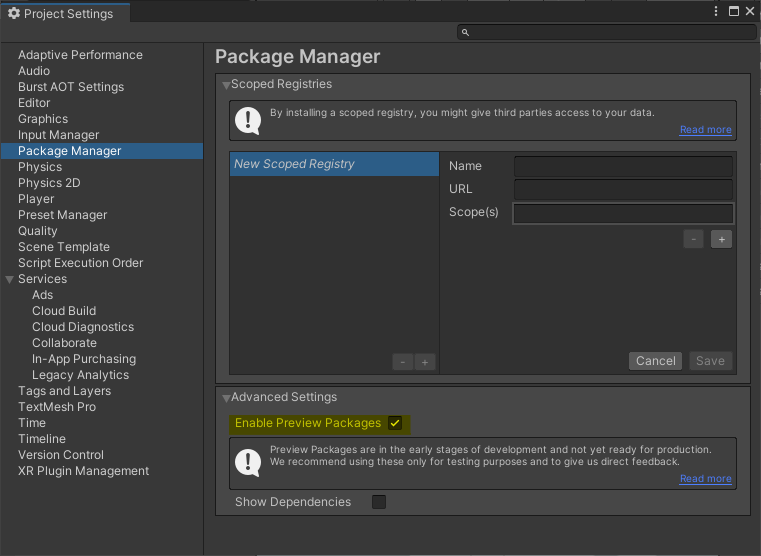
Entities Platforms Package をインストール
Entitiesを使用したプロジェクトは専用ビルドツールが必要でPackageManagerからインストールします。
PackageManagerのAdd package from git URL...を選択し、com.unity.platformsと入力するとインストールが始まるので少し待ちます。
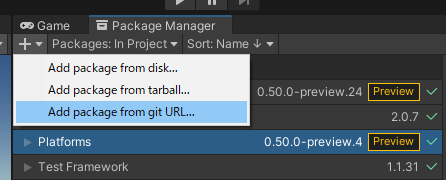
ビルド方法
ビルドには専用アセットが必要なため作成します。
Assets > Create > Build Configuration > Empty Build Configuration を選択するとアセットが作成されます。

作成したらビルドしたいシーンを追加しビルドします。
ビルドのボタンはインスペクタウィンドウの右上にあります。

Build Configurationの説明
このアセットはBuild SettingsとPlayer Settingsの一部のパラメータをオーバーライドして変更します。
BuildConfigurationにAddComponentでオーバーライドしたいパラメータを選択します。

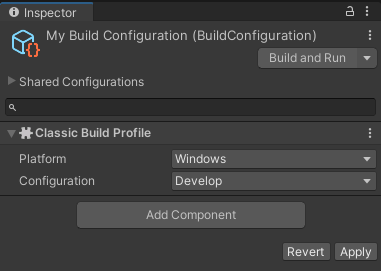
Shared Configurationsに別のビルドアセットをアタッチすることで設定を共有することができます。
変更箇所は Prefab のように青線が表示されます。
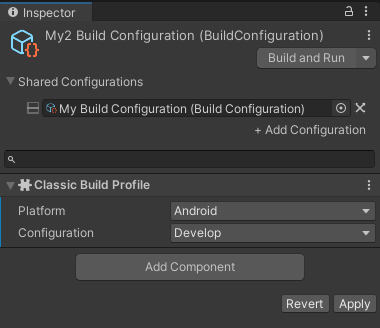
プロファイラに接続したい場合はClassicBuildProfileのConfigurationをDebugもしくはDevelopにします。
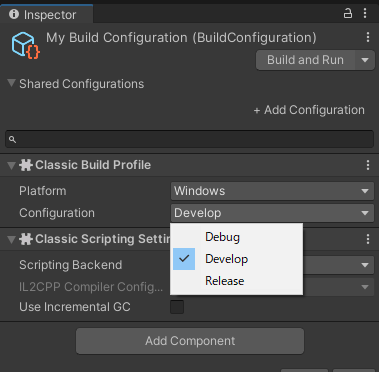
おまけ
platformsのパラメータ詳細はドキュメントに記載されていないため全てアタッチした状態の画像を載せておきます。
黄色い三角マークはThis component is not used by the build pipeline.と表示されるので設定しても使われないかもしれません。(未検証)
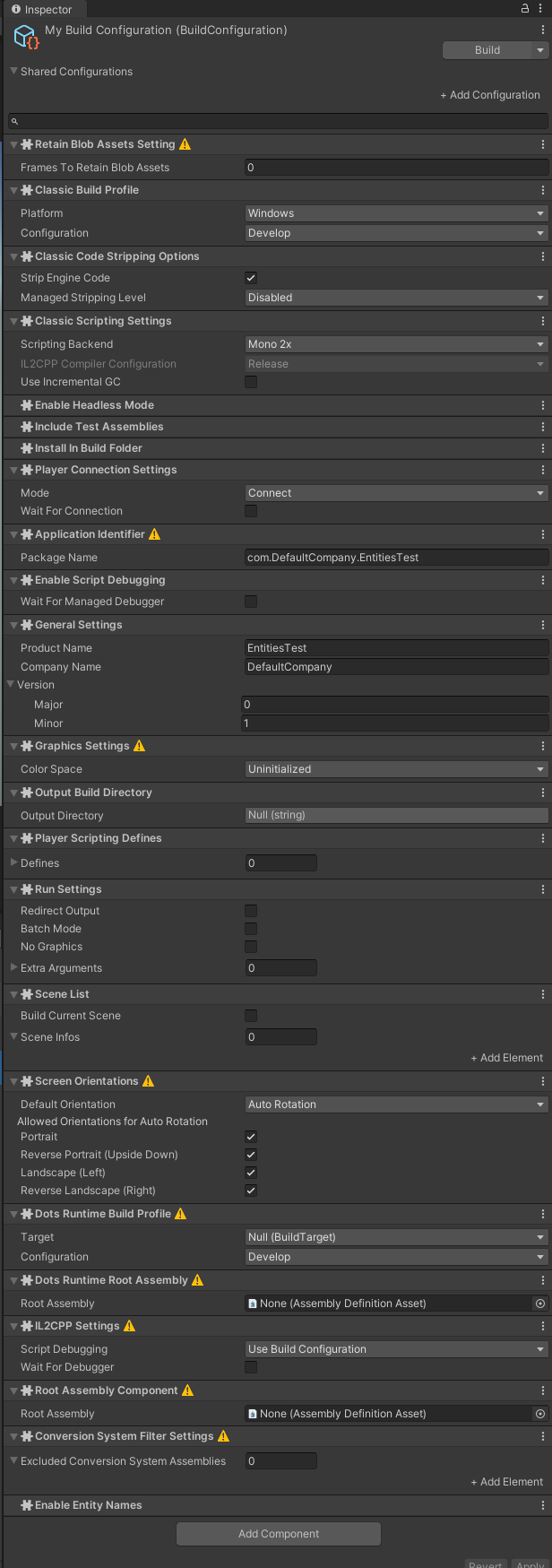
参考文献
https://forum.unity.com/threads/experimental-entities-0-50-is-available.1253394
https://docs.unity3d.com/Packages/com.unity.entities@0.50/manual/index.html
https://docs.unity3d.com/Packages/com.unity.platforms@0.50/manual/index.html
転載元