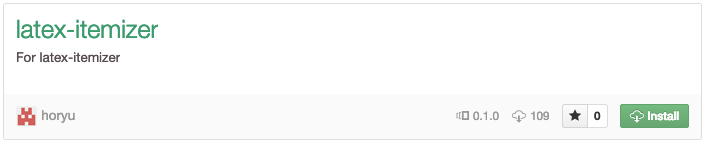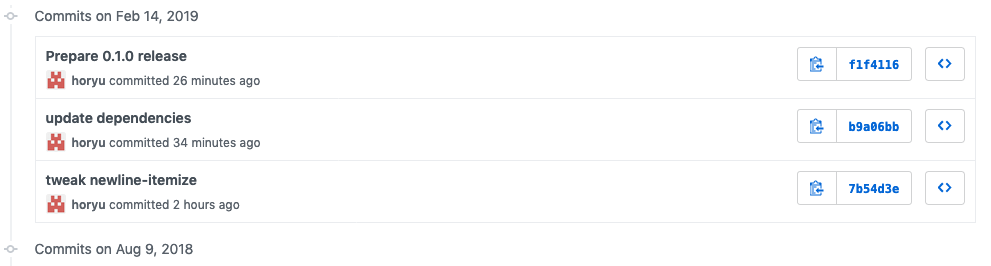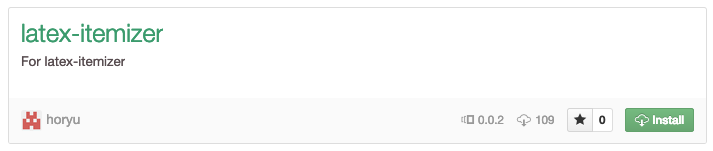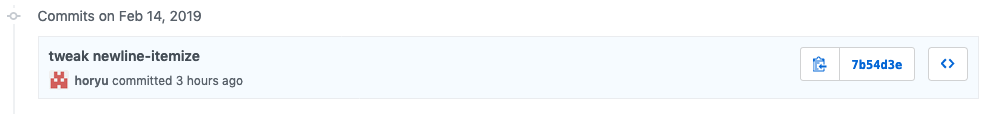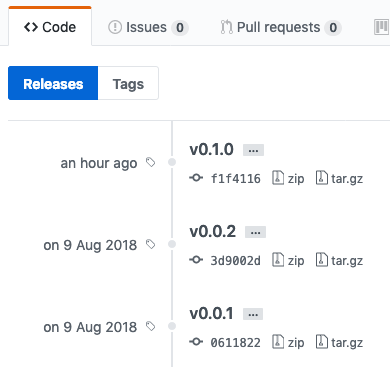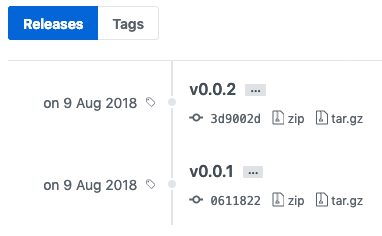久々にAtomのパッケージを更新しようとしたら手間取ったので、やり方を記しておきます。
以前した投稿パッケージ(Atomでパッケージを公開・更新する)を例にやっていきます。
参考:Atomパッケージをアンパブリッシュする | To Be Decided
不完全なままcommit&push&apm publishしてしまった!!!!!!!!!
(パッケージを更新して再インストールしようとしたら、出来なくなってたので確定スリーアウト状態に)
公開中のパッケージのバージョンを下げたい!!!
最新のコミット2つ(apm publishの自動コミットと己のコミット)を無かったことにしたい!!!!!!
環境
$ sw_vers
ProductName: Mac OS X
ProductVersion: 10.14.2
BuildVersion: 18C54
$ atom -v
Atom : 1.34.0
Electron: 2.0.16
Chrome : 61.0.3163.100
Node : 8.9.3
作業手順
パッケージの公開を撤回する
# apm unpublish (name)@(version)
$ apm unpublish latex-itemizer@0.1.0
Are you sure you want to unpublish 'latex-itemizer@0.1.0'? (no) yes # ここで入力
Unpublishing latex-itemizer@0.1.0 ✓
これで指定したバージョンは非公開になる。
作業場所を一回綺麗に
$ cd /Users/aaa/.atom/packages
$ apm uninstall latex-itemizer
Uninstalling latex-itemizer
$ git clone https://github.com/horyu/latex-itemizer.git
Cloning into 'latex-itemizer'...
remote: Enumerating objects: 7, done.
remote: Counting objects: 100% (7/7), done.
remote: Compressing objects: 100% (5/5), done.
remote: Total 38 (delta 2), reused 7 (delta 2), pack-reused 31
Unpacking objects: 100% (38/38), done.
$ cd latex-itemizer/
# 状態を確認
$ git log
commit f1f41164d169082787b26e60bcf0cb6bdff0762f (HEAD -> master, tag: v0.1.0, origin/master, origin/HEAD)
Author: horyu <horyu@users.noreply.github.com>
Date: Thu Feb 14 16:09:06 2019 +0900
Prepare 0.1.0 release
commit b9a06bbd2956ab7ee745b2466c5cfdb24ce8f798
Author: horyu <horyu@users.noreply.github.com>
Date: Thu Feb 14 16:01:42 2019 +0900
update dependencies
commit 7b54d3ea62081ba6ccbb36152d0bc0c677d4bfab
Author: horyu <horyu@users.noreply.github.com>
Date: Thu Feb 14 14:13:30 2019 +0900
tweak newline-itemize
commitを無かったことにする(リモートも)
## 2個戻したいので HEAD~~
$ git reset --hard HEAD~~
HEAD is now at 7b54d3e tweak newline-itemize
$ git log
commit 7b54d3ea62081ba6ccbb36152d0bc0c677d4bfab (HEAD -> master, origin/master, origin/HEAD)
Author: horyu <horyu@users.noreply.github.com>
Date: Thu Feb 14 14:13:30 2019 +0900
tweak newline-itemize
# (略)
# リモートに反映させる
$ git push -f
Total 0 (delta 0), reused 0 (delta 0)
To https://github.com/horyu/latex-itemizer.git
+ f1f4116...7b54d3e master -> master (forced update)
tagを削除する
$ git tag
v0.0.1
v0.0.2
v0.1.0
# ローカルのタグを削除 git tag -d (tagname)
$ git tag -d v0.1.0
Deleted tag 'v0.1.0' (was 4314c61)
# タグの更新をリモートに反映 git push origin :(tagname)
$ git push origin :v0.1.0
To https://github.com/horyu/latex-itemizer.git
- [deleted] v0.1.0
以上
注意
最初の参考ページの最後に書かれているが、Atomのパッケージは~/.atom/.apm/latex-itemizer/0.1.0/package.tgzのようにキャッシュされている。
- パッケージをunpublishする前に、あるユーザーがインストールしてしまっていた
- 作者がパッケージをunpublishしたのと同じバージョンでpublishした
という場合に、あるユーザーはキャッシュを削除しなければ、新しくpublishされた方にパッケージを更新できなくなる。(なので、同じバージョンは使わず、バージョンは上げていきましょう)