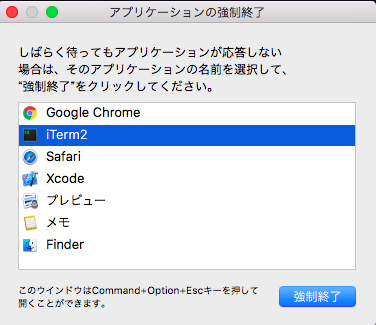Macでのアプリケーション強制終了
1. Apple メニューから「強制終了」を選択するか、「command + option + esc」キーを押します。
2. 「強制終了」ウインドウで、反応しなくなった App を選択して「強制終了」をクリックします。
スクリーンショット
「command + shift + 3」で、スクリーン全体のスクショ
「command + shift + 4」で、自分で決めた範囲のスクショが取れる。
また、これに「control」キーも追加して同時に押すと、
そのスクショをコピーした状態になるので、添付したい場所で
「command + v」でペーストするとスクショをすぐに貼り付けられる。