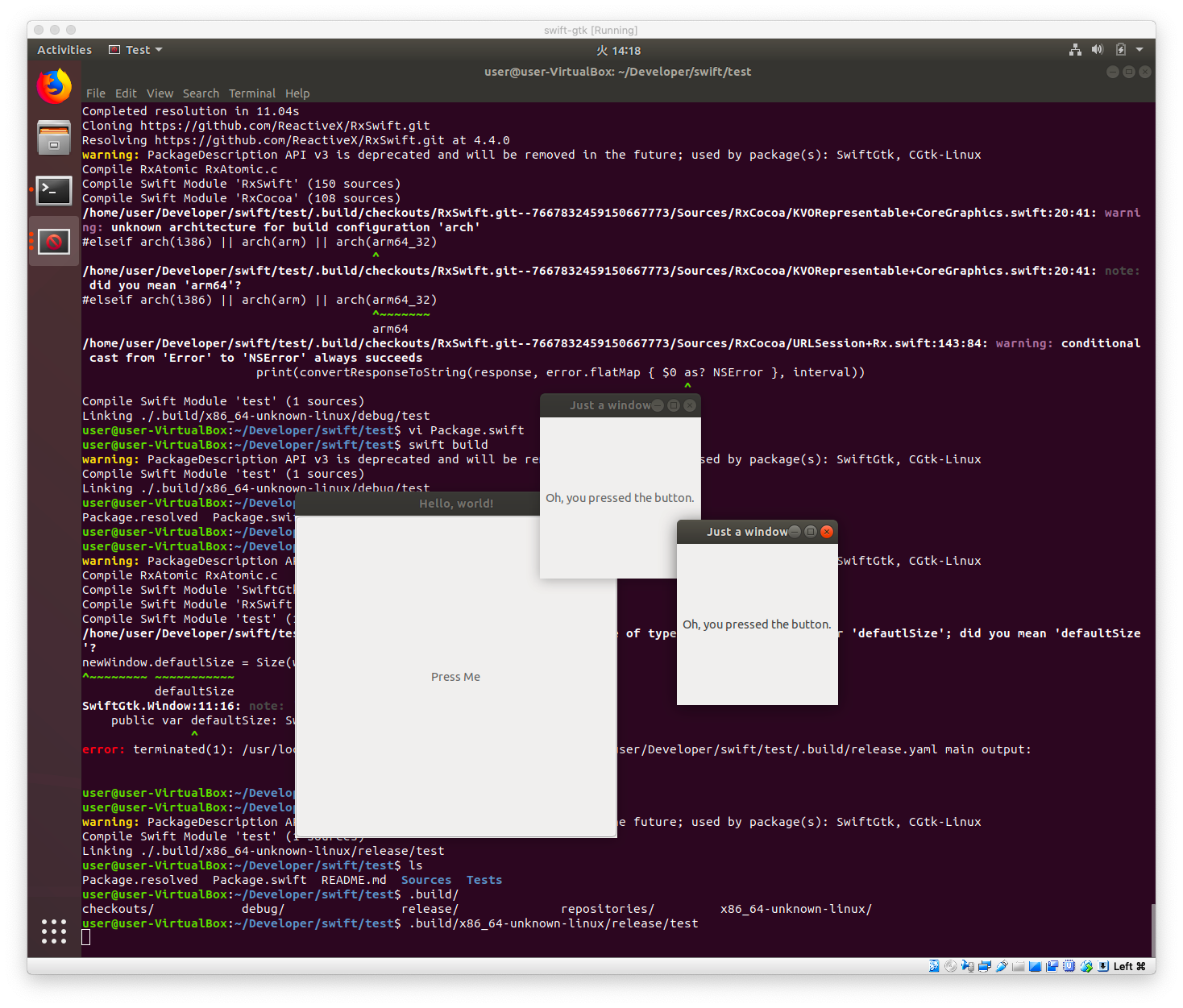はじめに
VALU Advent Calendar 2018,18日目の記事です!
Swift がオープンソース化され,Swift が Linux 上でも動作するようになって久しい今日。
いくら Swift で諸々が書けるようになったとしても,アプリ開発者として Cocoa UI に親しんだ方々には,CLI のみで動く Swift には物足りないと思う方もいらっしゃるのではないでしょうか。
そこで,今回は Linux でも動く Swift GUI,Gtk+ を Swift で扱うライブラリ,TomasLinhart/SwiftGtk の紹介を致します。
Ubuntu 環境構築
- Ubuntu 18.04.1 LTS on VirtualBox ver 5.2.22 r126460
- Swift 4.2.1
初期化されたUbuntuにささっと Swift 4.2.1 を入れていきます。
$ sudo apt install -y wget clang libpython2.7 libxml2 curl libbsd-dev
$ wget https://swift.org/builds/swift-4.2.1-release/ubuntu1804/swift-4.2.1-$ RELEASE/swift-4.2.1-RELEASE-ubuntu18.04.tar.gz
$ tar -zxvf swift-4.2.1-RELEASE-ubuntu18.04.tar.gz
$ sudo mv swift-4.2.1-RELEASE-ubuntu18.04 /usr/local/swift
$ echo 'export PATH="/usr/local/swift/usr/bin:$PATH"' >> ~/.bash_profile
$ source ~/.bash_profile
以上の後,swift -v にて 「swift-4.2.1-RELEASE」 の文字が確認できれば完了です。
Gtk のインストール
Gtk は GIMP のために開発された multi-platform のGUIツールキットで,GNOME を始め,様々な部分で利用されています。
インストールは以下の通りです。
sudo apt install -y libgtk-3-dev
Package.swift の編集
Package.swift の編集に(お好みで) vim,Package.swift の依存性解決のために git を導入します。
$ sudo apt install -y vim git
Swift Package Manager を利用してプロジェクトを作成します。
$ mkdir test && cd $_
$ swift package init --type executable
$ vi Package.swift
次に Package.swift を編集します。 SwiftGtk の他に追加すべきものがある場合は追加しましょう。
// swift-tools-version:4.2
// The swift-tools-version declares the minimum version of Swift required to build this package.
import PackageDescription
let package = Package(
name: "test",
dependencies: [
// Dependencies declare other packages that this package depends on.
// .package(url: /* package url */, from: "1.0.0"),
.package(url: "https://github.com/TomasLinhart/SwiftGtk", "0.3.1" ..< "0.4.0"),
],
targets: [
// Targets are the basic building blocks of a package. A target can define a module or a test suite.
// Targets can depend on other targets in this package, and on products in packages which this package depends on.
.target(
name: "test",
dependencies: ["SwiftGtk"]),
.testTarget(
name: "testTests",
dependencies: ["test"]),
]
)
main.swift の編集
https://github.com/TomasLinhart/SwiftGtk#demo に従います。
import SwiftGtk
let app = Application(applicationId: "com.example.application")
app.run { window in
window.title = "Hello World"
window.defaultSize = Size(width: 400, height: 400)
window.resizable = true
let button = Button(label: "Press Me")
button.clicked = { _ in
let newWindow = Window(windowType: .topLevel)
newWindow.title = "Just a window"
newWindow.defaultSize = Size(width: 200, height: 200)
let labelPressed = Label(text: "Oh, you pressed the button.")
newWindow.add(labelPressed)
newWindow.showAll()
}
window.add(button)
}
裏にタイポによるビルドエラーが見られますが,Swift でビルド,実行させたものが以下となります。
注意
今回Swiftから利用した TomasLinhart/SwiftGtk については MIT license にて配布されておりますが,一方で GTK+ 自体は
GTK+ is licensed under the GNU LGPL 2.1
LGPL の下で配布されており,注意が必要です。
「今年の」まとめ
VALU Advent Calendar 2018 にて Swift の魅力をお伝えしてきました。RxSwift や設計の話も好きですが,フィジカルコンピューティングやCocoa以外でのGUI開発など,少し変わった使い方も紹介致しました。
少しでも読者の皆さまに興味を持っていただけるきっかけに触れ,Swift の魅力をお伝えできればなと思います。
まだ今年はちょうど2週間ありますが,現在も,来年以降も,どんどん VALU のアプリは進化していきますので,応援の程よろしくお願い致します。