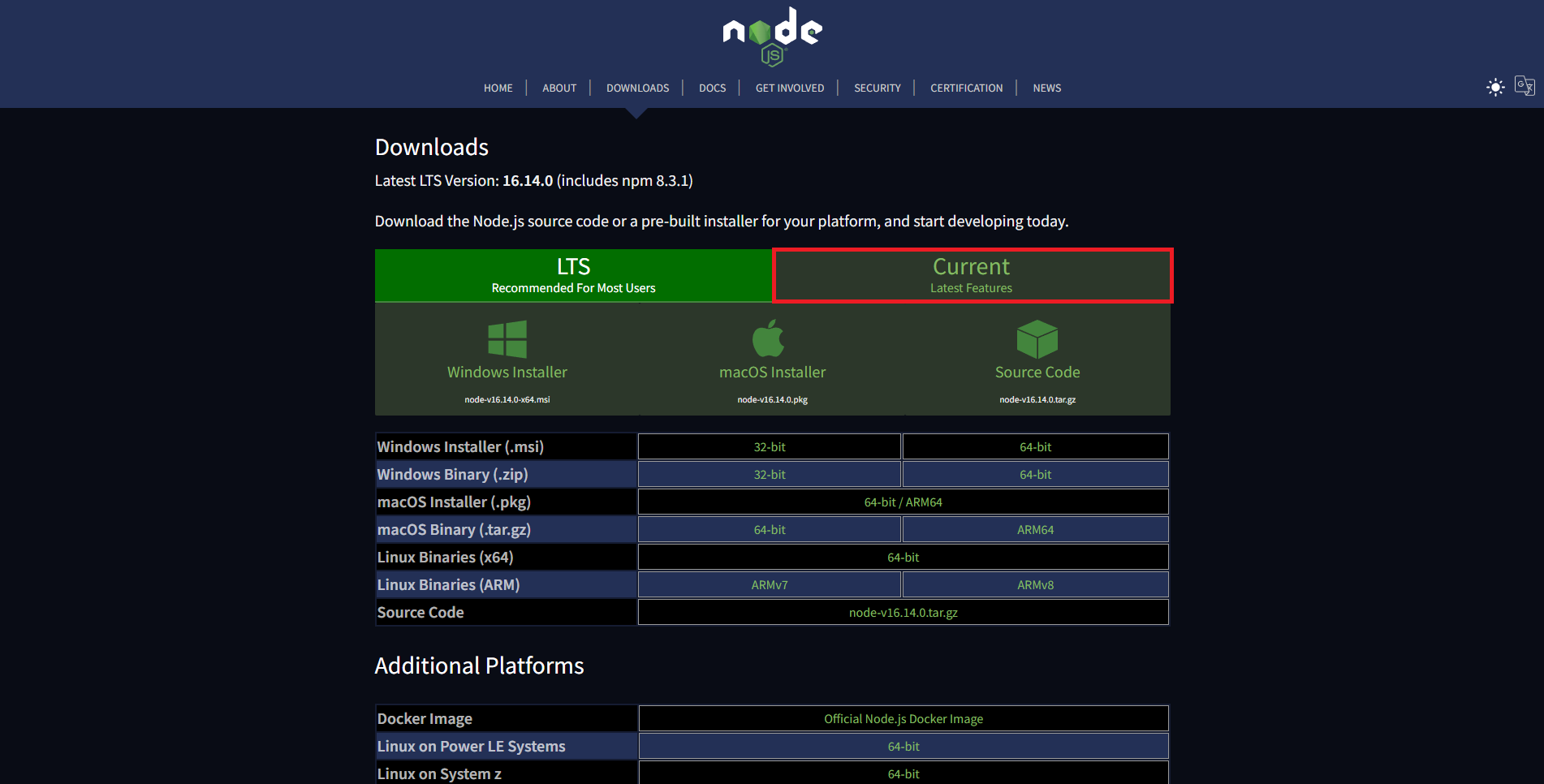今回からDiscord.jsで多機能Botを作っていきます
開発環境
- Windows10
- npm 8.3.0 (今からインストールします)
- node 17.1.0 (今からインストールします)
Node.jsのインストール
Node.jsの公式サイトに行って、Nodeをインストールします。
Windows Installerをダウンロードしましょう。
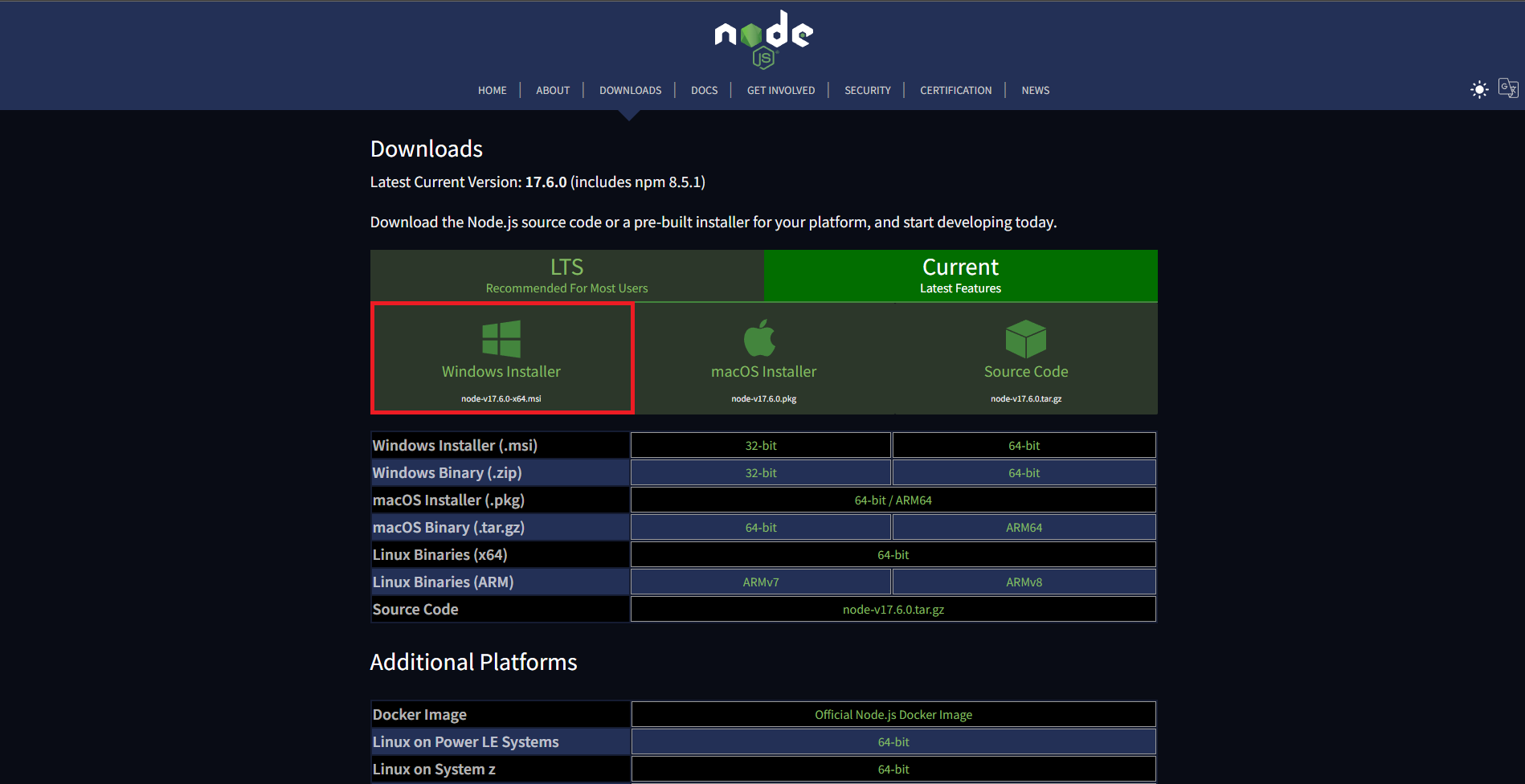
ダウンロードが終わったら、インストーラーを開いて、指示に従ってインストールしましょう。
npmは、Nodeをインストールすると一緒についてくるらしいです。
下記のコマンドを実行して、返事が来たら成功です
npm -v
8.3.0
node -v
v17.1.0
Visual Studio Code(VScode)のインストール
VScodeの公式サイトに行きます。
Windowsをクリックして、インストーラーをダウンロードしてください。
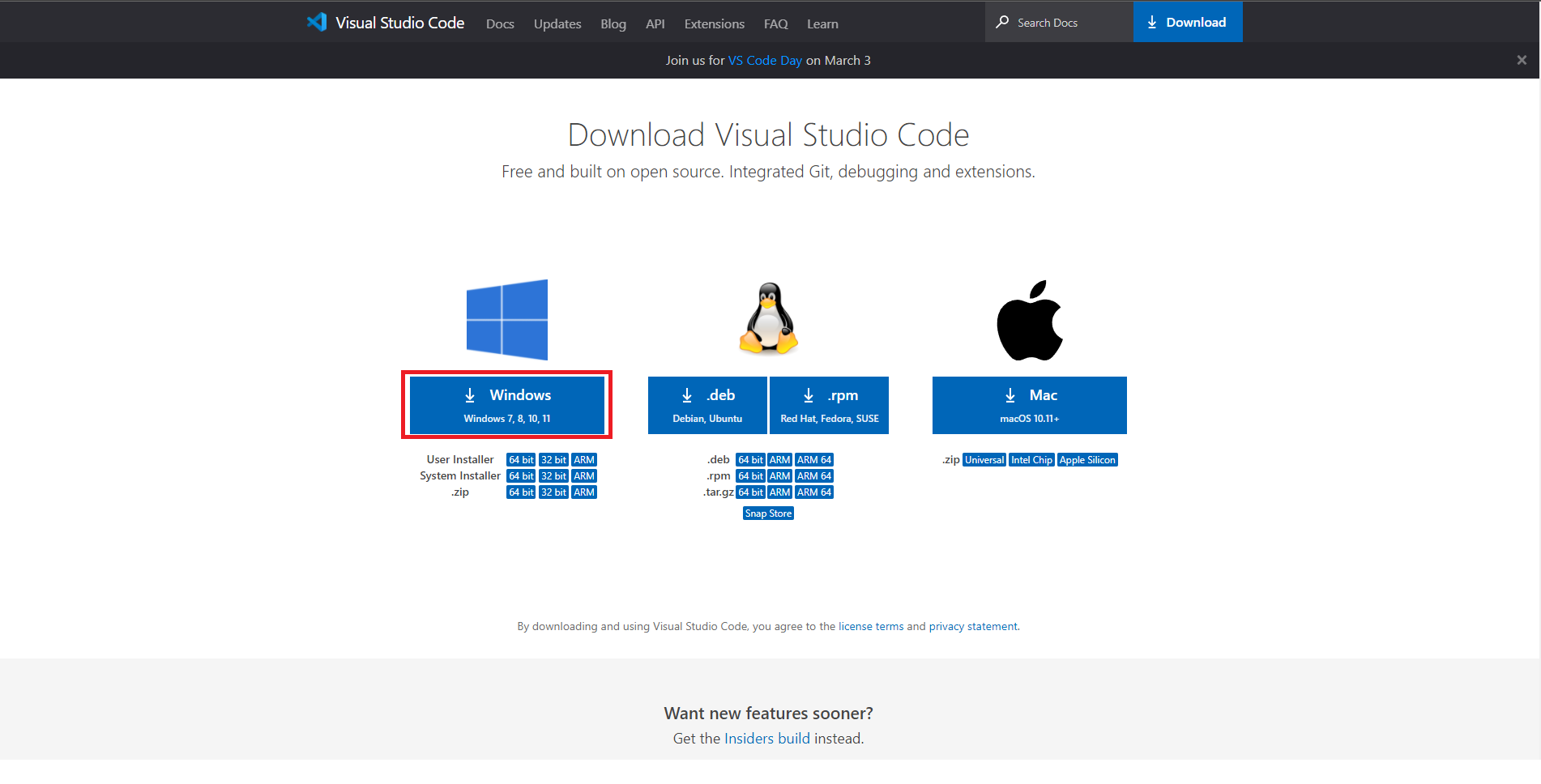
インストーラーを起動し、指示に従ってインストールしましょう。
DiscordのBotを作る準備
WindowsPowerShellをインストールし、下記のコマンドを実行しましょう
cd "作業フォルダを置くディレクトリ"
mkdir discordbot
cd discordbot
npm init -y
npm i discord.js js ms canvs aurora-mongo
code .
すると多分VScodeが起動すると思います。
これで、開発環境の構築は終了です。