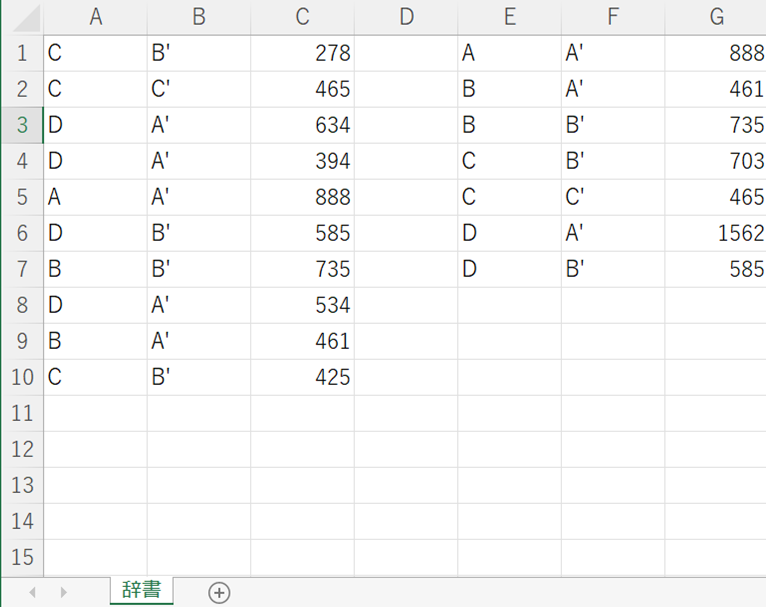Sub prog1()
Dim i As Integer
Dim dataNum As Integer
Dim dic As Object
Dim dKey As Variant
Dim dicSub As Object
Dim dKeySub As Variant
Dim ws As Worksheet
Set ws = ThisWorkbook.Sheets("辞書")
ws.Cells.Clear
Application.ScreenUpdating = False
dataNum = 10
For i = 1 To dataNum
ws.Cells(i, 1).Value = Chr(Int((68 - 65 + 1) * Rnd + 65)) 'A~D
ws.Cells(i, 2).Value = Chr(Int((67 - 65 + 1) * Rnd + 65)) & "'" 'A'~C'
ws.Cells(i, 3).Value = Int((900 - 100 + 1) * Rnd + 100) '100~900
Next
Set dic = CreateObject("Scripting.Dictionary")
For i = 1 To Cells(Rows.Count, 1).End(xlUp).Row
If dic.Exists(ws.Cells(i, 1).Value) = True Then
Set dicSub = dic.Item(ws.Cells(i, 1).Value)
If dicSub.Exists(ws.Cells(i, 2).Value) = True Then
dicSub.Item(ws.Cells(i, 2).Value) = dicSub.Item(ws.Cells(i, 2).Value) + ws.Cells(i, 3).Value
Else
dicSub.Add ws.Cells(i, 2).Value, ws.Cells(i, 3).Value
End If
Else
Set dicSub = CreateObject("Scripting.Dictionary")
dicSub.Add ws.Cells(i, 2).Value, ws.Cells(i, 3).Value
dic.Add ws.Cells(i, 1).Value, dicSub
End If
Next
i = 1
For Each dKey In dic
Set dicSub = dic.Item(dKey)
For Each dKeySub In dicSub
ws.Cells(i, 5).Value = dKey
ws.Cells(i, 6).Value = dKeySub
ws.Cells(i, 7).Value = dicSub.Item(dKeySub)
i = i + 1
Next
Next
Set dic = Nothing
Set dKey = Nothing
Set dicSub = Nothing
Set dKeySub = Nothing
ws.Sort.SortFields.Clear
ws.Sort.SortFields.Add2 Key:=Range("E1:E" & ws.Cells(Rows.Count, 5).End(xlUp).Row), SortOn:=xlSortOnValues, Order:=xlAscending, DataOption:=xlSortNormal
ws.Sort.SortFields.Add2 Key:=Range("F1:F" & ws.Cells(Rows.Count, 5).End(xlUp).Row), SortOn:=xlSortOnValues, Order:=xlAscending, DataOption:=xlSortNormal
With ws.Sort
.SetRange Range("E1:G" & ws.Cells(Rows.Count, 5).End(xlUp).Row)
.Header = xlGuess
.MatchCase = False
.Orientation = xlTopToBottom
.SortMethod = xlPinYin
.Apply
End With
Set ws = Nothing
Application.ScreenUpdating = True
End Sub
More than 3 years have passed since last update.
Excel Dictionary 入れ子の例
Last updated at Posted at 2022-04-30
Register as a new user and use Qiita more conveniently
- You get articles that match your needs
- You can efficiently read back useful information
- You can use dark theme