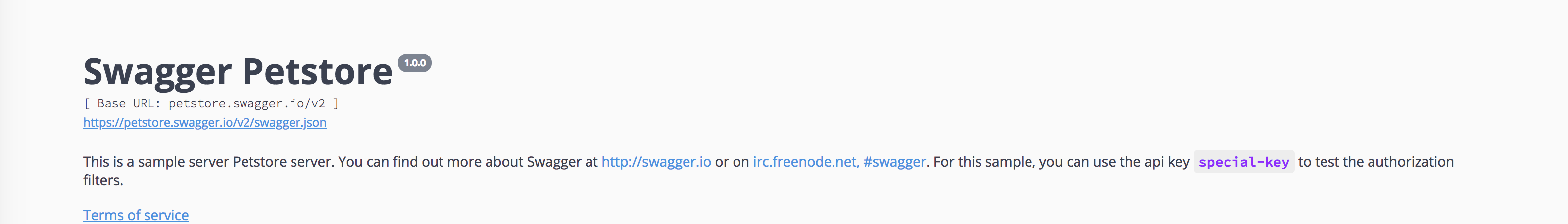まえおき
Swaggerで書いたAPIドキュメントをGitHub flowでメンテしていくときに、どうしたらいいかなーと考えた話。
Pull Request時点でheroku-review-appsのプレビュー環境が自動的に立ち上がってswagger-ui見れたら、だいぶレビューしやすくなりそうですよね。
ということで、
- API作る人が、Swagger Editorでドキュメント書いて、swagger.ymlに反映する
- Pull Requestでは、レビューワーはymlではなく、HTMLのAPIドキュメントでレビューしたい!
くらいを要件に考えてみた&やってみた。
swagger-uiを最小構成で動かすには?
いろいろなQiita記事で書かれているように、swagger-uiは
https://github.com/swagger-api/swagger-ui/blob/master/dist/
配下をまるっとコピーすれば、Nodeがない環境でも動く。
もっというと、Faviconが要らないなら、CDNを利用することで、index.htmlだけで動かせる。
<link rel="stylesheet" type="text/css" href="./swagger-ui.css" >
<script src="./swagger-ui-bundle.js"> </script>
<script src="./swagger-ui-standalone-preset.js"> </script>
のところを↓のように書き換えればいいだけだ。
<link rel="stylesheet" type="text/css" href="https://cdnjs.cloudflare.com/ajax/libs/swagger-ui/3.17.2/swagger-ui.css" >
<script src="https://cdnjs.cloudflare.com/ajax/libs/swagger-ui/3.17.2/swagger-ui-bundle.js"> </script>
<script src="https://cdnjs.cloudflare.com/ajax/libs/swagger-ui/3.17.2/swagger-ui-standalone-preset.js"> </script>
heroku-buildpack-static を使ってHerokuでホストする
index.htmlだけで動作するので、heroku-buildpack-nodeとか使うまでもなく、heroku-buildpack-staticでホストできる。
index.html内の url 書き換え
デフォルトのURLが https://petstore.swagger.io/v2/swagger.json になっているので、そこは /swagger.yml (https://xxxxx.herokuapp.com/ は付けなくてもよさそう)に書き換えておこう。
// Build a system
const ui = SwaggerUIBundle({
url: "https://petstore.swagger.io/v2/swagger.json", //←ここを"/swagger.yml"に書き換える
dom_id: '#swagger-ui',
ファイルの配置と、static.jsonの用意
swagger.yml
static.json
dist/
|- index.html
こんな感じのディレクトリ構造で、static.jsonというファイルを以下の内容で用意する。
{
"root": "dist/",
"routes": {
"/swagger.yml": "../swagger.yml"
}
}
dist/ をルートディレクトリにしているので、 swagger.ymlを1階層上にたどらないといけないらしい。
とりあえずデプロイしてみる
ここまでやれば、
$ heroku buildpacks:set https://github.com/heroku/heroku-buildpack-static -a アプリ名
$ git push heroku master
で、手動デプロイすれば、swagger-uiのドキュメントを見れるようになる。
ヘッダーが邪魔なので消す

https://github.com/swagger-api/swagger-ui/wiki/FAQ#how-to-hide-topbar にやり方が書いてあった。
index.html の中に書いてあるJSを少し修正する
// https://github.com/swagger-api/swagger-ui/wiki/FAQ#how-to-hide-topbarにあるように定義
function HideTopbarPlugin() {
// this plugin overrides the Topbar component to return nothing
return {
components: {
Topbar: function() { return null }
}
}
}
SwaggerUIBundle({
url: "http://petstore.swagger.io/v2/swagger.json",
dom_id: '#swagger-ui',
presets: [
SwaggerUIBundle.presets.apis,
SwaggerUIStandalonePreset
],
plugins: [
SwaggerUIBundle.plugins.DownloadUrl,
HideTopbarPlugin //←これを追加
],
こうすることで
こんな感じで、スッキリなくなってくれる。
heroku-review-appsを設定する
https://qiita.com/kon_yu/items/6d2c0ae91d0176ceb167#rewviewapps%E3%81%AE%E8%A8%AD%E5%AE%9A%E3%81%99%E3%82%8B あたりを参考に、Herokuのコンソールでポチポチやればいける。
まとめ
Pull Request時点でプレビュー環境が自動的に立ち上がって、swagger-ui触れると、やっぱりだいぶレビューしやすくなりそうです。
https://github.com/YusukeIwaki/openapi300playground に今回のお試し内容を置いてみました。