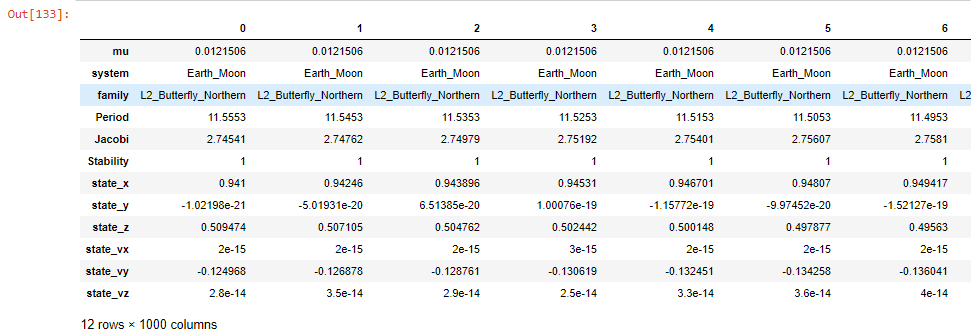三体問題内の解の計算は事前に済ませ、保存しておくことが多いので、保存方法について現時点でベストな手法を記録。
具体的な流れとしては、Python上でデータ作成(周期、state, system nameなど)→ pandas.DataFrameを作成 → DataFrameをJSONとして保存、のちにJSONをDataFrameとして読み込みする。
DataFrameをJSONとして書き出し
まず、DataFrameを用意
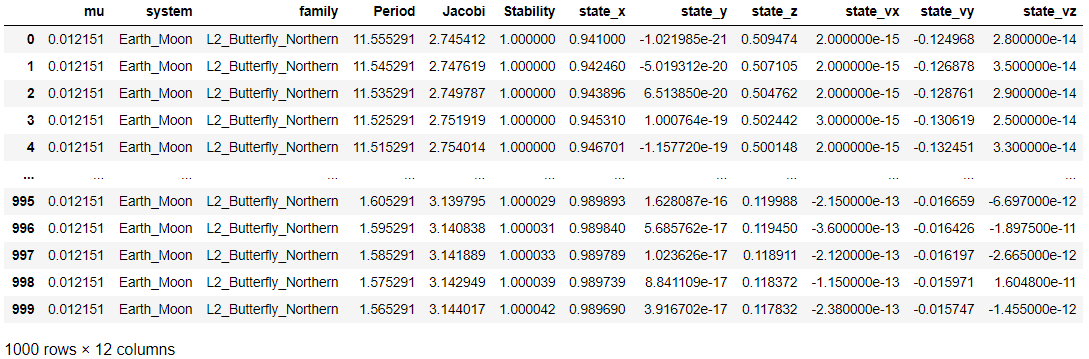
これをJSONとして保存するには
path = "/data_storage/my_data.json"
dataframe.to_json(path, orient="index", indent="4", double_precision=15)
まず pathで保存先とファイル名、拡張子(もちろん.json)を入力。オプションについては、orient="index"でSeries毎に保存しており、indend="4"でSeries毎にJSONファイル内で改行してくれる。結果はこんな感じ
{
"0":{
"mu":0.012150585609624,
"system":"Earth_Moon",
"family":"L2_Butterfly_Northern",
"Period":11.555291205753774,
"Jacobi":2.745412360915097,
"Stability":1.000000000003475,
"state_x":0.940999792653558,
"state_y":-1.02198464448071e-21,
"state_z":0.509474299789634,
"state_vx":0.000000000000002,
"state_vy":-0.12496802037539,
"state_vz":0.000000000000028
},
"1":{
"mu":0.012150585609624,
"system":"Earth_Moon",
"family":"L2_Butterfly_Northern",
"Period":11.545291205753774,
"Jacobi":2.747618763012661,
"Stability":1.000000000003555,
"state_x":0.942459953010378,
"state_y":-5.01931178153858e-20,
"state_z":0.507105298571933,
"state_vx":0.000000000000002,
"state_vy":-0.126877713881638,
"state_vz":0.000000000000035
},
JSONをDataFrameとして読み込み
作成したJSONを読み取るときの注意点としては、pd.read_json()のオプションに保存した時と同じorientのオプションを使うこと。
import pandas as pd
path = "/data_storage/my_data.json"
df_loaded = pd.read_json(path, orient="index")