※2022.03.21
Shigezoneの「フルカラーLEDパネル用ESP32制御ボードキット」に関するプログラムはこちらも参照ください。
・ShigezoneフルカラーLEDパネルを使う(令和)
https://qiita.com/Yukiya_Ishioka/items/9984a42072edc950b4a4
・ShigezoneフルカラーLEDパネルを使う(令和2)
https://qiita.com/Yukiya_Ishioka/items/b26cd1eae5f5c37470d5
・ShigezoneフルカラーLEDパネルでRSS表示
https://qiita.com/Yukiya_Ishioka/items/33d27c350a3b4c677261
※2019.08.23
表示のムラを抑えるため令和表示プログラムを少し修正して画像を入れ替え。
はじめに
「マトリクスLEDパネルの使い方」で HUB-75 インターフェースを持ったマトリクスLEDパネルの使い方を記しましたが、今回はこの使い方の例としてマトリクスLEDパネル上の各LEDが点灯するかの動作確認用プログラムを作ってみました。
動作確認のマトリクスLEDパネルは秋葉原の Shigezone で購入した64×64のパネルを用いました。
https://twitter.com/ShigezoneAkiba/status/1163003357264412672
また、動作用のマイコンは ESP32-DevKitCを使いました。
マイコンとパネルの接続はパネルに付属していたフラットケーブルとマイコンのピンをブレッドボードなどで用いるジャンパーワイヤーを使っています。
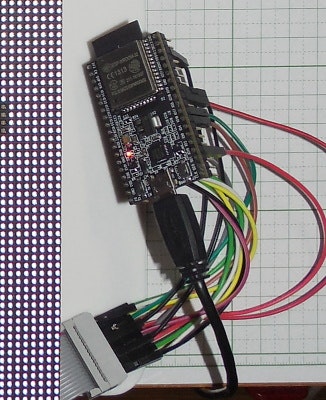
-
ESP32-DevKitC
http://akizukidenshi.com/catalog/g/gM-11819/ -
ジャンパーワイヤー例
http://akizukidenshi.com/catalog/g/gC-08932/
http://akizukidenshi.com/catalog/g/gC-08933/
http://akizukidenshi.com/catalog/g/gC-08934/
http://akizukidenshi.com/catalog/g/gC-08935/
マイコンとマトリクスLEDパネルの接続
接続するマイコンとパネルの信号名を以下の表に記します。各ピンをジャンパーワイヤーなどで接続します。
| ESP32-DevKitC 信号名 | LEDパネル信号名 | LEDパネルピン番号 |
|---|---|---|
| IO12 | R1 | 1 |
| IO13 | G1 | 2 |
| IO14 | B1 | 3 |
| IO16 | R2 | 5 |
| IO17 | G2 | 6 |
| IO18 | B2 | 7 |
| IO32 | A | 9 |
| IO33 | B | 10 |
| IO15 | C | 11 |
| IO19 | D | 12 |
| IO22 | E | 8 |
| IO25 | CLK | 13 |
| IO26 | LAT | 14 |
| IO27 | OE | 15 |
| GND | GND | 16 |
#define R1PIN 12
#define G1PIN 13
#define B1PIN 14
#define R2PIN 16
#define G2PIN 17
#define B2PIN 18
#define APIN 32
#define BPIN 33
#define CPIN 15
#define DPIN 19
#define EPIN 22
#define CLKPIN 25
#define LATPIN 26
#define OEPIN 27
プログラムの概要
setup( void )
シリアルポートの初期化とI/Oポートの設定を行っています。
I/Oポートにはパネルと接続するピンの他にマイコンボード上のプッシュボタンの設定も行っています。
pinMode(BTNPIN, INPUT);
ポートの設定後、マトリクスLEDの表示を初期化するため matled_line_clear()関数を呼び出しています。
/* clear MATLED */
matled_line_clear();
loop( void )
マイコンが動作している間、システムから呼び出し続けられる関数です。
今回はパネル上の各LEDを点灯し続けるのに用いています。
表示したい色に合わせて R1/G1/B1/R2/G2/B2 の各ポートの 0/1 を設定後、CLK を 0->1->0 と変化させてパネルに色情報を設定します。
これを1ラインのドット数( DEF_DISP_WIDTH = 64 )分繰り返します。
for( col=0 ; col<DEF_DISP_WIDTH ; col++ ) {
/* R1 G1 B1 */
digitalWrite( R1PIN, dr );
digitalWrite( G1PIN, dg );
digitalWrite( B1PIN, db );
/* R2 G2 B2 */
digitalWrite( R2PIN, dr );
digitalWrite( G2PIN, dg );
digitalWrite( B2PIN, db );
digitalWrite( CLKPIN, HIGH );
digitalWrite( CLKPIN, LOW );
}
1ライン分の設定が終わったら led_addr_wr()関数を呼び出し、1ライン分のLEDを点灯させます。これを制御するライン数分繰り返します。
for( i=0 ; i<DEF_SEL_LINE ; i++ ) {
:
/* set access row position */
a = b = c = d = e = 0;
if( i & 0x01 ) a = 1;
if( i & 0x02 ) b = 1;
if( i & 0x04 ) c = 1;
if( i & 0x08 ) d = 1;
if( i & 0x10 ) e = 1;
led_addr_wr( a, b, c, d, e );
}
この一連の流れを無限ループで繰り返すようにしています。
ただし、無限ループの終端でマイコンボード上のプッシュスイッチの状態を取得し、スイッチが押されていたら無限ループから抜けるようにしています。
while( 1 ) {
:
if( digitalRead( BTNPIN ) == LOW ) {
break;
}
}
無限ループを抜けた後、matled_line_clear()関数を呼び出して、ライン1(アドレス0)を消灯しています。
この消灯処理ですが、システム側の処理が長引いて loop()関数の呼び出しが遅れるとライン32(アドレス31)だけ
点灯が明るくなります。これを回避するため loop()関数を抜ける前にパネル上のLEDを消灯します。
/* clear MATLED */
matled_line_clear();
また、loop()関数の最後で次に表示する色用の変数を更新します。
色はボタンを押すごとに以下のように変わります。
「赤」->「緑」->「黄」->「青」->「紫」->「シアン」->「白」->「消灯」->「赤」・・・
led_color++;
ただし、今回使用した64×64のパネルは「G」と「B」の信号が入れ替わっているため、他のパネルでは「赤」と「白」以外の表示順が変わると思います。
led_addr_wr( int a, int b, int c, int d, int e )
引数から表示するラインのアドレスを A/B/C/D/E へ設定し、OE/LATでアドレスの確定と実際のLEDへの出力を行います。
A/B/C/D/E のアドレス設定前後の usleep()関数の呼び出しはマイクロ秒(0.000001秒)単位の待ち時間で、ここではLEDへの出力を無効にしたあと十分な時間の経過後にアドレスを変更を変更し、アドレス変更したあとに十分な時間の経過後に1ライン分のデータを反映させるようにしています。
matled_line_clear( void )
1ライン分のデータ全てに 0 を設定後、ライン1(アドレス0)へそのデータを出力します。
このパネルはダイレクト・ドライブで、一度に表示できるのは1ライン分なので、消灯は1ライン分へのデータの出力で済ませています。
最後に
動作確認用の全点灯プログラムは matled_6464_all.ino です。
コピー&ペーストで利用できると思います。
今回紹介するプログラムは64x64のパネル用に作りましたが、64x32、32x16のパネルでもそのまま動作すると思います。
ここまでプログラムを作っていて、もう少し何か意味のある情報を表示したくなりました。
単色であれば2値のビットマップデータを使い表示するプログラムが作れそうなので作ってみました。また、64x64のパネルが2枚あったので2枚をつなげて表示させてみました。時期を逸した感はありますが、一時期盛り上がりのあった「令和」を題材に、あの画像 を元にビットマップデータを作り、プログラム内に組込み、表示してみました。
2枚のパネルへビットマップの画像データを表示させるので、128x64ドットの画像を作成し、2値 のビットマップファイルとして保存します。

ビットマップファイルは先頭にヘッダと呼ばれる画像のサイズなどの情報が含まれ、その後ろからデータが始まります。128x64ドットの2値画像の場合、0x3D 番地までがヘッダで画像データは 0x3E 番地から始まります。
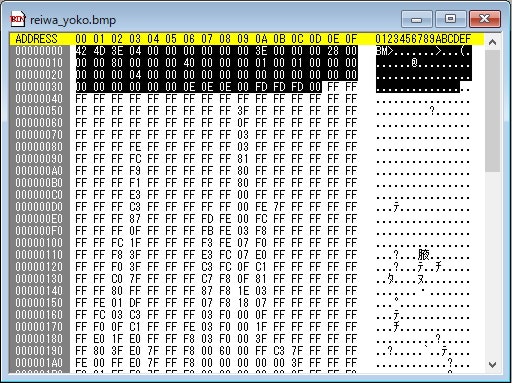
そのため、バイナリエディタなどで作成したビットマップファイルを開き、ヘッダを削除して画像データだけにして使います。
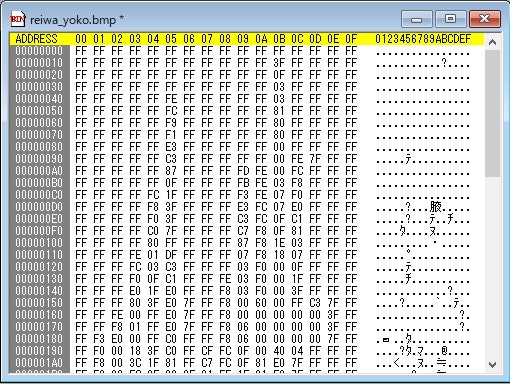
残ったデータをプログラムからアクセスできる状態に どうにかして変換 し、ソースプログラム内に取り込みます。
const unsigned char char_dat_yoko[ 1024 ] = {
0xff,0xff,0xff,0xff,0xff,0xff,0xff,0xff,0xff,0xff,
0xff,0xff,0xff,0xff,0xff,0xff,0xff,0xff,0xff,0xff,
0xff,0xff,0xff,0xff,0xff,0xff,0xff,0x3f,0xff,0xff,
0xff,0xff,0xff,0xff,0xff,0xff,0xff,0xff,0xff,0xff,
0xff,0xff,0xff,0x0f,0xff,0xff,0xff,0xff,0xff,0xff,
0xff,0xff,0xff,0xff,0xff,0xff,0xff,0xff,0xff,0x03,
0xff,0xff,0xff,0xff,0xff,0xff,0xff,0xff,0xff,0xfe,
0xff,0xff,0xff,0xff,0xff,0x03,0xff,0xff,0xff,0xff,
0xff,0xff,0xff,0xff,0xff,0xfc,0xff,0xff,0xff,0xff,
0xff,0x81,0xff,0xff,0xff,0xff,0xff,0xff,0xff,0xff,
:
プログラムは matled_6464_reiwa.ino としてこのページの後ろの方に付けています。以下は実行時の画像です。
画像データを変更すれば別の画像も表示できると思います。
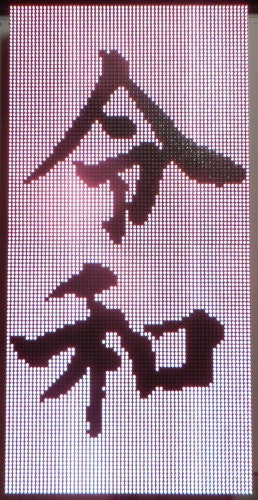

全点灯プログラム
/*
* Copyright(C) by Yukiya Ishioka
*/
#include <stdio.h>
#include <string.h>
/* ESP32 */
#define BTNPIN 0
#define R1PIN 12
#define G1PIN 13
#define B1PIN 14
#define R2PIN 16
#define G2PIN 17
#define B2PIN 18
#define APIN 32
#define BPIN 33
#define CPIN 15
#define DPIN 19
#define EPIN 22
#define CLKPIN 25
#define LATPIN 26
#define OEPIN 27
#define DEF_DISP_WIDTH 64
#define DEF_SEL_LINE 32
int led_color;
void led_addr_wr( int a, int b, int c, int d, int e )
{
digitalWrite( OEPIN, HIGH );
usleep(3);
digitalWrite( APIN, a );
digitalWrite( BPIN, b );
digitalWrite( CPIN, c );
digitalWrite( DPIN, d );
digitalWrite( EPIN, e );
usleep(3);
digitalWrite( LATPIN, HIGH );
digitalWrite( LATPIN, LOW );
digitalWrite( OEPIN, LOW );
}
void matled_line_clear( void )
{
int col;
for( col=0 ; col<DEF_DISP_WIDTH ; col++ ) {
digitalWrite( R1PIN, LOW );
digitalWrite( G1PIN, LOW );
digitalWrite( B1PIN, LOW );
digitalWrite( R2PIN, LOW );
digitalWrite( G2PIN, LOW );
digitalWrite( B2PIN, LOW );
digitalWrite( CLKPIN, HIGH );
digitalWrite( CLKPIN, LOW );
}
led_addr_wr( 0, 0, 0, 0, 0 );
}
void setup( void )
{
/* init serial */
Serial.begin(115200);
Serial.println( "call setup()" );
pinMode(BTNPIN, INPUT);
pinMode( R1PIN, OUTPUT );
pinMode( G1PIN, OUTPUT );
pinMode( B1PIN, OUTPUT );
pinMode( R2PIN, OUTPUT );
pinMode( G2PIN, OUTPUT );
pinMode( B2PIN, OUTPUT );
pinMode( APIN, OUTPUT );
pinMode( BPIN, OUTPUT );
pinMode( CPIN, OUTPUT );
pinMode( DPIN, OUTPUT );
pinMode( EPIN, OUTPUT );
pinMode( CLKPIN, OUTPUT );
pinMode( LATPIN, OUTPUT );
pinMode( OEPIN, OUTPUT );
digitalWrite( CLKPIN, LOW );
digitalWrite( LATPIN, LOW );
digitalWrite( OEPIN, LOW );
/* dummy address set */
led_addr_wr( LOW, LOW, LOW, LOW, LOW );
/* clear MATLED */
matled_line_clear();
led_color = 1;
}
void loop( void )
{
int a, b, c, d, e;
int dr, dg, db;
int col;
int i;
dr = 0;
dg = 0;
db = 0;
if( led_color & 0x1 ) dr = 1;
if( led_color & 0x2 ) db = 1;
if( led_color & 0x4 ) dg = 1;
Serial.printf( "color DR=%d DG=%d DB=%d\n", dr, dg, db );
while( 1 ) {
for( i=0 ; i<DEF_SEL_LINE ; i++ ) {
for( col=0 ; col<DEF_DISP_WIDTH ; col++ ) {
/* R1 G1 B1 */
digitalWrite( R1PIN, dr );
digitalWrite( G1PIN, dg );
digitalWrite( B1PIN, db );
/* R2 G2 B2 */
digitalWrite( R2PIN, dr );
digitalWrite( G2PIN, dg );
digitalWrite( B2PIN, db );
digitalWrite( CLKPIN, HIGH );
digitalWrite( CLKPIN, LOW );
}
/* set access row position */
a = b = c = d = e = 0;
if( i & 0x01 ) a = 1;
if( i & 0x02 ) b = 1;
if( i & 0x04 ) c = 1;
if( i & 0x08 ) d = 1;
if( i & 0x10 ) e = 1;
led_addr_wr( a, b, c, d, e );
}
if( digitalRead( BTNPIN ) == LOW ) {
break;
}
}
/* clear MATLED */
matled_line_clear();
while( digitalRead( BTNPIN ) == LOW ) ;
led_color++;
}
「令和」表示プログラム
/*
* Copyright(C) by Yukiya Ishioka
*/
#include <stdio.h>
#include <string.h>
/* ESP32 */
#define BTNPIN 0
#define R1PIN 12
#define G1PIN 13
#define B1PIN 14
#define R2PIN 16
#define G2PIN 17
#define B2PIN 18
#define APIN 32
#define BPIN 33
#define CPIN 15
#define DPIN 19
#define EPIN 22
#define CLKPIN 25
#define LATPIN 26
#define OEPIN 27
#define DEF_DISP_WIDTH 128
#define DEF_SEL_LINE 32
int led_color;
const unsigned char mask_pattern[8] = {
0x80, 0x40, 0x20, 0x10, 0x08, 0x04, 0x02, 0x01
};
const unsigned char char_dat_yoko[ 1024 ] = {
0xff,0xff,0xff,0xff,0xff,0xff,0xff,0xff,0xff,0xff,
0xff,0xff,0xff,0xff,0xff,0xff,0xff,0xff,0xff,0xff,
0xff,0xff,0xff,0xff,0xff,0xff,0xff,0x3f,0xff,0xff,
0xff,0xff,0xff,0xff,0xff,0xff,0xff,0xff,0xff,0xff,
0xff,0xff,0xff,0x0f,0xff,0xff,0xff,0xff,0xff,0xff,
0xff,0xff,0xff,0xff,0xff,0xff,0xff,0xff,0xff,0x03,
0xff,0xff,0xff,0xff,0xff,0xff,0xff,0xff,0xff,0xfe,
0xff,0xff,0xff,0xff,0xff,0x03,0xff,0xff,0xff,0xff,
0xff,0xff,0xff,0xff,0xff,0xfc,0xff,0xff,0xff,0xff,
0xff,0x81,0xff,0xff,0xff,0xff,0xff,0xff,0xff,0xff,
0xff,0xf9,0xff,0xff,0xff,0xff,0xff,0x80,0xff,0xff,
0xff,0xff,0xff,0xff,0xff,0xff,0xff,0xf1,0xff,0xff,
0xff,0xff,0xff,0x80,0xff,0xff,0xff,0xff,0xff,0xff,
0xff,0xff,0xff,0xe3,0xff,0xff,0xff,0xff,0xff,0x00,
0xff,0xff,0xff,0xff,0xff,0xff,0xff,0xff,0xff,0xc3,
0xff,0xff,0xff,0xff,0xff,0x00,0xfe,0x7f,0xff,0xff,
0xff,0xff,0xff,0xff,0xff,0x87,0xff,0xff,0xff,0xfd,
0xfe,0x00,0xfc,0xff,0xff,0xff,0xff,0xff,0xff,0xff,
0xff,0x0f,0xff,0xff,0xff,0xfb,0xfe,0x03,0xf8,0xff,
0xff,0xff,0xff,0xff,0xff,0xff,0xfc,0x1f,0xff,0xff,
0xff,0xf3,0xfe,0x07,0xf0,0xff,0xff,0xff,0xff,0xff,
0xff,0xff,0xf8,0x3f,0xff,0xff,0xff,0xe3,0xfc,0x07,
0xe0,0xff,0xff,0xff,0xff,0xff,0xff,0xff,0xf0,0x3f,
0xff,0xff,0xff,0xc3,0xfc,0x0f,0xc1,0xff,0xff,0xff,
0xff,0xff,0xff,0xff,0xc0,0x7f,0xff,0xff,0xff,0xc7,
0xf8,0x0f,0x81,0xff,0xff,0xff,0xff,0xff,0xff,0xff,
0x80,0xff,0xff,0xff,0xff,0x87,0xf8,0x1e,0x03,0xff,
0xff,0xff,0xff,0xff,0xff,0xfe,0x01,0xdf,0xff,0xff,
0xff,0x07,0xf8,0x18,0x07,0xff,0xff,0xff,0xff,0xff,
0xff,0xfc,0x03,0xc3,0xff,0xff,0xff,0x03,0xf0,0x00,
0x0f,0xff,0xff,0xff,0xff,0xff,0xff,0xf0,0x0f,0xc1,
0xff,0xff,0xfe,0x03,0xf0,0x00,0x1f,0xff,0xff,0xff,
0xff,0xff,0xff,0xe0,0x1f,0xe0,0xff,0xff,0xf8,0x03,
0xf0,0x00,0x3f,0xff,0xff,0xff,0xff,0xff,0xff,0x80,
0x3f,0xe0,0x7f,0xff,0xf8,0x00,0x60,0x00,0xff,0xc3,
0x7f,0xff,0xff,0xff,0xfe,0x00,0xff,0xe0,0x7f,0xff,
0xf8,0x00,0x00,0x00,0x00,0x00,0x3f,0xff,0xff,0xff,
0xf8,0x01,0xff,0xe0,0x7f,0xff,0xf8,0x06,0x00,0x00,
0x00,0x00,0x3f,0xff,0xff,0xf3,0xe0,0x00,0xff,0xc0,
0xff,0xff,0xf8,0x06,0x00,0x00,0x00,0x00,0x7f,0xff,
0xff,0xf0,0x00,0x18,0x3f,0xc0,0xff,0xcf,0xfc,0x0f,
0x00,0x40,0x04,0xff,0xff,0xff,0xff,0xf8,0x00,0x3c,
0x1f,0x81,0xff,0xc7,0xfc,0x0f,0x81,0xe0,0x7f,0xff,
0xff,0xff,0xff,0xf0,0x00,0xfc,0x0f,0x80,0x3f,0x81,
0xfe,0x1f,0x81,0xe0,0x7f,0xff,0xff,0xff,0xff,0xf0,
0x01,0xfc,0x0f,0x80,0x00,0x00,0xff,0x1f,0x81,0xf0,
0x7f,0xff,0xff,0xff,0xff,0xf8,0x03,0xfc,0x0f,0x04,
0x00,0x00,0xff,0xff,0x80,0xf8,0xff,0xff,0xff,0xff,
0xff,0xfc,0x03,0xfc,0x0f,0x06,0x00,0x03,0xff,0xff,
0xc0,0x1f,0xff,0xff,0xff,0xff,0xff,0xfe,0x01,0xfc,
0x0f,0x0f,0x39,0xff,0xff,0xff,0xf0,0x0f,0xff,0xff,
0xff,0xff,0xff,0xff,0xf0,0x7e,0x0e,0x0f,0xf8,0x3f,
0xff,0xff,0xfc,0x03,0xff,0xff,0xff,0xff,0xff,0xff,
0xf8,0x3f,0x1c,0x1f,0xe0,0x1f,0xff,0xff,0xfe,0x00,
0x3f,0xff,0xff,0xff,0xff,0xff,0xfc,0x0f,0xfc,0x1e,
0x00,0x1f,0xff,0xff,0xfe,0x00,0x03,0xff,0xff,0xff,
0xff,0xff,0xfe,0x07,0xf8,0x00,0x00,0x1f,0xff,0xff,
0xff,0x00,0x00,0xff,0xff,0xff,0xff,0xff,0xff,0x01,
0xf8,0x00,0x00,0x3f,0xff,0xff,0xf9,0x00,0x00,0xff,
0xff,0xff,0xff,0xff,0xff,0x80,0xf8,0x00,0x00,0xff,
0xff,0xff,0xf9,0x80,0x01,0xff,0xff,0xff,0xff,0xff,
0xff,0xc0,0x38,0x00,0x03,0xff,0xff,0xff,0xf8,0xf0,
0x03,0xff,0xff,0xff,0xff,0xff,0xff,0xe0,0x0c,0x00,
0x1f,0xff,0xff,0xff,0xf8,0x7f,0x87,0xff,0xff,0xff,
0xff,0xff,0xff,0xf0,0x06,0x01,0xff,0xff,0xff,0xff,
0xf8,0xff,0x07,0xff,0xff,0xff,0xff,0xff,0xff,0xf8,
0x00,0x0f,0xff,0xff,0xff,0xff,0xf1,0xff,0x03,0xff,
0xff,0xff,0xff,0xff,0xff,0xfc,0x00,0x1f,0xff,0xff,
0xff,0xff,0xf1,0xff,0x03,0xff,0xff,0xff,0xff,0xff,
0xff,0xfe,0x00,0x3f,0xff,0xff,0xff,0xff,0xf1,0xff,
0x03,0xff,0xff,0xff,0xff,0xff,0xff,0xff,0x80,0x1f,
0xff,0xff,0xff,0xff,0xf1,0xff,0x03,0xff,0xff,0xff,
0xff,0xff,0xff,0xff,0xc0,0x0f,0xff,0xff,0xff,0xff,
0xf3,0xff,0x03,0xff,0xff,0xff,0xff,0xff,0xff,0xff,
0xe0,0x07,0xff,0xff,0xff,0xff,0xe3,0xfe,0x07,0xff,
0xff,0xff,0xff,0xff,0xff,0xff,0xf0,0x03,0xff,0xff,
0xff,0xff,0xe0,0x00,0x07,0xff,0xff,0xff,0xff,0xff,
0xff,0xff,0xf0,0x01,0xff,0xff,0xff,0xff,0xc0,0x00,
0x07,0xff,0xff,0xff,0xff,0xff,0xff,0xff,0xf8,0x01,
0xff,0xff,0xff,0xff,0x80,0x00,0x07,0xff,0xff,0xff,
0xff,0xff,0xff,0xff,0xfc,0x00,0xff,0xff,0xff,0xff,
0x80,0x00,0x07,0xff,0xff,0xff,0xff,0xff,0xff,0xff,
0xfc,0x00,0xff,0xff,0xff,0xff,0x80,0x00,0x07,0xff,
0xff,0xff,0xff,0xff,0xff,0xff,0xfc,0x00,0xff,0xff,
0xff,0xff,0xc0,0x00,0x07,0xff,0xff,0xff,0xff,0xff,
0xff,0xff,0xfe,0x00,0xff,0xff,0xff,0xff,0xe0,0x00,
0x0f,0xff,0xff,0xff,0xff,0xff,0xff,0xff,0xfe,0x00,
0xff,0xff,0xff,0xff,0xe0,0x1f,0xff,0xff,0xff,0xff,
0xff,0xff,0xff,0xff,0xff,0x00,0x7f,0xff,0xff,0xff,
0xf0,0x3f,0xff,0xff,0xff,0xff,0xff,0xff,0xff,0xff,
0xff,0x00,0x7f,0xff,0xff,0xff,0xf8,0x7f,0xff,0xff,
0xff,0xff,0xff,0xff,0xff,0xff,0xff,0x80,0xff,0xff,
0xff,0xff,0xff,0xff,0xff,0xff,0xff,0xff,0xff,0xff,
0xff,0xff,0xff,0x80,0xff,0xff,0xff,0xff,0xff,0xff,
0xff,0xff,0xff,0xff,0xff,0xff,0xff,0xff,0xff,0xc0,
0xff,0xff,0xff,0xff,0xff,0xff,0xff,0xff,0xff,0xff,
0xff,0xff,0xff,0xff,0xff,0xe0,0xff,0xff,0xff,0xff,
0xff,0xff,0xff,0xff,0xff,0xff,0xff,0xff,0xff,0xff,
0xff,0xe0,0xff,0xff,0xff,0xff,0xff,0xff,0xff,0xff,
0xff,0xff,0xff,0xff,0xff,0xff,0xff,0xf1,0xff,0xff,
0xff,0xff,0xff,0xff,0xff,0xff,0xff,0xff,0xff,0xff,
0xff,0xff,0xff,0xff,0xff,0xff,0xff,0xff,0xff,0xff,
0xff,0xff,0xff,0xff,
} ;
void led_addr_wr( int a, int b, int c, int d, int e )
{
digitalWrite( OEPIN, HIGH );
usleep(3);
digitalWrite( APIN, a );
digitalWrite( BPIN, b );
digitalWrite( CPIN, c );
digitalWrite( DPIN, d );
digitalWrite( EPIN, e );
usleep(3);
digitalWrite( LATPIN, HIGH );
digitalWrite( LATPIN, LOW );
digitalWrite( OEPIN, LOW );
}
void matled_line_clear( void )
{
int col;
for( col=0 ; col<DEF_DISP_WIDTH ; col++ ) {
digitalWrite( R1PIN, LOW );
digitalWrite( G1PIN, LOW );
digitalWrite( B1PIN, LOW );
digitalWrite( R2PIN, LOW );
digitalWrite( G2PIN, LOW );
digitalWrite( B2PIN, LOW );
digitalWrite( CLKPIN, HIGH );
digitalWrite( CLKPIN, LOW );
}
led_addr_wr( 0, 0, 0, 0, 0 );
}
void setup( void )
{
/* init serial */
Serial.begin(115200);
Serial.println( "call setup()" );
pinMode(BTNPIN, INPUT);
pinMode( R1PIN, OUTPUT );
pinMode( G1PIN, OUTPUT );
pinMode( B1PIN, OUTPUT );
pinMode( R2PIN, OUTPUT );
pinMode( G2PIN, OUTPUT );
pinMode( B2PIN, OUTPUT );
pinMode( APIN, OUTPUT );
pinMode( BPIN, OUTPUT );
pinMode( CPIN, OUTPUT );
pinMode( DPIN, OUTPUT );
pinMode( EPIN, OUTPUT );
pinMode( CLKPIN, OUTPUT );
pinMode( LATPIN, OUTPUT );
pinMode( OEPIN, OUTPUT );
digitalWrite( CLKPIN, LOW );
digitalWrite( LATPIN, LOW );
digitalWrite( OEPIN, LOW );
/* dummy address set */
led_addr_wr( LOW, LOW, LOW, LOW, LOW );
/* clear MATLED */
matled_line_clear();
led_color = 1;
}
void loop( void )
{
int a, b, c, d, e;
int dr, dg, db;
int row, col;
int i, j;
unsigned char *buff1;
dr = 0;
dg = 0;
db = 0;
if( led_color & 0x1 ) dr = 1;
if( led_color & 0x2 ) db = 1;
if( led_color & 0x4 ) dg = 1;
Serial.printf( "color DR=%d DG=%d DB=%d\n", dr, dg, db );
buff1 = (unsigned char *)char_dat_yoko ;
j = 0;
while( 1 ) {
for( i=0 ; i<DEF_SEL_LINE ; i++ ) {
row = (DEF_DISP_WIDTH / 8) * (DEF_SEL_LINE -1 - i);
for( col=0 ; col<DEF_DISP_WIDTH ; col++ ) {
/* R1 G1 B1 */
//if( (j % 3) == 0 && (buff1[ (DEF_DISP_WIDTH / 8) * DEF_SEL_LINE + row + (col >> 3) ] & mask_pattern[ col & 0x07 ]) != 0 ) {
if( (buff1[ (DEF_DISP_WIDTH / 8) * DEF_SEL_LINE + row + (col >> 3) ] & mask_pattern[ col & 0x07 ]) != 0 ) { digitalWrite( R1PIN, dr );
digitalWrite( G1PIN, dg );
digitalWrite( B1PIN, db );
} else {
digitalWrite( R1PIN, LOW );
digitalWrite( G1PIN, LOW );
digitalWrite( B1PIN, LOW );
}
/* R2 G2 B2 */
//if( (j % 3) == 0 && (buff1[ row + (col >> 3) ] & mask_pattern[ col & 0x07 ]) != 00 ) {
if( (buff1[ row + (col >> 3) ] & mask_pattern[ col & 0x07 ]) != 0 ) {
digitalWrite( R2PIN, dr );
digitalWrite( G2PIN, dg );
digitalWrite( B2PIN, db );
} else {
digitalWrite( R2PIN, LOW );
digitalWrite( G2PIN, LOW );
digitalWrite( B2PIN, LOW );
}
digitalWrite( CLKPIN, HIGH );
digitalWrite( CLKPIN, LOW );
}
/* set access row position */
a = b = c = d = e = 0;
if( i & 0x01 ) a = 1;
if( i & 0x02 ) b = 1;
if( i & 0x04 ) c = 1;
if( i & 0x08 ) d = 1;
if( i & 0x10 ) e = 1;
led_addr_wr( a, b, c, d, e );
}
if( digitalRead( BTNPIN ) == LOW ) {
break;
}
j++;
}
/* clear MATLED */
matled_line_clear();
while( digitalRead( BTNPIN ) == LOW ) ;
led_color++;
}