概要
テキストを見ながらRails環境を構築しようとしたら
サーバー起動までの所で色々ハマってしまったので自分用に記録しておきます。
windows10 VirtualBox6.1 ubuntu 20.04 で構築しました。
windowsからubuntuへのコピペ機能を使える様にしてから始めると楽です。
参考にした書籍
ubuntuのインストールが終わりターミナルを起動した所からスタート↓
パッケージを最新にする
sudo apt updatesudo apt upgrade -y
rbenv をインストール
sudo apt install gitgit clone https://github.com/rbenv/ruby-build.git ~/.rbenv
rbenvのパス設定と初期化処理
echo 'eval "$(rbenv init -)"' >> ~/.bashrcecho 'export PATH="$HOME/.rbenv/bin:$PATH"' >> ~/.bashrc
再起動します
reboot
rbenv バージョン確認
rbenv -v
Ruby と Rails のインストール
ruby-buildをセットアップ
git clone https://github.com/rbenv/ruby-build.git "$(rbenv root)/plugins/ruby-build"
Rubyのインストールに必要なパッケージのインストール
sudo apt install autoconf bison build-essential libssl-dev libyaml-dev libreadline-dev zlib1g-dev libncurses5-dev libffi-dev libgdbm6 libgdbm-dev
Rubyのインストール (今回はversion 2.5.1 を指定)
rbenv install 2.5.1
システム全体で使用するRubyのバージョンをrbenvに設定
rbenv global 2.5.1
Rubyのバージョンを確認
ruby -v
gemのアップデート および バージョン確認
gem update --systemgem -v
Bundlerのインストール
gem install bundler
Railsのインストール (今回はversion5.2.1を指定) および バージョン確認
gem install rails -v 5.2.1rails -v
Nodejsのインストール
sudo apt install curlcurl -sL https://deb.nodesource.com/setup_10.x | sudo -E bash -sudo apt install nodejs
データベース(PostgreSQL)のインストールとセットアップ
コードが長いのでコピペ推奨
sudo sh -c 'echo "deb http://apt.postgresql.org/pub/repos/apt/ $(lsb_release -cs)-pgdg main" > /etc/apt/sources.list.d/pgdg.list'wget --quiet -O - https://www.postgresql.org/media/keys/ACCC4CF8.asc | sudo apt-key add -sudo apt updatesudo apt install postgresql
正常にインストールされているかバージョン確認
psql -V
Railsから利用できる様にPostgreSQLを起動
sudo service postgresql start
データベースユーザー名を設定 (Ubuntuのログインユーザー名と同じにしました)
sudo su postgres -c 'createuser -s ログインユーザー名'
試しにコンソールを起動、確認出来たら \q を入力して終了
psql postgres \q
gem「pg」が利用するパッケージをインストール
sudo apt install libpq-dev
試しにscaffold_appを作る
作業用ディレクトリで実行
rails new scaffold_app -d postgresql
作成された scaffold_app フォルダに移動
cd scaffold_app
データベース作成
bin/rails db:create
いざサーバー起動 (サーバーの終了は Ctrl+C )
bin/rails s
ブラウザで http://localhost:3000 へアクセス
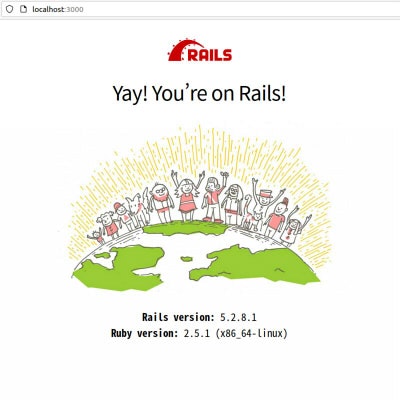
お疲れ様でした。
まとめ
初めて記事を書いてみました。
間違っている部分や読みにくい部分があればご指摘いただければと思います。
読んでくださってありがとうございました。