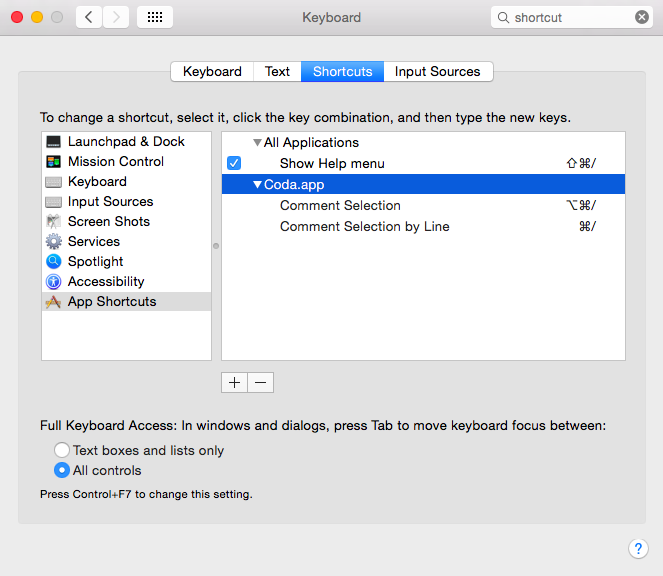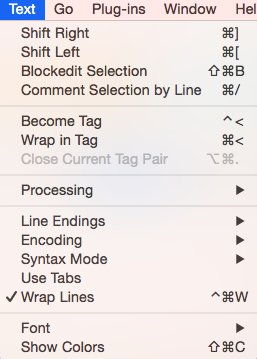Coda2で「⌘ + /」でのコメント選択はブロックコメント
Coda2でのコメントアウトのショートカットは「⌘+/」ですが、デフォルトでは複数行をコメントアウトするときはブロックコメントになります。
/*
commented out
*/
ですがJSのドキュメントを作るときとかは多くの場合
/**
* @param hoge {Object} hoge object
*/
のようにブロックコメントにする必要があり、この部分をまたがってコメントアウトしようとすると当然"*/"の部分でコメントアウトが終わってしまいます。
/*
/**
*
* @param hoge {Object} hoge object
*
*/
// 以降がコメントアウトされない
function foo( hoge ) {
}
*/
これを"//"でコメントアウトするためには「⌘+option+/」で行コメントでコメントアウトする必要があります。ですが毎回毎回このショートカットをするのはとても面倒です。
環境設定でショートカットを変更
ということで環境設定でショートカットを変更します。環境設定の「Keyboard」から「Shortcuts」を選択して、左のメニューから「App Shortcuts」をクリックします。ここで「+」をクリックして
- Application : Coda2.app
- Menu Title : Comment Selection by Line
- Keyboard Shortcut : (⌘+/を押す)
を登録、さらに
- Application : Coda2.app
- Menu Title : Comment Selection
- Keyboard Shortcut : (⌘+option+/を押す)
を登録することでショートカットを入れ替えることができます。
Coda2を起動して確認
「Text」メニューでComment Selection by Lineに対して「⌘+/」のショートカットが割り当てられていれば成功です。あとは同じく「Text」メニューを開いた状態でオプションを押したときにComment Selectionに対して「⌘+option+/」が割り当てられているのも確認できると思います。
これで先ほどのコードブロックを「⌘+/」でコメントアウトしてみると
// /**
// *
// * @param hoge {Object} hoge object
// *
// */
// function foo( hoge ) {
//
// }
のようになります。