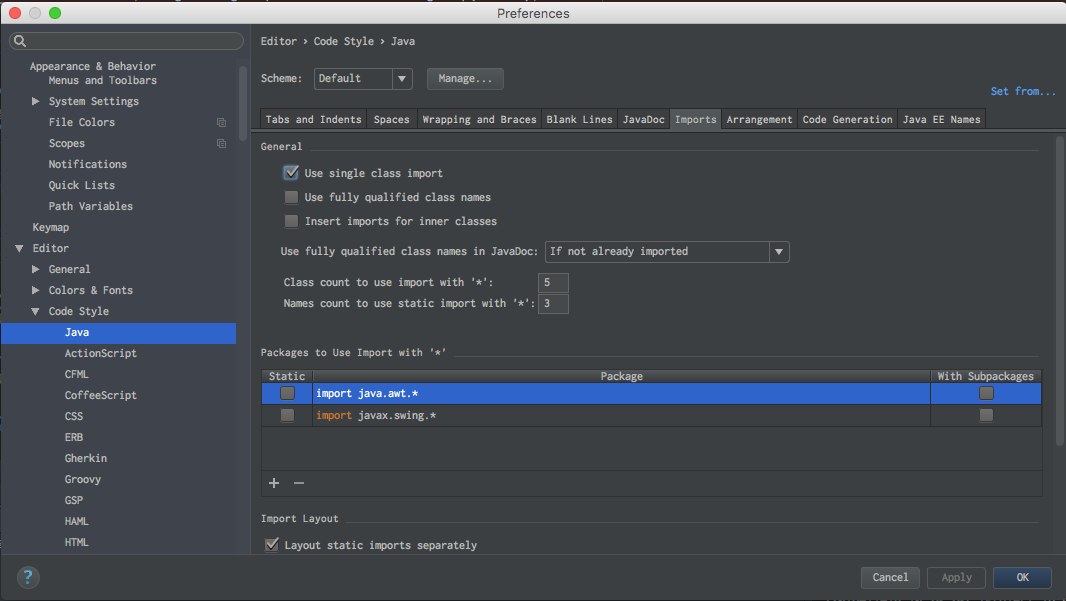はじめに
IntelliJのバージョンを最新の2016に上げたところ、でJavaのimportをIntelliJに行わせようとすると(option + return)、ワイルドカードでインポートされるようになってしまった。
コードレビューで指摘を受けてしまった。
import java.util.*;
import java.util.stream.Collectors;
ワイルドカードを使わないようにする方法
以下を参考にしました。
http://stackoverflow.com/questions/3348816/intellij-never-use-wildcard-imports
Preferences -> Editor -> Code & Style -> Java
でJavaコードスタイルの設定ページを開く。
Importsタブを開くと、以下のような設定画面が表示される。
ワイルドカードを使わないようにするには、以下の3点を設定する。
- Use single class importにチェックを入れる
- Class count to use import with '*': を999などの大きな値にする
- Names count to use static import with '*': を999などの大きな値にする
これでワイルドカードでのインポートがされないようになりました![]()