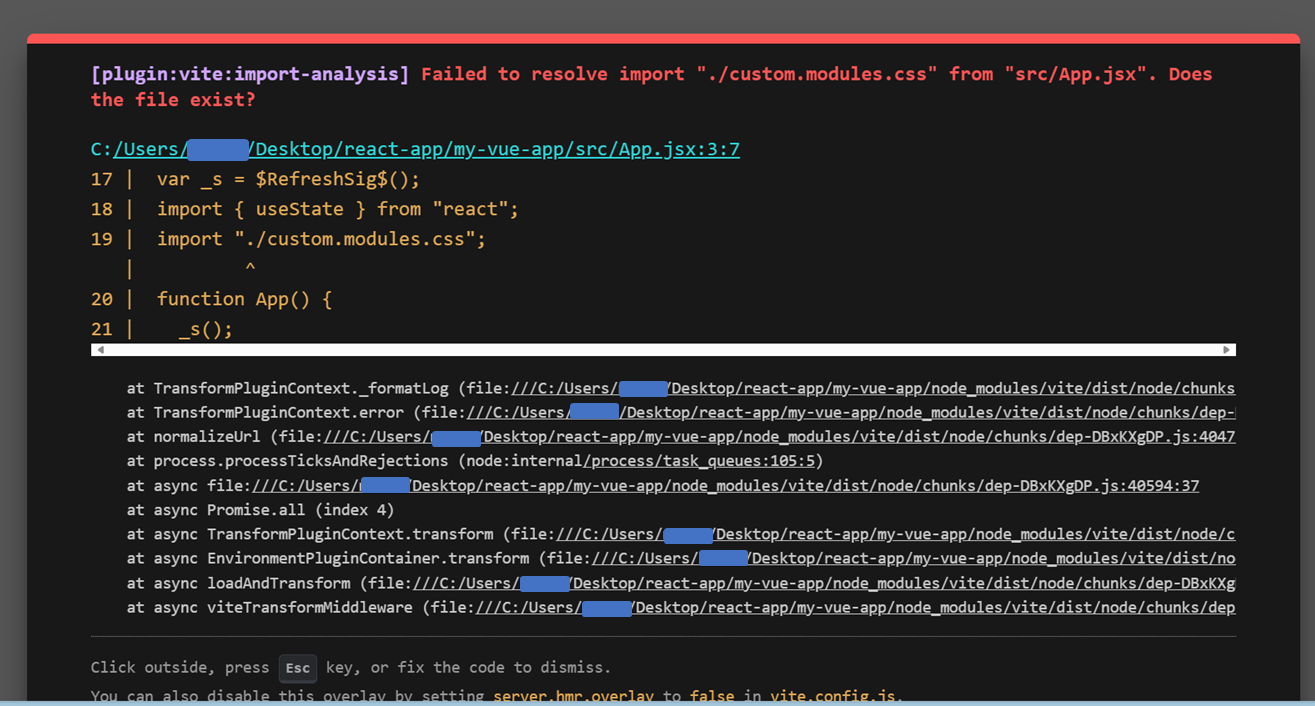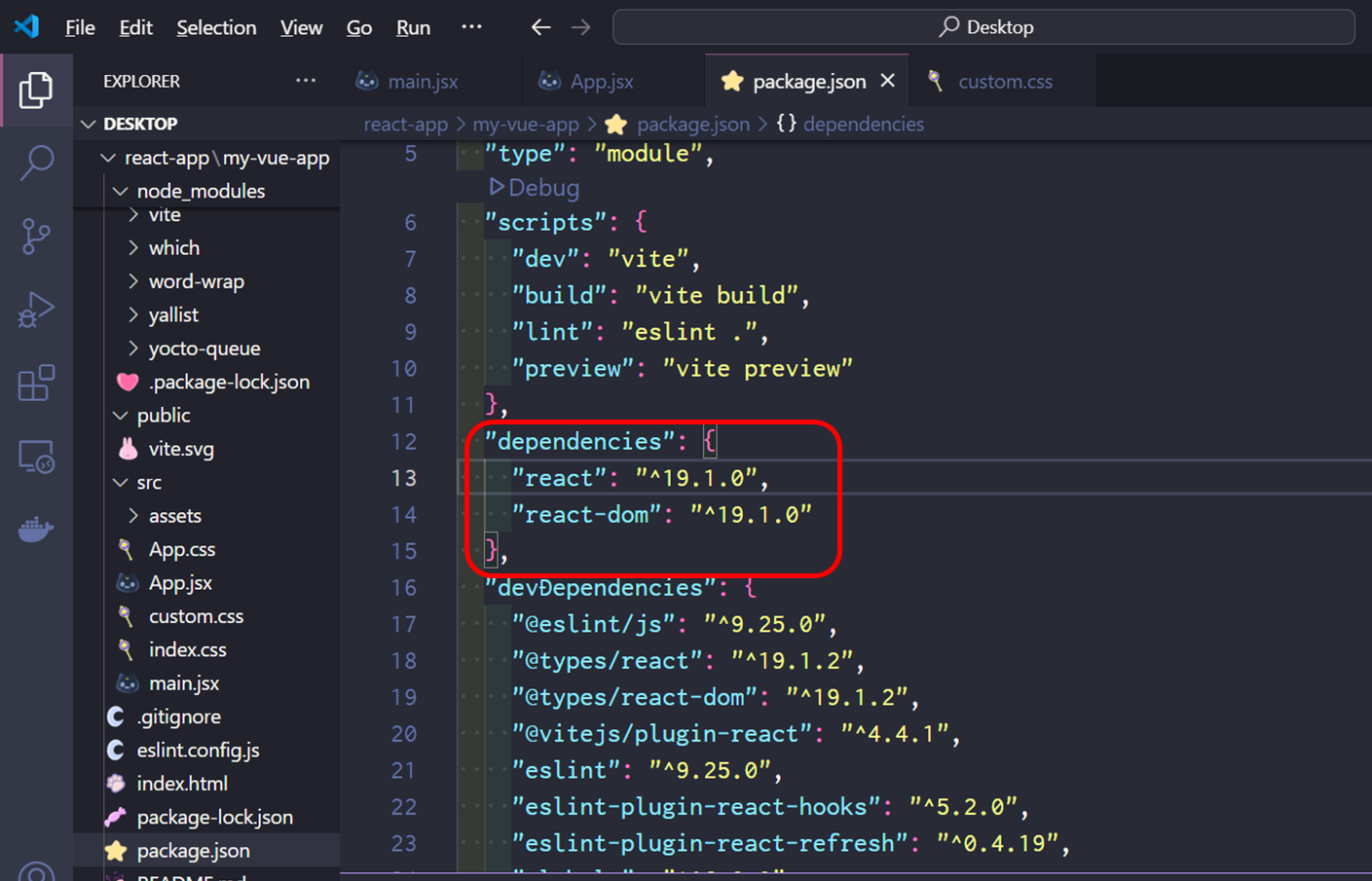前回記事(環境構築)のつづき
公開後にコメントをいただき、記載内容に誤りがあることがわかりました。参考にされる方は、最後のコメントのやりとりまでお読みください。
App.jsx に css をあてる
今回のエラーポイント
スクリーンショット
ブラウザ側で出たエラー
エラー発生時のコード
App.jsx
import { useState } from 'react'
// ファイル名 "style.module.css"だとエラーが出る バージョンの違い?
import './custom.modules.css'
// import './App.css'
function App() {
const [count, setCount] = useState(0)
return (
<div className="App">
<h1 className='text1'>Hello World</h1>
<h1 className='text2'>Hello World2</h1>
</div>
)
}
export default App
インストールした React のバージョン
package.json で確認すると、19.1.0 になっています。
やってみたこと
css のファイル名を変更してみた
custom.mocules.css を、custom.css に変更して再度トライしました。
結果
成功しました ![]()
エラー解消時のコード
App.jsx
import { useState } from 'react'
// ファイル名 "style.module.css"だとエラーが出る バージョンの違い?
import './custom.css'
function App() {
const [count, setCount] = useState(0)
return (
<div className="App">
<h1 className='text1'>Hello World</h1>
<h1 className='text2'>Hello World2</h1>
</div>
)
}
export default App
customs.css
.text1{
color: red;
}
.text2{
color: blue;
}
結果から逆算して得られた結論
学習記録のため残していますが、記載内容に誤りがあります。コメント欄にて訂正しています。
React の最新バージョン(19.1.0)では読み込ませたい css ファイル名を、"〇〇.css" にする必要がある。"〇〇.〇〇.css" にするとエラーになる。