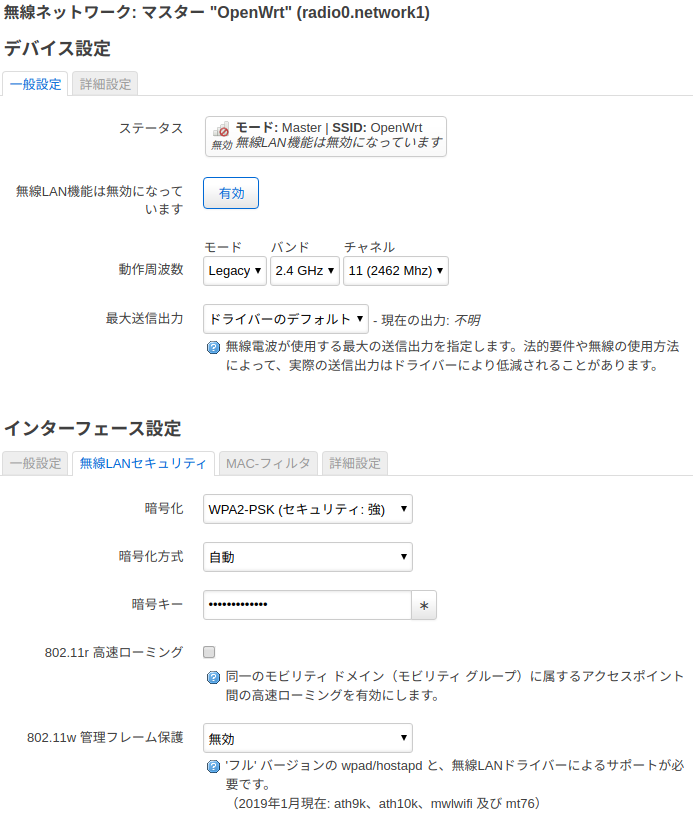Raspberry PI4 をルータにする
BusyBox v1.31.1 () built-in shell (ash)
_______ ________ __
| |.-----.-----.-----.| | | |.----.| |_
| - || _ | -__| || | | || _|| _|
|_______|| __|_____|__|__||________||__| |____|
|__| W I R E L E S S F R E E D O M
-----------------------------------------------------
OpenWrt SNAPSHOT, r12230-5715b21f80
-----------------------------------------------------
SDカードにイメージを書き込む
$ cd /tmp
$ wget https://downloads.openwrt.org/snapshots/targets/brcm2708/bcm2711/openwrt-brcm2708-bcm2711-rpi-4-ext4-factory.img.gz
$ gunzip openwrt-brcm2708-bcm2711-rpi-4-ext4-factory.img.gz
$ sudo dd if=/tmp/openwrt-brcm2708-bcm2711-rpi-4-ext4-factory.img of=/dev/sdX bs=2M conv=fsync
ネットワークの設定
$ netstat -nr
Kernel IP routing table
Destination Gateway Genmask Flags MSS Window irtt Iface
0.0.0.0 192.168.8.1 0.0.0.0 UG 0 0 0 eth0
192.168.8.0 0.0.0.0 255.255.255.0 U 0 0 0 eth0
192.168.8.1 0.0.0.0 255.255.255.255 UH 0 0 0 eth0
ネットワークを確認します。
RaspberryPiに電源を入れてログイン
# uci set network.lan.ipaddr=192.168.8.22
# uci set network.lan.gateway=192.168.8.1
# uci set network.lan.dns=192.168.8.1
# uci commit
# service network restart
sshでログインしてパスワード設定
$ ssh root@192.168.8.22
# passwd
Changing password for root
New password:
Bad password: too weak
Retype password:
passwd: password for root changed by root
LuCIのインストール
# opkg update
# opkg install luci
# opkg install \
luci-i18n-base-ja \
luci-i18n-firewall-ja \
luci-i18n-opkg-ja
# service uhttpd restart
下は、LuCIの日本語パッケージです。
RaspberryPiのアドレスにブラウザアクセス
ssh 公開鍵の追加
システム > 管理画面 > SSHキー
無線ネットワーク設定
ネットワーク > 無線
無線LANの編集
デフォルトの値のままだと、Legacyに設定したらうまく行きました。
端末からの接続ができれば、こんな画面になるはずです。
動作周波数:Nモードしたい
とりあえず3桁MBは欲しいので今後調べます。
付録
マウントインストール
# opkg update
# opkg install block-mount
ユーザー追加イストール
# opkg update
# opkg install shadow-useradd