前提
以下のようなテーブルを作成します(locationなどないためそのままでは動きません)。
CREATE EXTERNAL TABLE IF NOT EXISTS hamada_test.qiita_20200527 (
`user_id` int,
`hoge_id` int,
`timestamp` timestamp
)
テストデータはこのようになっています
SELECT * FROM "hamada_test"."qiita_20200527" order by user_id, hoge_id, timestamp
| user_id | hoge_id | time_stamp |
|---|---|---|
| 1 | 21 | 2019-01-07 07:48:00.000 |
| 1 | 21 | 2019-01-07 09:05:00.000 |
| 1 | 21 | 2019-01-07 15:57:00.000 |
| 1 | 21 | 2019-01-07 17:54:00.000 |
| 1 | 23 | 2019-01-07 06:03:00.000 |
| 1 | 23 | 2019-01-07 08:34:00.000 |
| 1 | 23 | 2019-01-07 15:53:00.000 |
| 1 | 23 | 2019-01-07 21:50:00.000 |
| 2 | 21 | 2019-01-07 12:21:00.000 |
| 2 | 21 | 2019-01-07 16:06:00.000 |
| 2 | 21 | 2019-01-07 18:47:00.000 |
| 2 | 21 | 2019-01-07 18:51:00.000 |
| 2 | 23 | 2019-01-07 07:47:00.000 |
| 2 | 23 | 2019-01-07 11:10:00.000 |
| 2 | 23 | 2019-01-07 12:35:00.000 |
| 2 | 23 | 2019-01-07 17:30:00.000 |
order by user_id, hoge_id, timestamp した際に隣り合うレコードと比較したい、今回だと時刻を比較したい際に使ったテクニックです。
結論
SELECT
user_id,
hoge_id,
timestamp,
LAG(timestamp) over(partition by user_id, hoge_id ORDER BY user_id, hoge_id, timestamp) AS previous_timestamp
FROM
hamada_test."qiita_20200527"
LAG ウィンドウ関数を使用すると簡単に出せます。user_id、hoge_idで区切ってtimestamp順に並べ、一つ前の行を出します。LAG関数の第二引数を2や3にすると2つ前、3つ前の行が取得できます。
複雑にしてしまっていたSQL
最初このようなSQL組んでいましたが、その必要なかったです…
このようなSQLを流すと一つ前のレコードが一つの行に入ります。
select
base_table.*,
previous_table.timestamp as previous_timestamp
from
(
SELECT
user_id,
hoge_id,
timestamp,
ROW_NUMBER() over(partition by user_id, hoge_id order by user_id, hoge_id, timestamp) as index
FROM
"qiita_20200527"
) as base_table
left join
(
SELECT
user_id,
hoge_id,
timestamp,
ROW_NUMBER() over(partition by user_id, hoge_id order by user_id, hoge_id, timestamp) as index
FROM
"qiita_20200527"
) as previous_table
on base_table.user_id = previous_table.user_id
and base_table.hoge_id = previous_table.hoge_id
and base_table.index = previous_table.index + 1
order by
base_table.user_id,
base_table.hoge_id,
base_table.timestamp
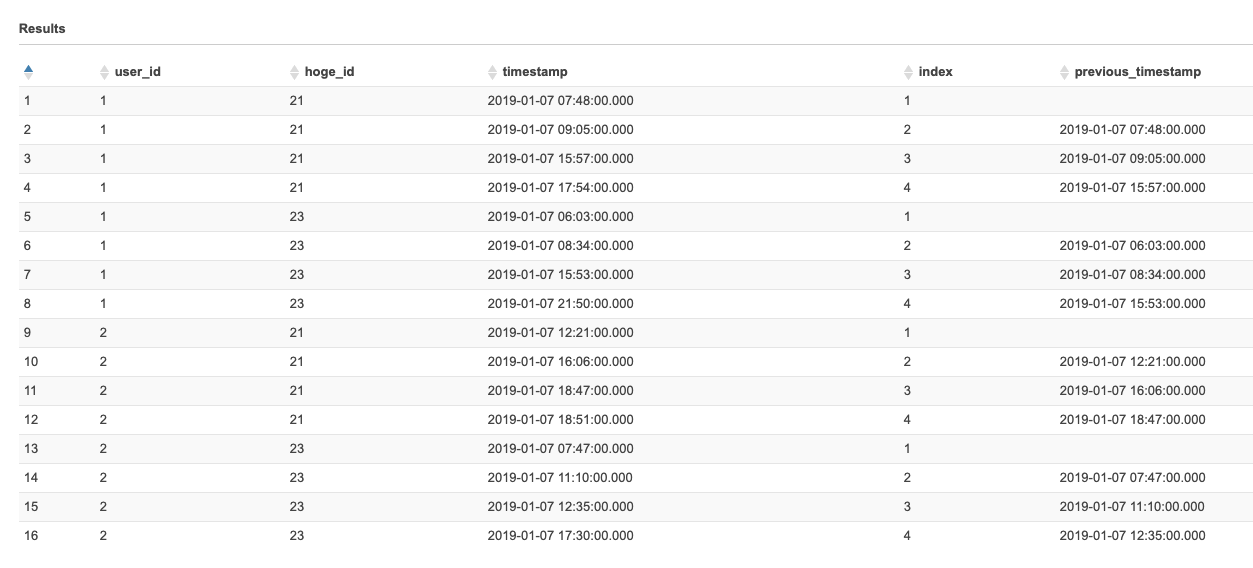
これでtimestampとprevious_timestampが一つの行に入るのでこれらを比較すれば時刻差などが取れます。またindex1は前の行が存在しないのでprevious_timestampが空になっています。
解説
無駄っぽいように見えますが
SELECT
user_id,
hoge_id,
timestamp,
ROW_NUMBER() over(partition by user_id, hoge_id order by user_id, hoge_id, timestamp) as index
FROM
"qiita_20200527"
このサブクエリで同じテーブルを結合させています。肝なのは ROW_NUMBER() over(partition by user_id, hoge_id order by user_id, hoge_id, timestamp) で、これでuser_id・hoge_idで区切ったあと、timestampで順番を付けています。
そのテーブルを結合させる際に
on base_table.user_id = previous_table.user_id
and base_table.hoge_id = previous_table.hoge_id
and base_table.index = previous_table.index + 1
このようにindexとindex+1で結合させています。これで一つ前の行と結合させることができます。
連続するデータを前後で比較する際にSQLのみで対応したかったためこのように試しました。
もしよりよいやり方ありましたら教えていただけますと助かります。