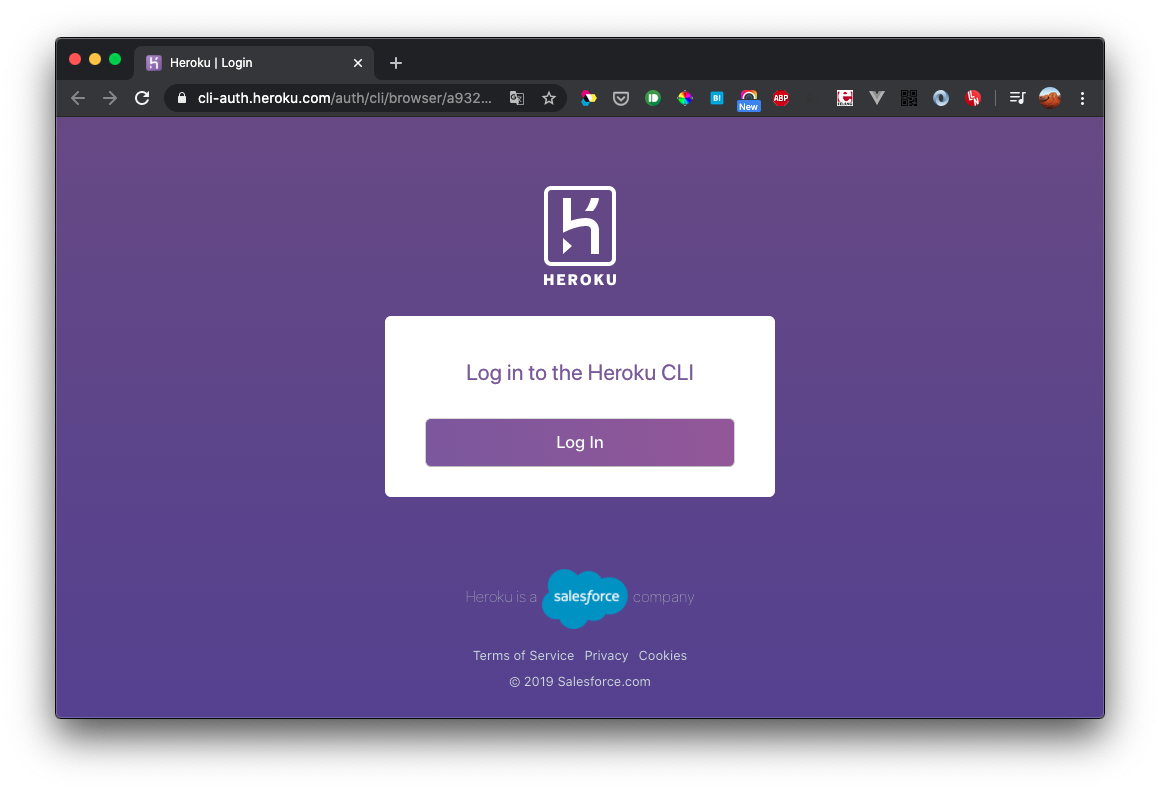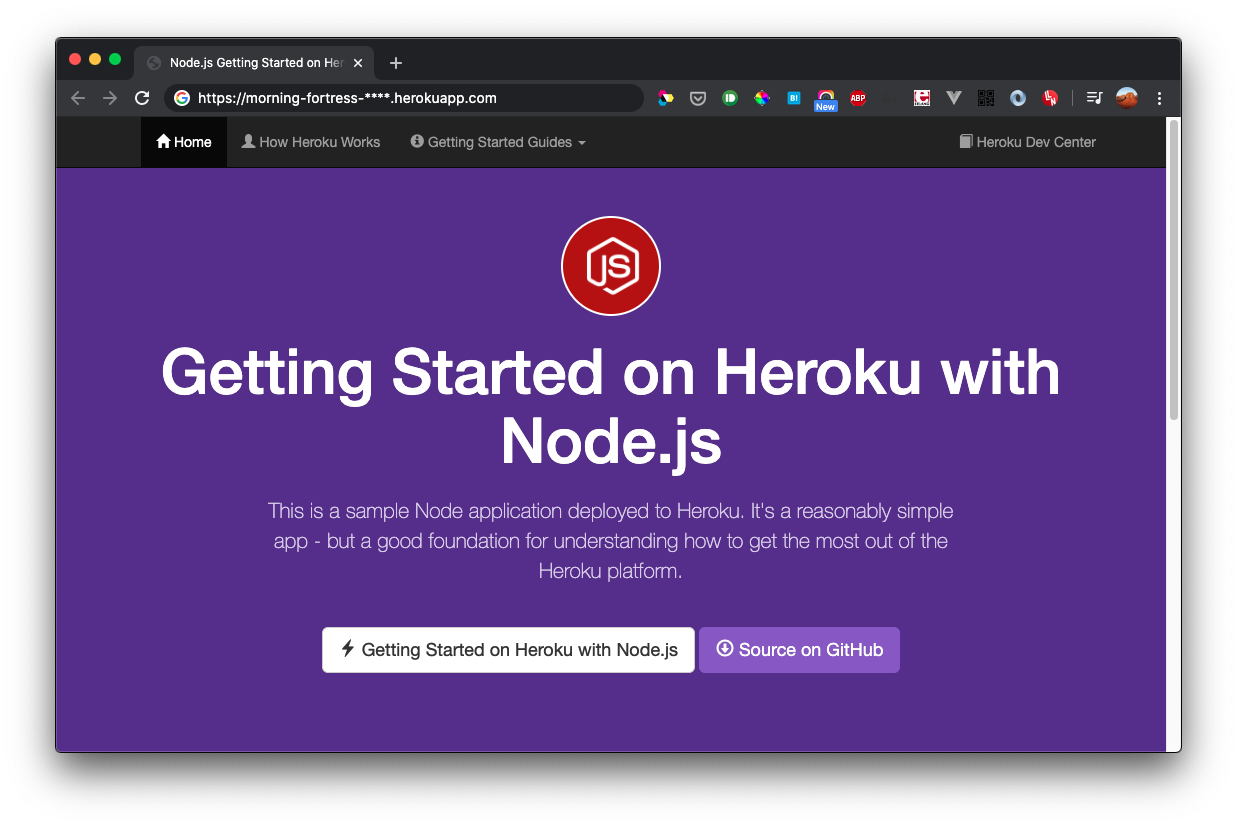個人的な作業メモ。チュートリアルをなぞっただけです。
https://cli-assets.heroku.com/heroku.pkg からCLIのインストーラーをダウンロードして実行。
$ heroku --version
› Warning: heroku update available from 7.35.0 to 7.39.5.
heroku/7.35.0 darwin-x64 node-v12.13.0
アップデートできるようなのでしおく。
$ heroku update
heroku: Updating CLI from 7.35.0 to 7.39.5... done
heroku: Updating CLI... done
herokuにログインする。
$ heroku login
heroku: Press any key to open up the browser to login or q to exit:
何らかのキーを押すとブラウザが開く。
Log Inを押下。CLIに戻るとログインされていた。すげぇ。
Logging in... done
Logged in as my@mail.address
サンプルのリポジトリをクローン。
git clone https://github.com/heroku/node-js-getting-started.git
cd node-js-getting-started
リモートと紐づける。
$ heroku create
Creating app... done, ⬢ morning-fortress-****
https://morning-fortress-****.herokuapp.com/ | https://git.heroku.com/morning-fortress-****.git
$ view ./.git/config
[remote "heroku"]
url = https://git.heroku.com/morning-fortress-****.git
fetch = +refs/heads/*:refs/remotes/heroku/*
リモートにherokuが追加されている。
git push heroku master
herokuにプッシュする。
$ heroku open
を叩くとブラウザが起動した。
めでたしめでたし