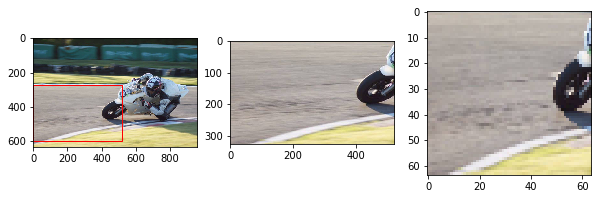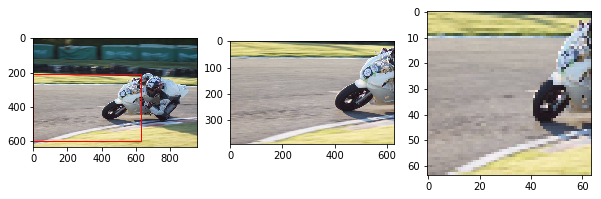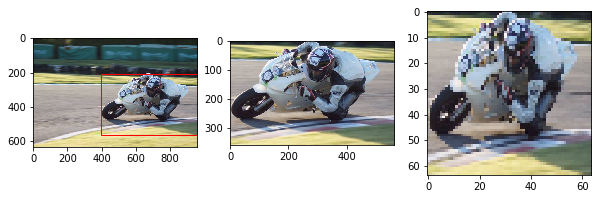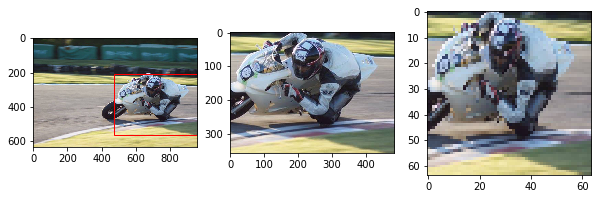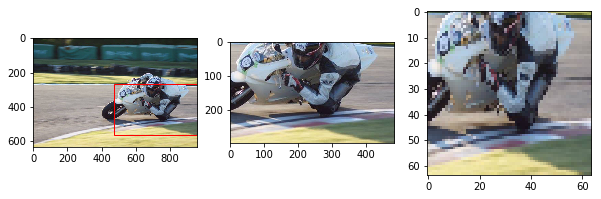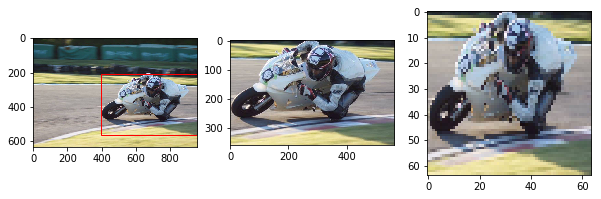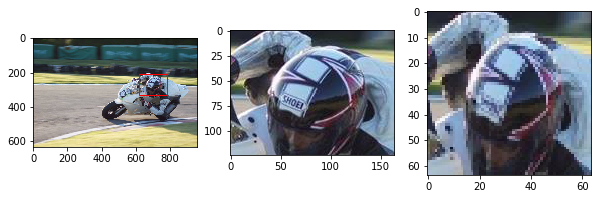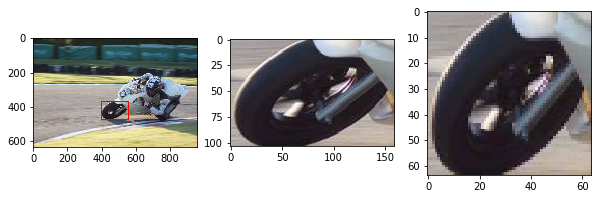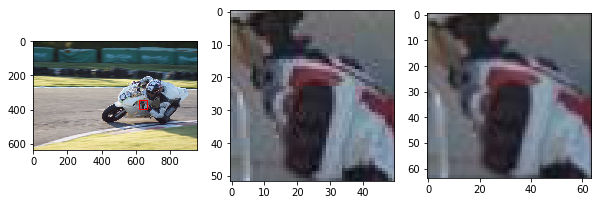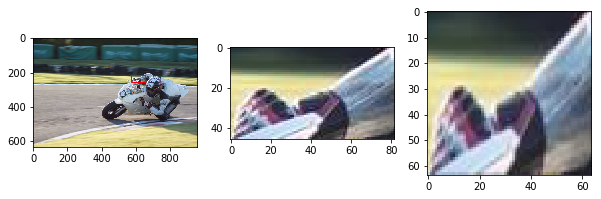やったこと
静止画から物体を自動検出するために、selective searchというpythonのライブラリを使ってみました。
実行環境:Windows7-32bit, python3.6, Anaconda
selective searchは以下のコマンドでインストールできます。
pip install selectivesearch
実行結果
何も無いところ(路面の傷かな?)が検出されましたが、ライダーとバイクもちゃんと抽出できています。
物体検出される領域のサイズやアスペクト比を変更すると、ヘルメット、タイヤ、グローブ等も検出されました。これらのパラメータは検出したい物によって、調整が必要みたいです。
他にも色々と検出されましたが、数が多いので割愛しました。
コード
selective_search.py
# -*- coding: utf-8 -*-
import skimage.data
import matplotlib.pyplot as plt
import matplotlib.patches as mpatches
import selectivesearch
def main():
# loading image
img = skimage.data.imread('fifth_corner.jpg') # 画像ファイルを指定します。
print("image shape " + str(img.shape))
# perform selective search
img_lbl, regions = selectivesearch.selective_search(img, scale=500, sigma=0.9, min_size=10)
candidates = set()
for r in regions:
# excluding same rectangle (with different segments)
if r['rect'] in candidates:
continue
# excluding regions small pixels
if r['size'] < 30000: # 物体検出される領域の大きさを指定します。
continue
# distorted rects
x, y, w, h = r['rect']
if w / h > 2.0 or h / w > 2.0: # 物体検出される領域のアスペクト比を指定します。
continue
candidates.add(r['rect'])
print("number of object " + str(len(candidates)))
for x, y, w, h in candidates:
# draw original image
fig, ax = plt.subplots(ncols=3, nrows=1, figsize=(10, 10))
ax[0].imshow(img)
# draw rectangles on the original image
rect = mpatches.Rectangle(
(x, y), w, h, fill=False, edgecolor='red', linewidth=1)
ax[0].add_patch(rect)
# trim image and draw
img2 = img[y:y+h, x:x+w]
ax[1].imshow(img2)
# reshape trimed image and draw
img3 = skimage.transform.resize(img2, (64, 64))
ax[2].imshow(img3)
plt.show()
if __name__ == "__main__":
main()