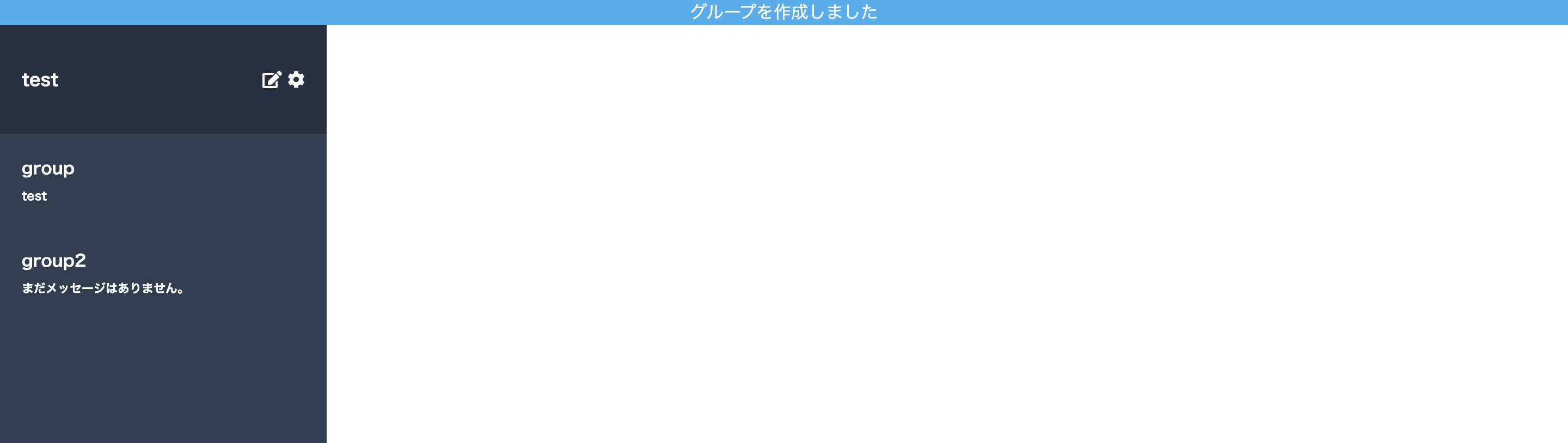今回はflashメッセージを利用して、送信や編集、削除がうまくいってるかをより視覚的に確認できるようにしよう!
完成図
こんな感じ。
挙動がうまくいくとメッセージが出現するように設定する。
手順
1.application.html.erbを以下のように編集
flashが存在する場合のみ、flashメッセージが出現するようにif文で記述します。
application.html
<!DOCTYPE html>
<html>
<head>
<title>PracticeApp</title>
<%= csrf_meta_tags %>
<%= stylesheet_link_tag 'application', media: 'all', 'data-turbolinks-track': 'reload' %>
<%= javascript_include_tag 'application', 'data-turbolinks-track': 'reload' %>
</head>
<body>
<% if flash[:notice] %>
<%= flash[:notice] %>
<% end %>
<%= yield %>
</body>
</html>
2.コントローラーでメッセージの内容を設定
practices_controller.rb
def create
# 省略
if @practice.save
# 変数flash[:notice]に表示したいメッセージを代入する
flash[:notice]="送信しました"
redirect_to root_path
else
render :new
end
end
def update
# 省略
if @post.save
# 変数flash[:notice]に表示したいメッセージを代入する
flash[:notice]="編集しました"
redirect_to root_path
else
render :edit
end
end
以上