巷で話題のDenoはじめました。
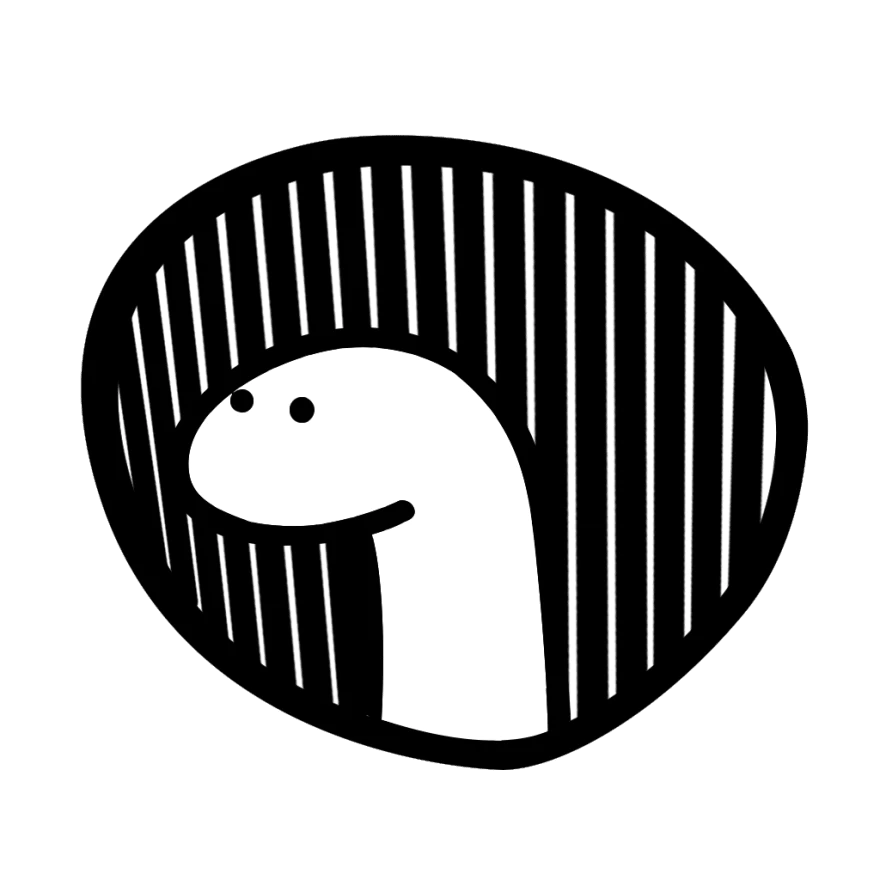
↑かわいい
うちのエンジニアの若い子たちも気軽に始められるように、少しずつDenoなコンテンツも書いていけたらなと思っています。まずはプログラムを書くための環境からということでVSCodeでDenoを書くための準備をしましょう。
サンプルとしてGoogleにアクセスするコードを書いてみました。
import {Status} from 'https://deno.land/std/http/http_status.ts';
const result = await fetch("https://google.com");
if ( result.status === Status.OK ){
console.log("OKですよ");
}else{
console.log(`なんかエラーですよ:${result.status}`);
}
VSCodeを立ち上げておもむろにTypeScriptを書いていくと、エラーとなります。
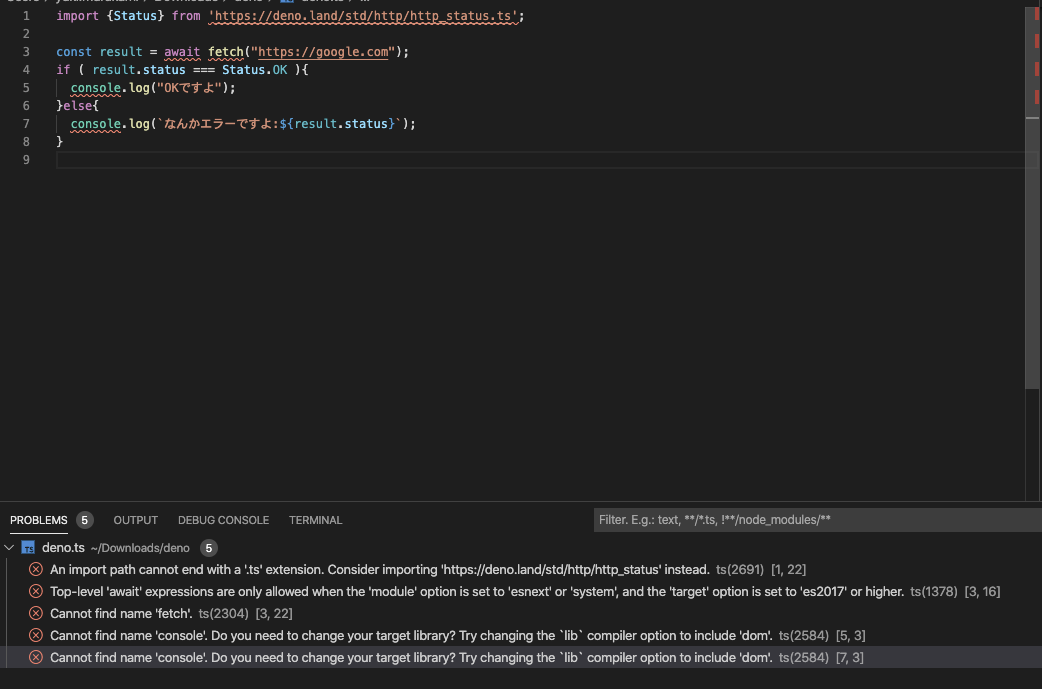
DenoのランタイムにはTypeScriptのトランスパイラが含まれるため、TypeScriptで記述することはできますが、VSCodeはDenoを知らないためエディタの支援機能を得ることができません。
試しに
deno run --allow-net sample1.ts
とコマンドラインから起動すれば普通に動きます。
$ deno run --allow-net sample1.ts
Compile sample1.ts
OKですよ
VSCodeにjustjavac.vscode-denoプラグインを追加
VSCodeの左側Extensionsボタンを押してSearch Extensions in Marketplaceテキストボックスにdenoと入力して検索すると該当のプラグインが見つかります。
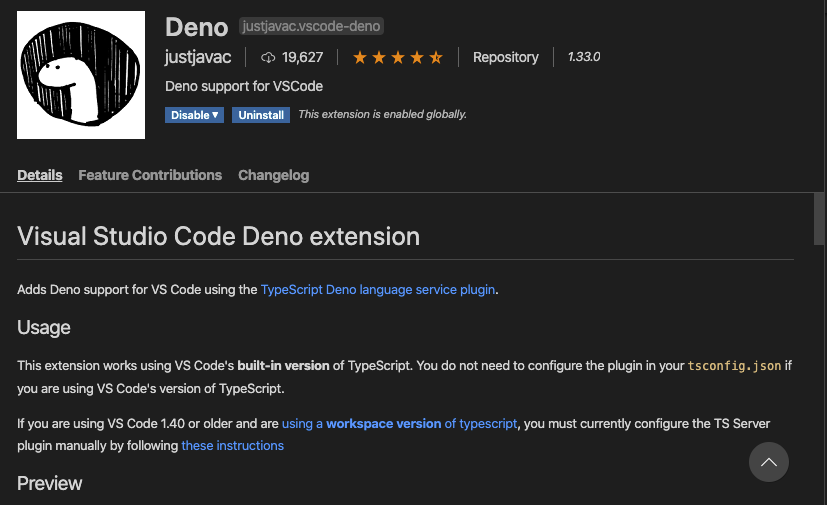
該当のプラグインを無効にする場合はコマンドパレットに
Disable Deno
逆に有効にする場合は
Enable Deno
と入力します。
既存のプロジェクトにも影響を及ぼしますので、DenoのプロジェクトはEnable Denoしておいて他のプロジェクトはDisable Denoしておいてくださいね。
では、一緒にDeno楽しみましょう。広がると良いですね!