axios+Vue.js+Qiita API v2を利用して自分の投稿記事と閲覧件数(views)などを一覧表示してみる
事前準備
個人用アクセストークンを生成
- Qiitaにログインしアカウントの設定画面へ遷移
- 左ペインからアプリケーションを選択
- 個人用アクセストークンの
新しくトークンを発行するを選択

- アクセストークンの説明やスコープを設定し発行するボタンを押下
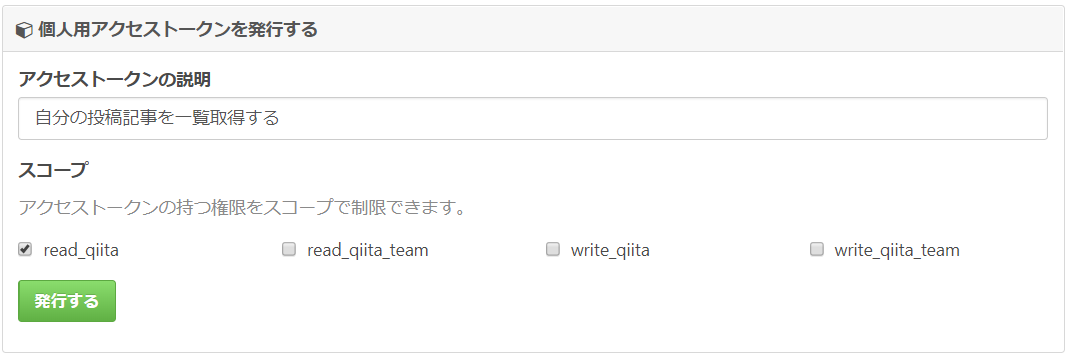
- 発行されたアクセストークンを控えておく(後で使うし、この画面切り替えると二度と表示できないので)
ちなみに、この記事を投稿したタイミングでこのトークン削除してるのでこのトークンは利用できません m(_ _)m
0fbccbfa983a853d0bf8782f18decc2bbf2a3c46
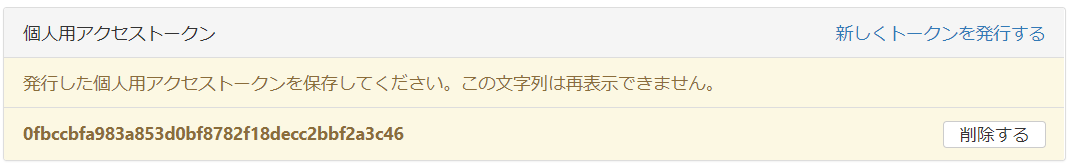
発行後、同じ画面に遷移するとこんな感じになります。
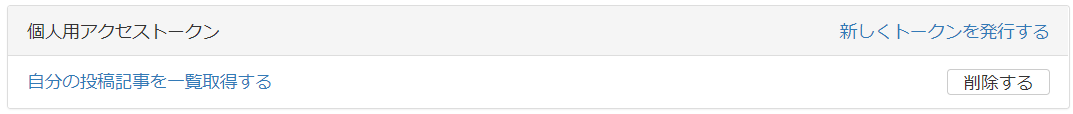
axios+Vue.js+Qiita API v2を利用した投稿記事や閲覧件数の一覧表示
コードの構成
qiita-my-list/
├ css/
│ └ style.css
├ js/
│ └ main.js
└ index.html
CSSはちょっとだけ画面デザインを調整しているだけなので、特に気にせず、index.htmlとmain.jsの中身を中心に記載していきます。
index.htmlの中身
<!DOCTYPE html>
<html lang="ja">
<head>
<meta charset="UTF-8">
<title>Qiita My Article List</title>
<link rel="stylesheet" href="css/style.css">
</head>
<body>
<div id="app" class="container">
<h1>My Articles</h1>
<table>
<thead>
<tr>
<th>#</th>
<th>タイトル</th>
<th>閲覧</th>
<th>いいね</th>
</tr>
</thead>
<tbody>
<tr v-for="(article, idx) in articles">
<td>{{idx + 1}}</td>
<td>{{article.title}}</td>
<td>{{article.page_views_count}}</td>
<td>{{article.likes_count}}</td>
</tr>
</tbody>
</table>
</div>
<script src="https://unpkg.com/axios/dist/axios.min.js"></script>
<script src="https://cdn.jsdelivr.net/npm/vue@2.5.16/dist/vue.js"></script>
<script src="js/main.js"></script>
</body>
</html>
ポイント
特にポイントというほどのものはあまりないのですが、vue.jsの使い方のおさらい含めてメモ程度に記載しておきます。
- tbody > trに記述している
v-forによって、後述するVueが保持している記事一覧情報articlesの件数分だけ繰り返しtrタグが出力されるようにしている。 -
v-forの(article, idx)部分は -
articleはarticlesの要素(1つずつの記事)を表す -
idxは0からの添え字(インデックス番号)を表す -
axios.min.jsはREST APIを利用する際に便利なHTTPクライアントjavascript -
vue.jsはMVVMの設計基盤となるjavascriptフレームワーク
main.js
(function(){
'use strict';
const http = axios.create({
baseURL: 'https://qiita.com/api/v2/'
});
http.interceptors.request.use((config) => {
config.headers.Authorization = "Bearer 0fbccbfa983a853d0bf8782f18decc2bbf2a3c46";
return config;
}, function (error) {
return Promise.reject(error);
});
var vm = new Vue({
el: '#app',
data: {
articles: []
},
mounted() {
// 投稿一覧を取得しても「page_views_count」が取得されない(null)ため、
// 取得記事に対して個別取得して「page_views_count」を取得する。
http.get("/authenticated_user/items")
.then(response => {
this.articles = [];
response.data.forEach(function(item){
http.get(`/items/${item.id}`)
.then(response => {
this.articles.push(response.data);
})
.catch(error => {console.log(error);});
}, this);
})
.catch(error => {console.log(error);});
}
});
})();
ポイント
-
use strictはjavascript書く時推奨されている厳格モードで、なんかいいらしいので記述。 -
baseURLはaxiosを利用してQiita APIを何度も呼び出すため、ベースとなるURLをあらかじめ定義。 -
config.headers.Authorizationは、QiitaAPIの/authenticated_user/itemsは認証中のユーザの投稿の一覧を作成日時の降順で取得するAPIで、このAPIを利用するために必要となるため定義。 - 記事一覧取得のAPIだけでは
page_views_countが取得できないため、個別記事を1つずつ取得してpage_views_countを表示できるようにしている。
コード一式
コード一式はGitHubにあげておきました。
https://github.com/Yu-Yamaguchi/qiita-my-list