VB.NET2017 上の VLC で動画再生する方法
以下のコードで再生されます
AxVLCPlugin21.playlist.add(New Uri("C:\SampleData\Pexels Videos 1234163.mp4").AbsoluteUri)
AxVLCPlugin21.playlist.play()
環境
- Windows10 Ver-1903
- Visual Studio Community 2017
- .NET Framework 4.5 (4.5以上でないと動作しません)
- Any CPU
- VLC 2.2.5.1 x32
- Ver3ではうまくいきませんでした
- 実行環境にもインストールが必要です
準備
VLCのインストールは「推奨インストール」のままでOKです。プラグインも一緒にインストールされます。

VisualStudio2017を起動し、ファイル→新規作成→プロジェクトを選択

Windowsデスクトップ→Windowsフォームアプリケーションを選択、今回フレームワークは .NET Framework 4.5 を選択しました。
.NET Framework 4 では動作しませんでした。
.NET Framework 4.5で作成し .NET Framework 4 に変更し、さらに .NET Framework 4.5 に戻しても動作しませんでした。

ツールボックス(どこでも)で__右クリック__し「アイテムの選択」をクリック

COMコンポーネントの[VLC ActiveX Plugin and IE Web Plugin v2]にチェック

ツールボックスに VLC が出てきます
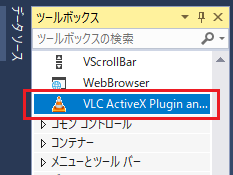
以上でVLCを使う準備はできました。
(この時点でVLCを選択しているので、そのままフォームに貼り付けできます)
開発
コードを記述
Public Class Form1
Private Sub Form1_Load(sender As Object, e As EventArgs) Handles MyBase.Load
AxVLCPlugin21.playlist.add(New Uri("C:\SampleData\Pexels Videos 1234163.mp4").AbsoluteUri)
AxVLCPlugin21.playlist.play()
End Sub
End Class
備考
今回の動画データは下記の無料動画サイトから取得しました。
https://www.pexels.com/ja-jp/video/1234163/

