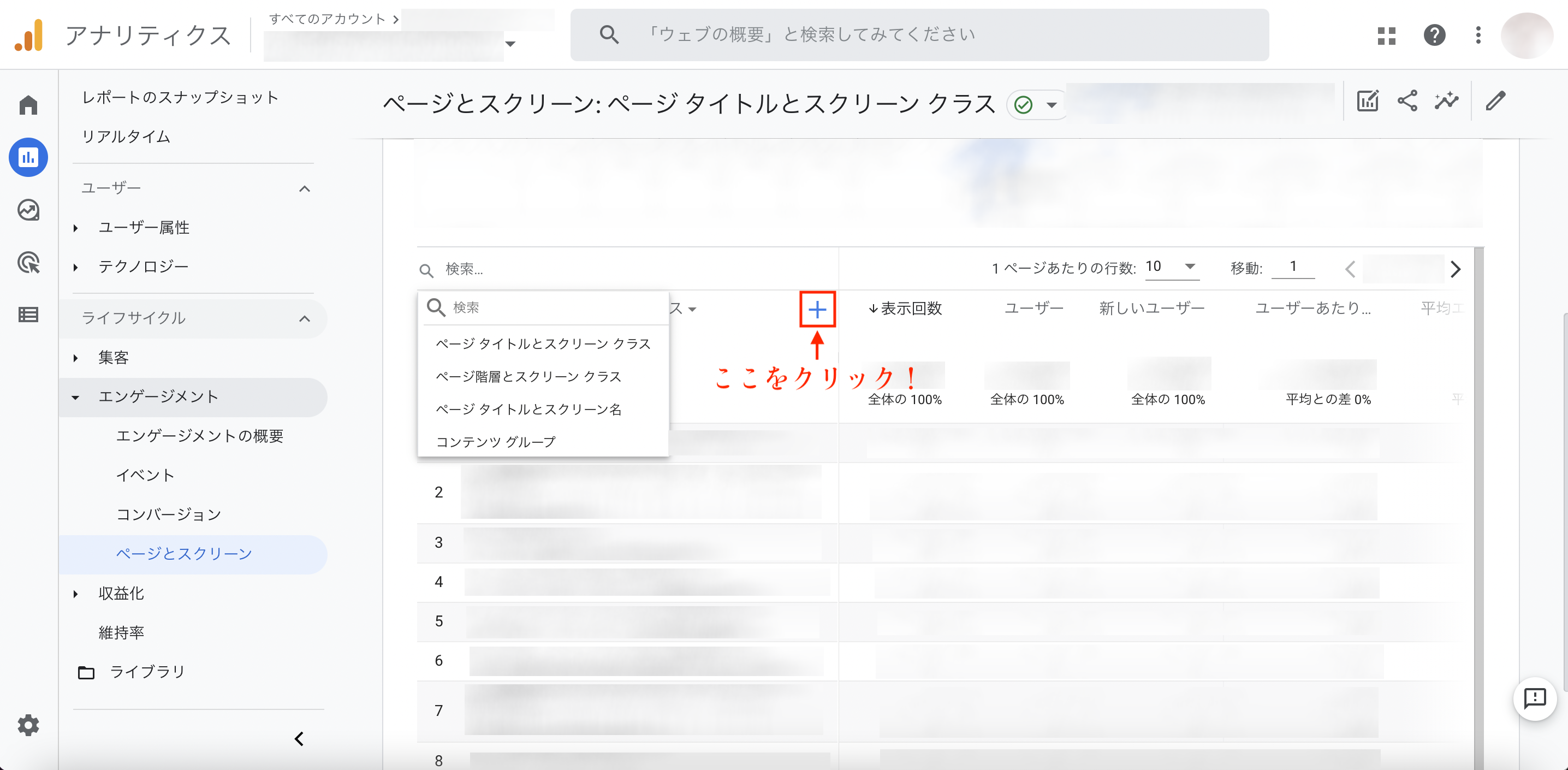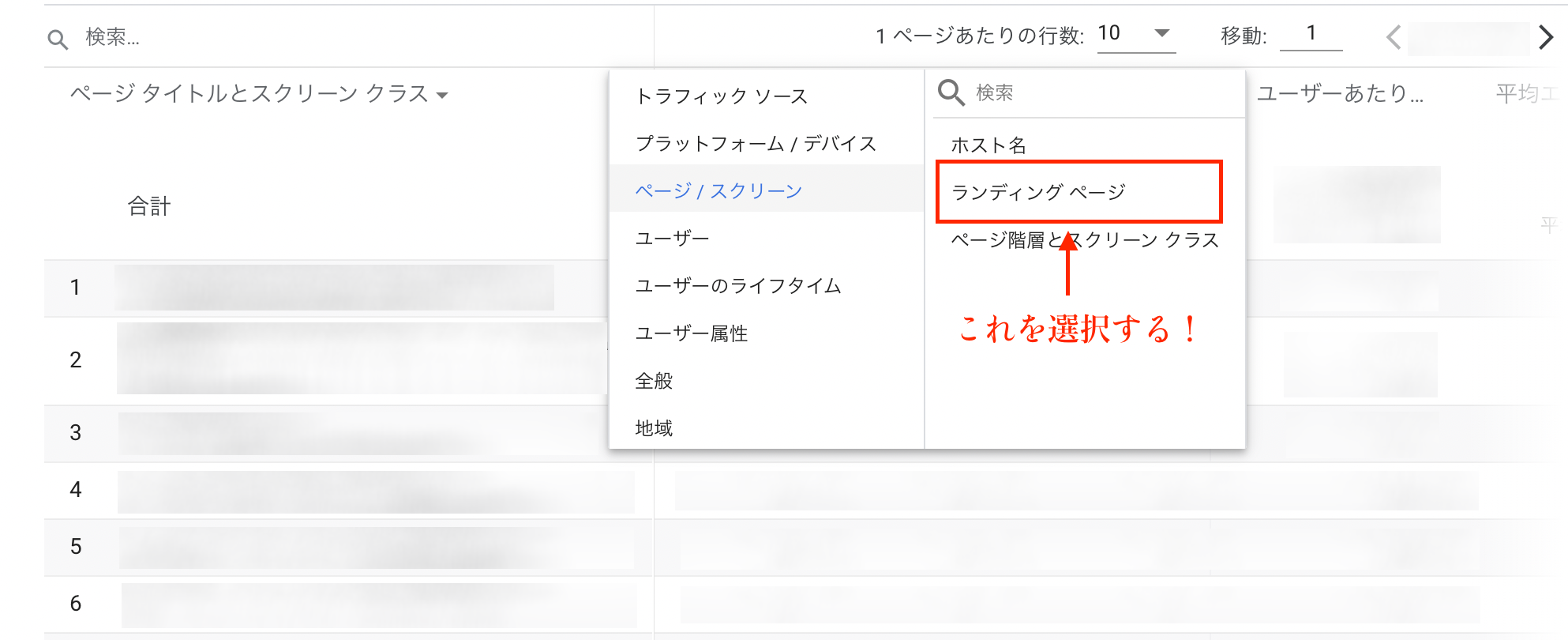普段Google Analytics(GA4)にクエリ文字列(URLパラメーター)ごとの表示回数は、[エンゲージメント] - [ページとスクリーン] のページパス + クエリ文字列とスクリーン クラスで確認していました。
しかし突如ページパス + クエリ文字列とスクリーンクラスがプルダウンから消え、代わりにページ階層とスクリーン クラスが追加されました。
ただページ階層とスクリーン クラスでは、クエリ文字列(URLパラメーター)ごとの表示回数は確認することは出来ません。
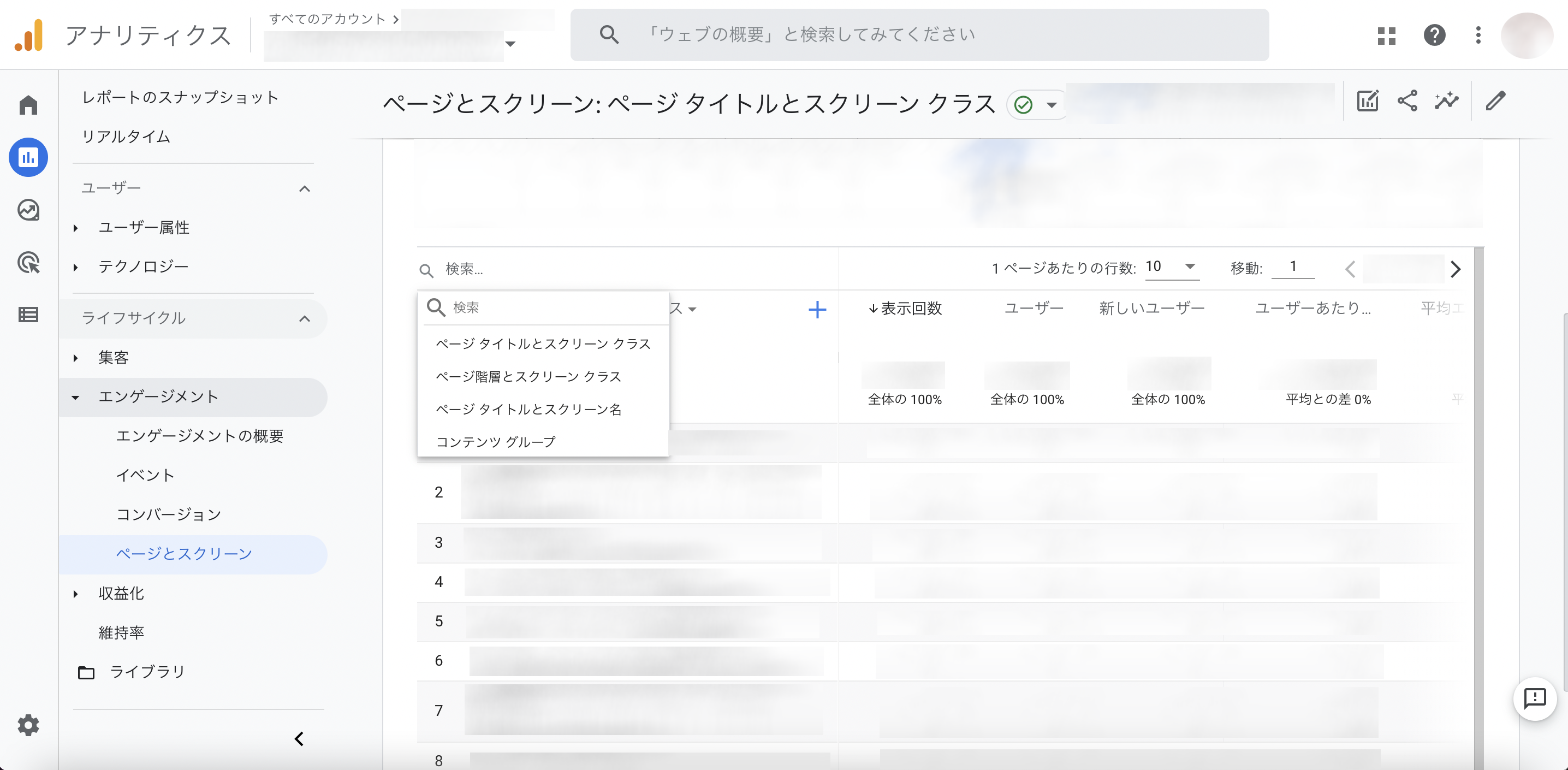
私の管理しているすべてのプロパティで同様の事象が起きているため、Google Analytics(GA4)のアップデートだと思ったのですがリリースノートには記載がありませんでした。
解決策
トラックソースを追加することで、クエリ文字列(URLパラメーター)ごとの表示回数を出現させます
手順1
手順2
done
これでクエリ文字列(URLパラメーター)ごとの表示回数を確認することが出来ます
以上、お役に立てれば幸いです