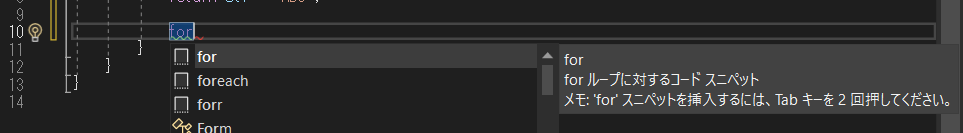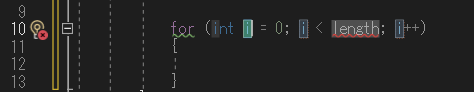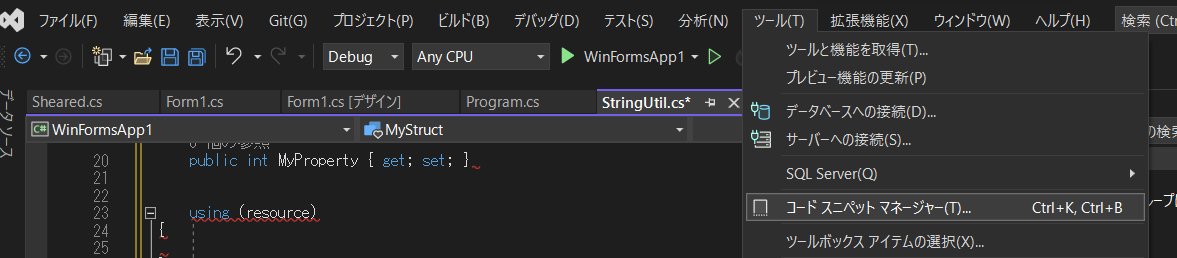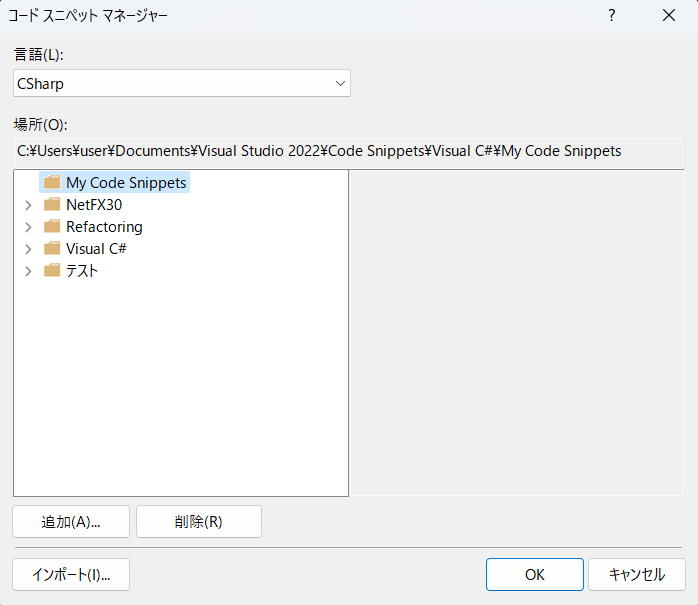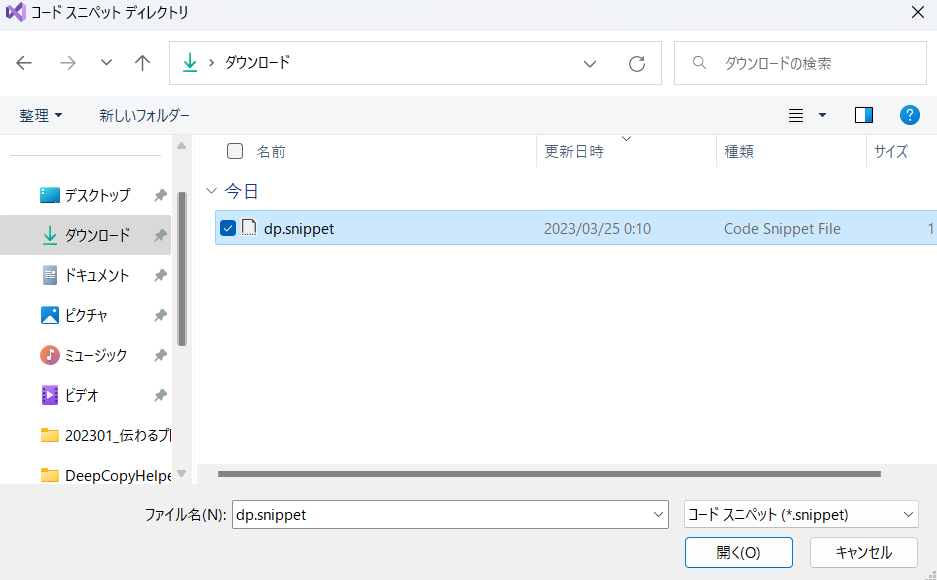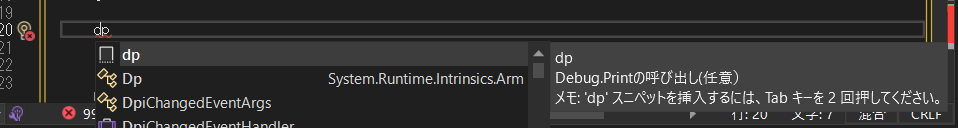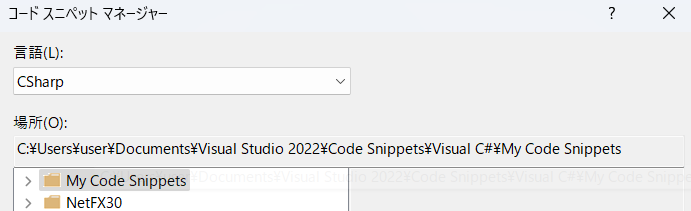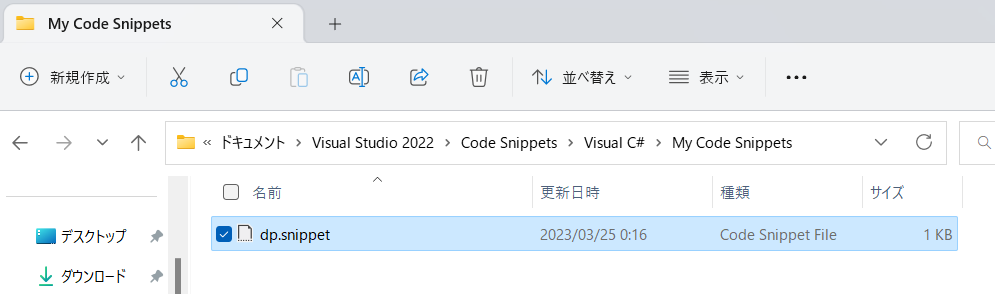1. はじめに
- Visual Studio 2022でC#の開発をする時に同じコードはスニペットを使って効率化したい
- プロジェクト内のコーディングルールを独自にスニペットに追加したい
2. コードスニペットとは
2.1. コードスニペット
- あらかじめ用意されているコードのスニペットで、コードにすぐに挿入することができる
2.2. コードスニペットの利用例(for文)
3. 既定のコードスニペット
- 既定では、Visual Studio の C# には次のコード スニペットが含まれる
3.1. #if
#if true
#endif
3.2. #region
#region MyRegion
#endregion
3.3. ~
~HogeClass()
{
}
3.4. attribute
[AttributeUsage(global::System.AttributeTargets.All, Inherited = false, AllowMultiple = true)]
sealed class MyAttribute : Attribute
{
// See the attribute guidelines at
// http://go.microsoft.com/fwlink/?LinkId=85236
readonly string positionalString;
// This is a positional argument
public MyAttribute(string positionalString)
{
this.positionalString = positionalString;
// TODO: Implement code here
throw new NotImplementedException();
}
}
3.5. checked
checked
{
}
3.6. class
class MyClass
{
}
3.7. ctor
public HogeClass()
{
}
3.8. cw
Console.WriteLine();
3.9. do
do
{
} while (true);
3.10. else
else
{
}
3.11. enum
enum MyEnum
{
}
3.12. equals
public override bool Equals(object obj)
{
//
// See the full list of guidelines at
// http://go.microsoft.com/fwlink/?LinkID=85237
// and also the guidance for operator== at
// http://go.microsoft.com/fwlink/?LinkId=85238
//
if (obj == null || GetType() != obj.GetType())
{
return false;
}
// TODO: write your implementation of Equals() here
throw new NotImplementedException();
return base.Equals(obj);
}
3.13. exception
[global::System.Serializable]
public class MyException : Exception
{
public MyException() { }
public MyException(string message) : base(message) { }
public MyException(string message, Exception inner) : base(message, inner) { }
protected MyException(
System.Runtime.Serialization.SerializationInfo info,
System.Runtime.Serialization.StreamingContext context) : base(info, context) { }
}
3.14. for
for (int i = 0; i<length; i++)
{
}
3.15. foreach
foreach (var item in collection)
{
}
3.16. forr
for (int i = length - 1; i >= 0; i--)
{
}
3.17. if
if (true)
{
}
3.18. indexer
public object this[int index]
{
get { /* return the specified index here */ }
set { /* set the specified index to value here */ }
}
3.19. interface
interface IInterface
{
}
3.20. invoke
EventHandler temp = MyEvent;
if (temp != null)
{
temp();
}
3.21. iterator
public System.Collections.Generic.IEnumerator<ElementType> GetEnumerator()
{
throw new NotImplementedException();
yield return default(ElementType);
}
3.22. iterindex
public MyViewIterator MyView
{
get
{
return new MyViewIterator(this);
}
}
public class MyViewIterator
{
readonly MyViewIterator outer;
internal MyViewIterator(MyViewIterator outer)
{
this.outer = outer;
}
// TODO: provide an appropriate implementation here
public int Length { get { return 1; } }
public ElementType this[int index]
{
get
{
//
// TODO: implement indexer here
//
// you have full access to MyViewIterator privates
//
throw new NotImplementedException();
return default(ElementType);
}
}
public System.Collections.Generic.IEnumerator<ElementType> GetEnumerator()
{
for (int i = 0; i < this.Length; i++)
{
yield return this[i];
}
}
}
3.23. lock
lock (this)
{
}
3.24. mbox
MessageBox.Show("Test");
3.25. namespace
namespace MyNamespace
{
}
3.26. prop
public int MyProperty { get; set; }
3.27. XXXX
private int myVar;
public int MyProperty
{
get { return myVar; }
set { myVar = value; }
}
3.28. propg
public int MyProperty { get; private set; }
3.29. sim
static int Main(string[] args)
{
return 0;
}
3.30. struct
struct MyStruct
{
}
3.31. XXXX
static void Main(string[] args)
{
}
3.32. switch
switch (switch_on)
{
default:
}
3.33. try
try
{
}
catch (global::System.Exception)
{
throw;
}
3.34. unchecked
unchecked
{
}
3.35. unsafe
unsafe
{
}
3.36. using
using (resource)
{
}
3.37. while
while (true)
{
}
4. 独自のコードスニペットの登録
4.1. Visual Studio Snippet Generator
- 下記URLへアクセスする
-
ShortCut, Codeは必須で入力し、Generate、Downloadボタンの順にクリックする
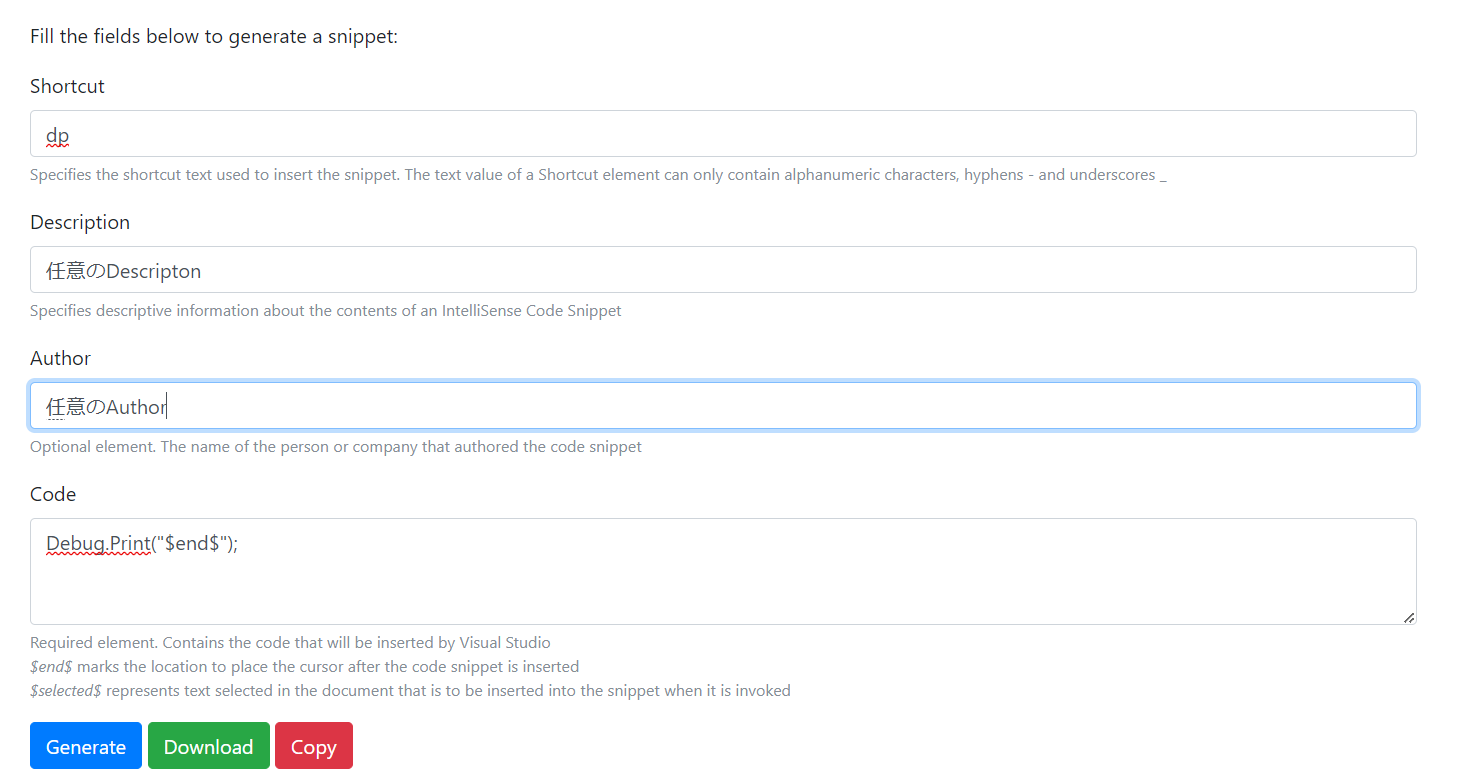
- $end$ は、コード スニペットが挿入された後にカーソルを置く場所を示す
- $selected$ は、呼び出されたときにスニペットに挿入されるドキュメントで選択されたテキストを表す
4.2. Visual Studioへのスニペット取り込み
4.3. Visual Studioでの動作確認
4.3. コードスニペットの削除
5. 参考文献