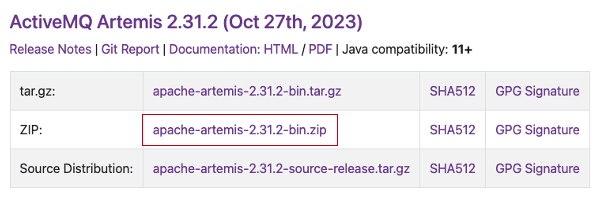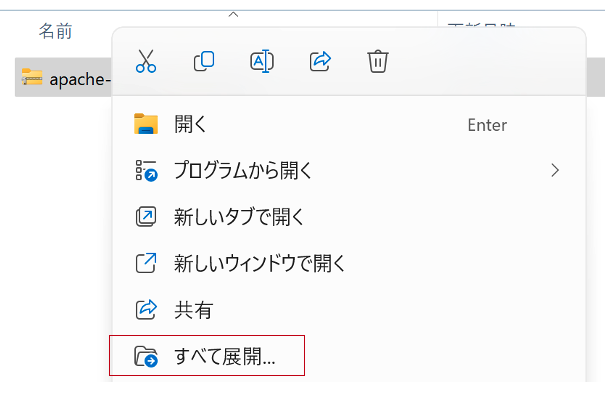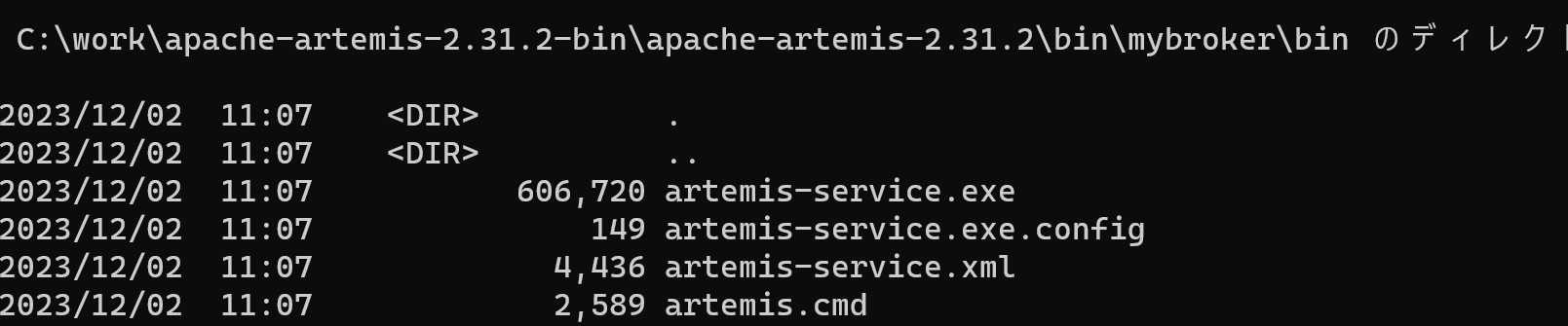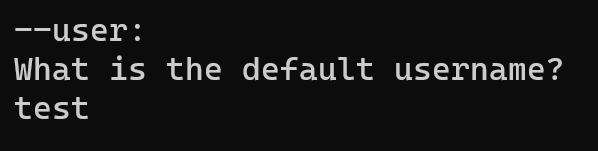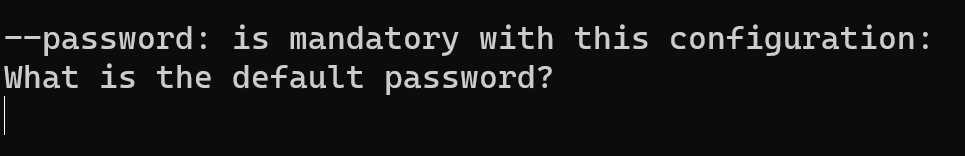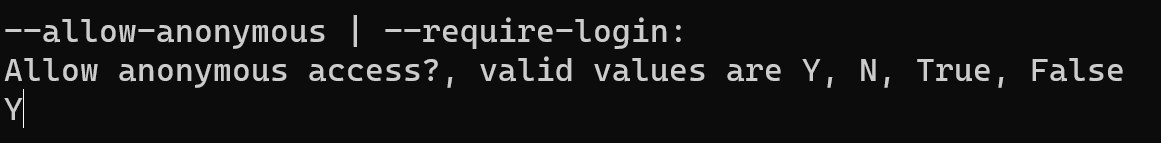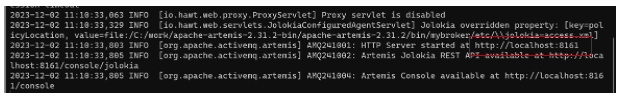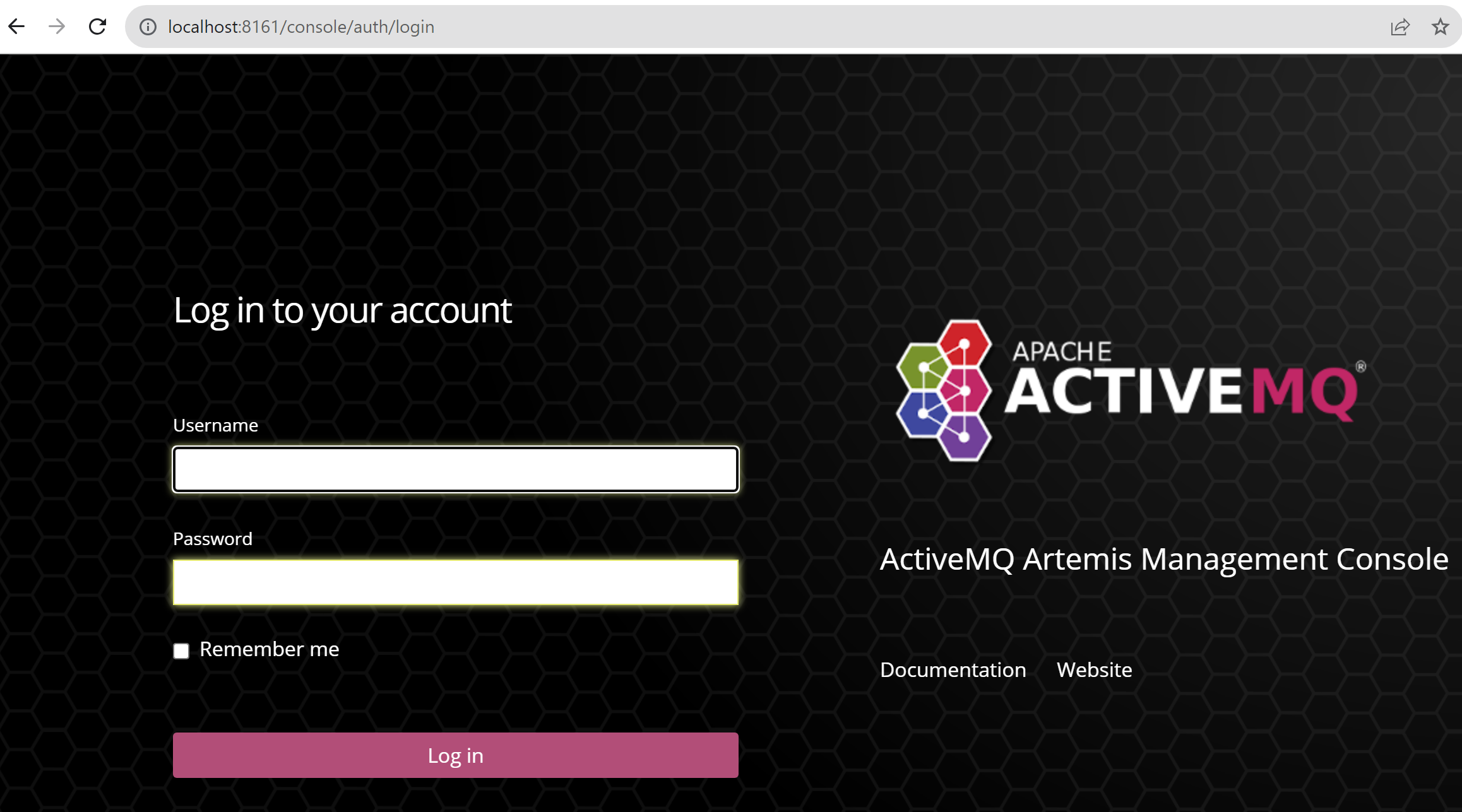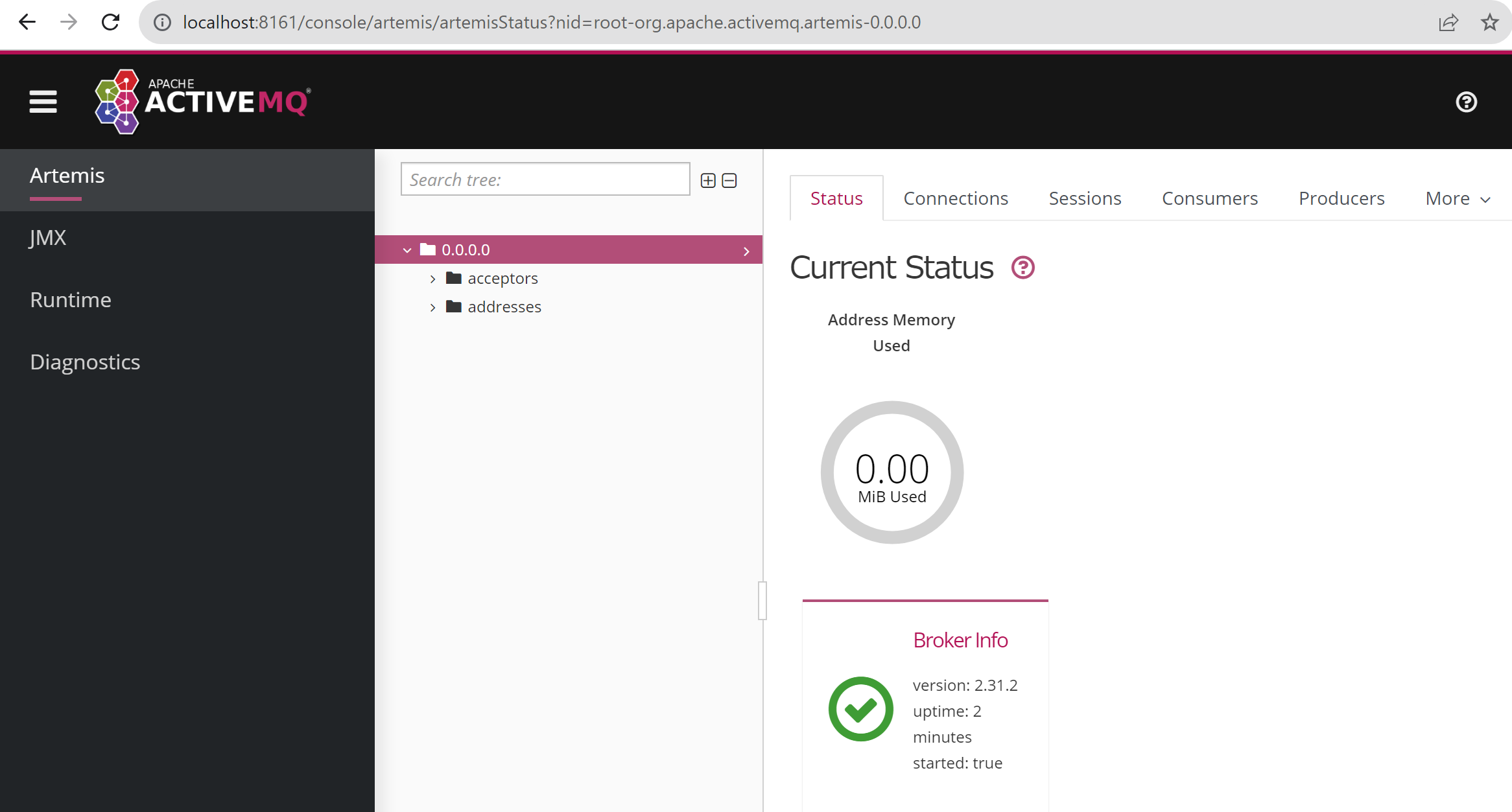1. はじめに
- メッセージキューサービスをwindowsで試してみたい
- Apache Active MQ Artemisのサービスを起動して使ってみたい
2. 開発環境
- Apache ActiveMQ artemis 2.31.2
- Windows 11
3. Active MQのダウンロード
- 以下サイトよりzipファイルをダウンロードする。
4. Active MQのインストール
4.1. コマンドプロンプトを起動して、${ARTEMIS_HOME}/binへ移動する
4.2. artemis createコマンドを実行する
- サンプルでは
mybrokerを指定
artemis create mybroker
4.3. インストール完了後のURLを確認する
4.4. URLにアクセスし、ユーザ名、パスワードを入力してログインする
4.5. トップページが表示される
5. 参考文献