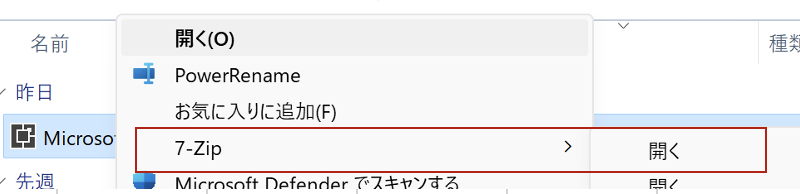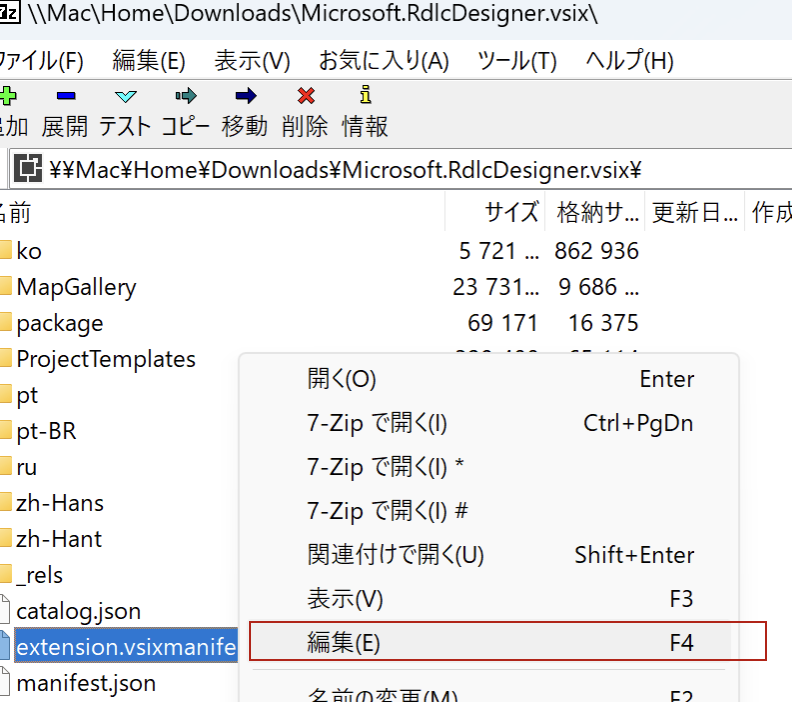1. はじめに
- Mac AppleシリコンでWindowsを起動した時にVisual Studioから拡張機能をインストールするとエラーが発生してしまう
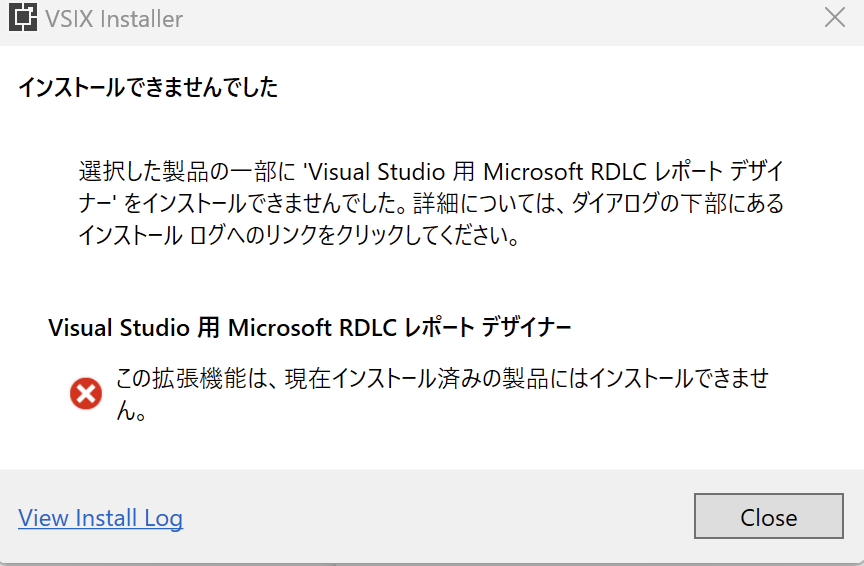
- なんとかエラーを回避してARM版でも拡張機能をインストールしたい
2. 開発環境
- MacBook Pro Apple M2
- Parallels Desktop 19 (Windows 11)
- Visual Studio 2022 Community (ARM64)
- Microsoft RDLC Report Designer 2022
3. 事前準備
3.1. Microsoft Market Placeからのダウンロード
- 必要な拡張機能をダウンロードしておく
- 今回は「Microsoft RDLC Report Designer 2022」をインストールする
3.2. 7-zipのインストール
- 7-zipをインストールしておく
4. VSIXファイルの修正
4.1. VISXファイルを7zipで開く
4.2. extension.vsixmanifestを編集する
4.3. ProductArchitectureをarm64に編集する
変更前
<Installation InstalledByMsi="false" AllUsers="true">
<InstallationTarget Id="Microsoft.VisualStudio.Community" Version="[17.0,18.0)">
<ProductArchitecture>amd64</ProductArchitecture>
</InstallationTarget>
</Installation>
変更後
<Installation InstalledByMsi="false" AllUsers="true">
<InstallationTarget Id="Microsoft.VisualStudio.Community" Version="[17.0,18.0)">
<ProductArchitecture>arm64</ProductArchitecture>
</InstallationTarget>
</Installation>
5. VSIXの実行
- EXEを実行するとインストールができた
6. 参考文献