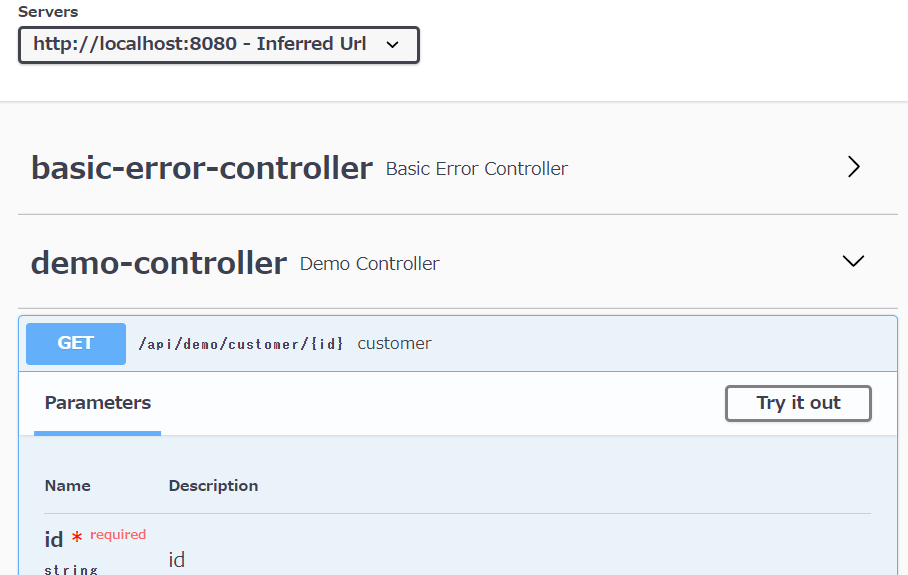概要
- Spring Boot で REST API を実装している前提
- API のドキュメントを生成する swagger-ui を導入する
- gradle に
io.springfox:springfox-boot-starter:3.0.0を追加するだけ
サンプルプロジェクト
-
Spring Initializr で Spring Web を選択してプロジェクト新規作成
-
REST API を実装
- src\main\java\com\example\demo\api\DemoController.java を以下内容で作成
package com.example.demo.api;
import org.springframework.web.bind.annotation.GetMapping;
import org.springframework.web.bind.annotation.PathVariable;
import org.springframework.web.bind.annotation.RequestMapping;
import org.springframework.web.bind.annotation.RestController;
import java.util.Map;
@RestController
@RequestMapping("/api/demo")
public class DemoController {
@GetMapping("/customers")
public String[] customers() {
return new String[] {
"あいうえお",
"かきくけこ",
"さしすせそ"
};
}
@GetMapping("/customer/{id}")
public Map<String, String> customer(@PathVariable String id) {
return Map.of(
"id", id,
"name", "名前",
"address", "東京都");
}
}
# swagger-ui 導入
- build.gradle に追加
```groovy:build.gradle
implementation "io.springfox:springfox-boot-starter:3.0.0"
- アプリケーション起動
-
http://localhost:8080/swagger-ui/ をブラウザで開く