パソコンを買い換えるたびに、SSHの設定ができなくて困っている自分のためにw
SSH認証の公開鍵と秘密鍵を作成する
- Terminalを開いて以下のコマンドを入力
$ ssh-keygen
- 鍵の保存場所など聞かれるが、問題ないので「Enter」をクリックし続ける
- パスワードを2回入力する
- 鍵が生成される(id_rsa: 秘密鍵, id_rsa.pub: 公開鍵)
以下のコマンドを叩いて、鍵が生成されているか確認する
$ cd ~/.ssh
$ ls
id_rsa id_rsa.pub
上記のように鍵が生成されたら終了。
※ SSHでアクセスした際にパスワード聞かれないようにするを追記する
BitbucketにSSH鍵を登録する
Terminalを開いて以下のコマンドを叩いて、鍵をクリップボードにコピーします
$ pbcopy < ~/.ssh/id_rsa.pub
Bitbucketにブラウザにアクセスします
次にページ下にある「Bitbucket Setting」をクリックします
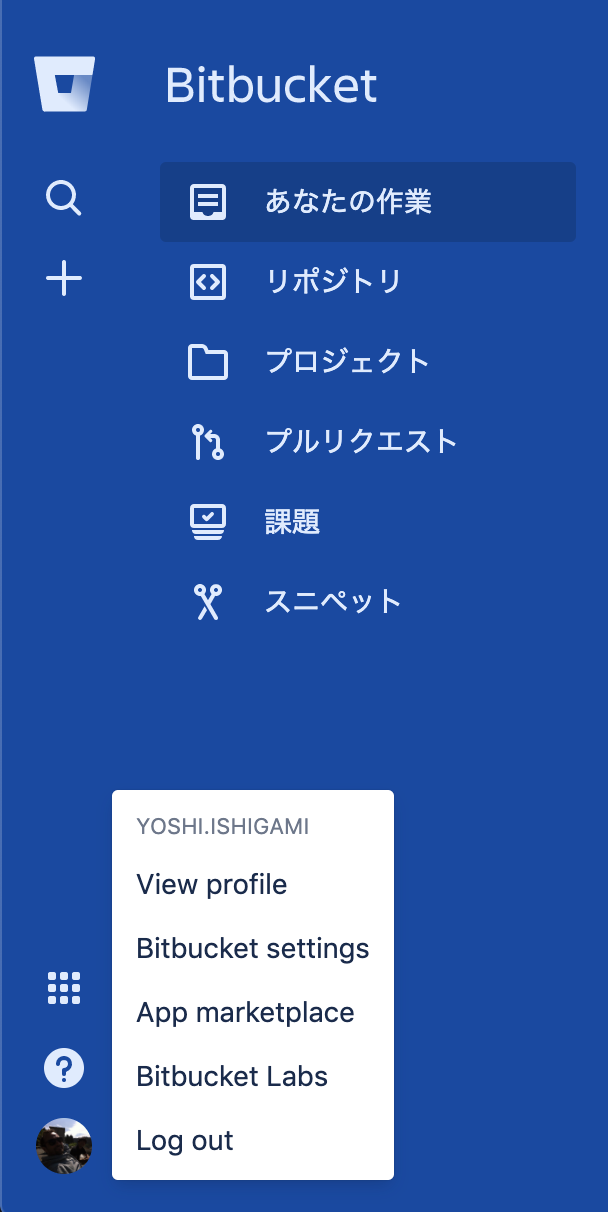
- セキュリティ > SSH鍵 をクリックしページに移動
- ページにある「SSH 鍵を追加」をクリックします
- 「Lable」には鍵の名前を入力「Key」に先程クリップボードに保存した鍵を貼り付けます

- 「鍵を追加」をクリックして鍵を保存して終了
githubのSSH鍵の保存場所
