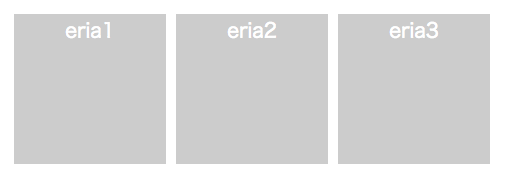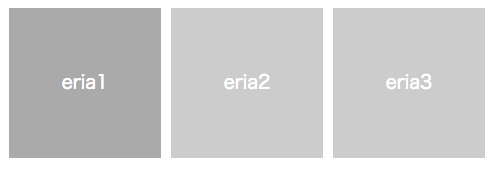html/cssのTableのtdのエリア全体をaタグの有効範囲にしたかったので作業をメモ。
パネル風のTable
テーブルを作ります。デザインはフラットな感じにしました。
とりあえず、やりたいことは2つ。
1.Tableのtdのエリア全体をaタグの有効範囲にする。
2.パネル風(文字を中央に寄せる)にする。
<table>
<tr>
<td><a href="http://#">eria1</a></td>
<td><a href="http://#">eria2</a></td>
<td><a href="http://#">eria3</a></td>
</tr>
</table>
table {
table-layout: fixed;
border-collapse: separate;
border-spacing: 10px;
width:100%;
}
table td {
background-color: #ccc;
width:150px;
height:150px;
font-size:14pt;
text-align: center;
vertical-align:middle;
}
table td a{
color:#fff;
text-decoration: none;
}
エリア全体をaタグ有効範囲にする
display: block;
width: 100%;
height: 100%;
この三つをaタグに指定するってネット検索したら出てきたので、やってみました。
table td a{
text-decoration: none;
color:#fff;
display: block;
width: 100%;
height: 100%;
}
aタグは、エリア全体に広がったのですが、display:block; を使ったため、vertical-align:middle; を使えなくなってしまいました。そのため、文字が真ん中に揃っていない。
tdの微調整 Part.1
文字を真ん中に揃えるため、まずは line-height を使ってみました。tdの高さを指定します。
table td a{
text-decoration: none;
color:#fff;
display: block;
width: 100%;
height: 100%;
line-height: 150px;
}
aタグはエリア全体になって、文字が真ん中に揃った!
けど、中の文字を二行にすると、広がってしまいます。line-heightだから、当然なんだけど・・・tdの中身が改行なしなら問題ないです。
tdの微調整 Part.2 (文字が2行になっても対応)
table td a{
text-decoration: none;
color:#fff;
display: block;
width: 100%;
height: 100%;
padding:50px 0;
}
1行と2行だとずれてしまうけど、なんとか真ん中に寄せられる感じです。
力技ではなく、調整できるといいのだけど。
追記 Part.3 これが一番かも
「パネル風のListのliエリアをaタグの有効範囲にする」で、Listタグでも同じことができるか調査していたところ、発見!
table td a を幅を大きくするために、下記コードを記述。
margin: -75px;
padding: 75px 75px;
table td からはみ出した部分を表示しないように、下記コードを記述。
overflow: hidden;
table {
table-layout: fixed;
border-collapse: separate;
border-spacing: 10px;
}
table td {
background-color: #ccc;
width:150px;
height:150px;
font-size:14pt;
text-align: center;
vertical-align:middle;
overflow: hidden;
}
table td a{
color:#fff;
text-decoration: none;
margin: -75px;
padding: 75px 75px;
}
table td a:hover{
background-color:#aaa;
}
カーソル当てると、tdエリア全体がaタグの有効範囲に!
これで完成かな。