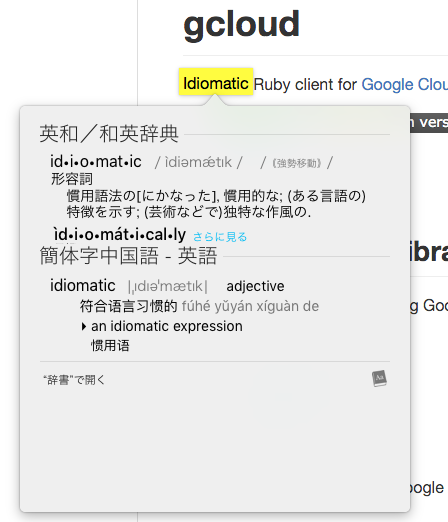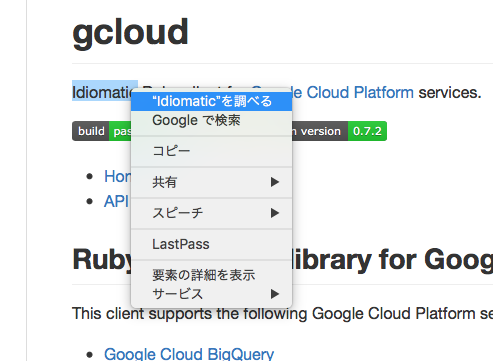More than 3 years have passed since last update.
Mac | 「標準の英和辞典」を使って英語のウェブドキュメントを読む > GoogleChrome / Safari の例
Last updated at Posted at 2016-04-18
Register as a new user and use Qiita more conveniently
- You get articles that match your needs
- You can efficiently read back useful information
- You can use dark theme