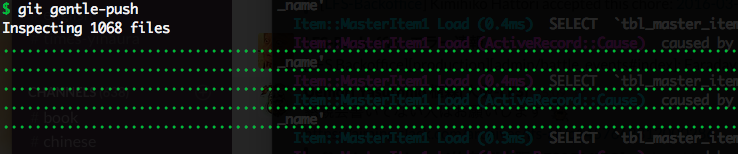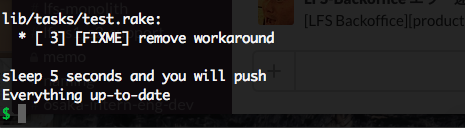解決
git のエイリアスとして、push 前に走らせたいコマンドを登録しておく。
~/.gitconfig
[push]
default = current
[alias]
before-push = !bundle exec rubocop && bundle exec rake notes && echo 'sleep 10 seconds and you will push' && sleep 10
gentle-push = !git before-push && git push
そして $ git gentle-push とコマンドすれば良い。
上は rubocop ( Ruby の文法チェッカ ) と、 notes ( アノテーションを見つけてくれるタスク ) を走らせている例。
結果
こんな感じ。
↓
説明
- 10秒スリープしているのは、何かエラーが起きた時に、Command+C で抜けられるようにするため。自動では止まらないので注意。
- 必要な部分は適時書き換えて欲しい。たとえば、push を push -f にしたり。
組み合わせ
before-push に 現在のブランチを1コマンドで「最新のマスター」にリベースするエイリアス も入れておくと素敵だ。
~/.gitconfig
[push]
default = current
[alias]
new-world = !git checkout master && git pull origin master && git checkout - && git rebase master
before-push = !git new-world && bundle exec rubocop && bundle exec rake notes && echo 'sleep 5 seconds and you will push' && sleep 5
問題
push 前に走らせるべきものを、忘れてしまうことが多い。 間違いは手元で分かったほうが良い。
環境
- git version 2.3.8 (Apple Git-58)
- Mac OSX Yosemite
チャットメンバー募集
何か質問、悩み事、相談などあればLINEオープンチャットもご利用ください。
メンター受付