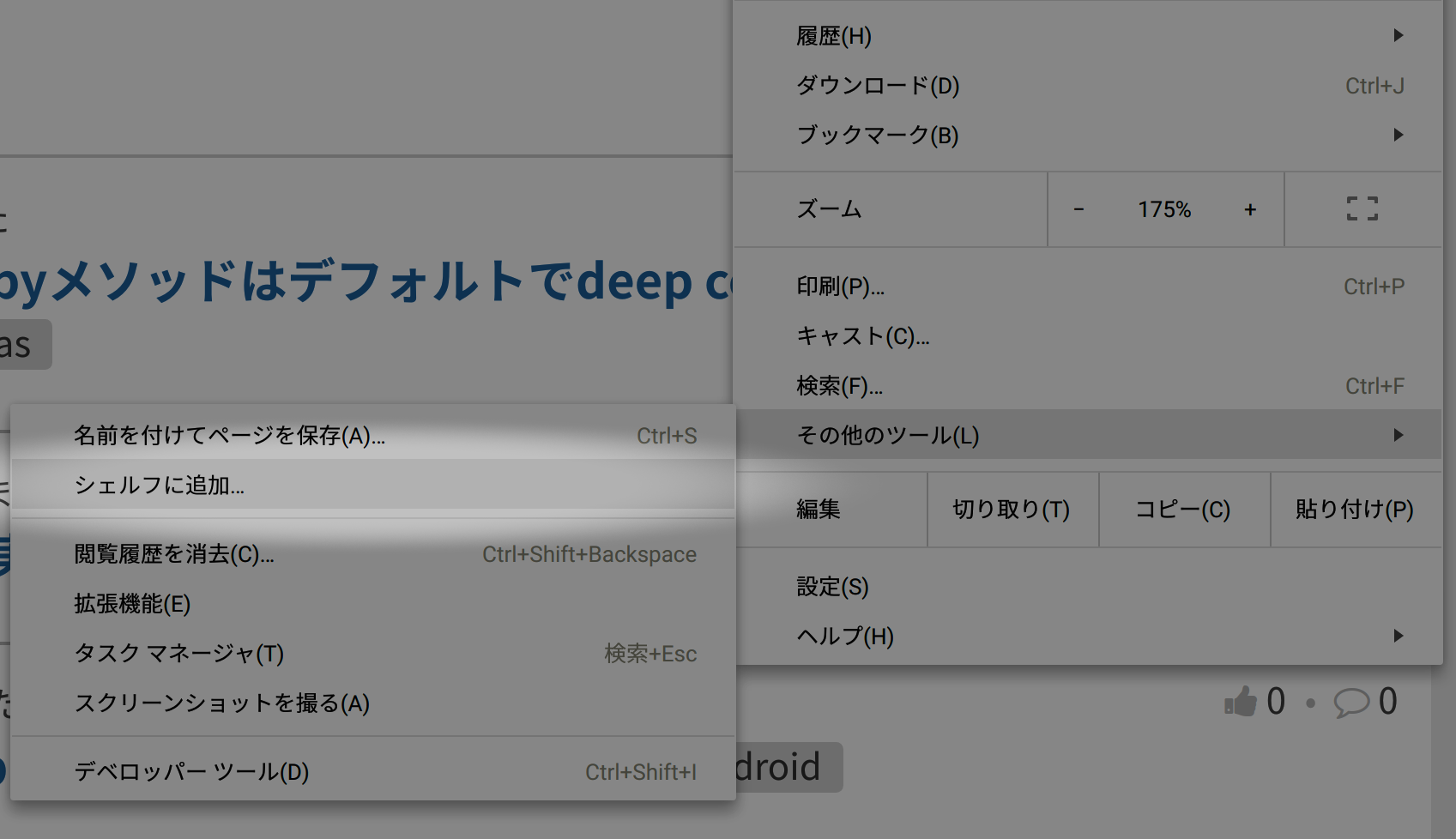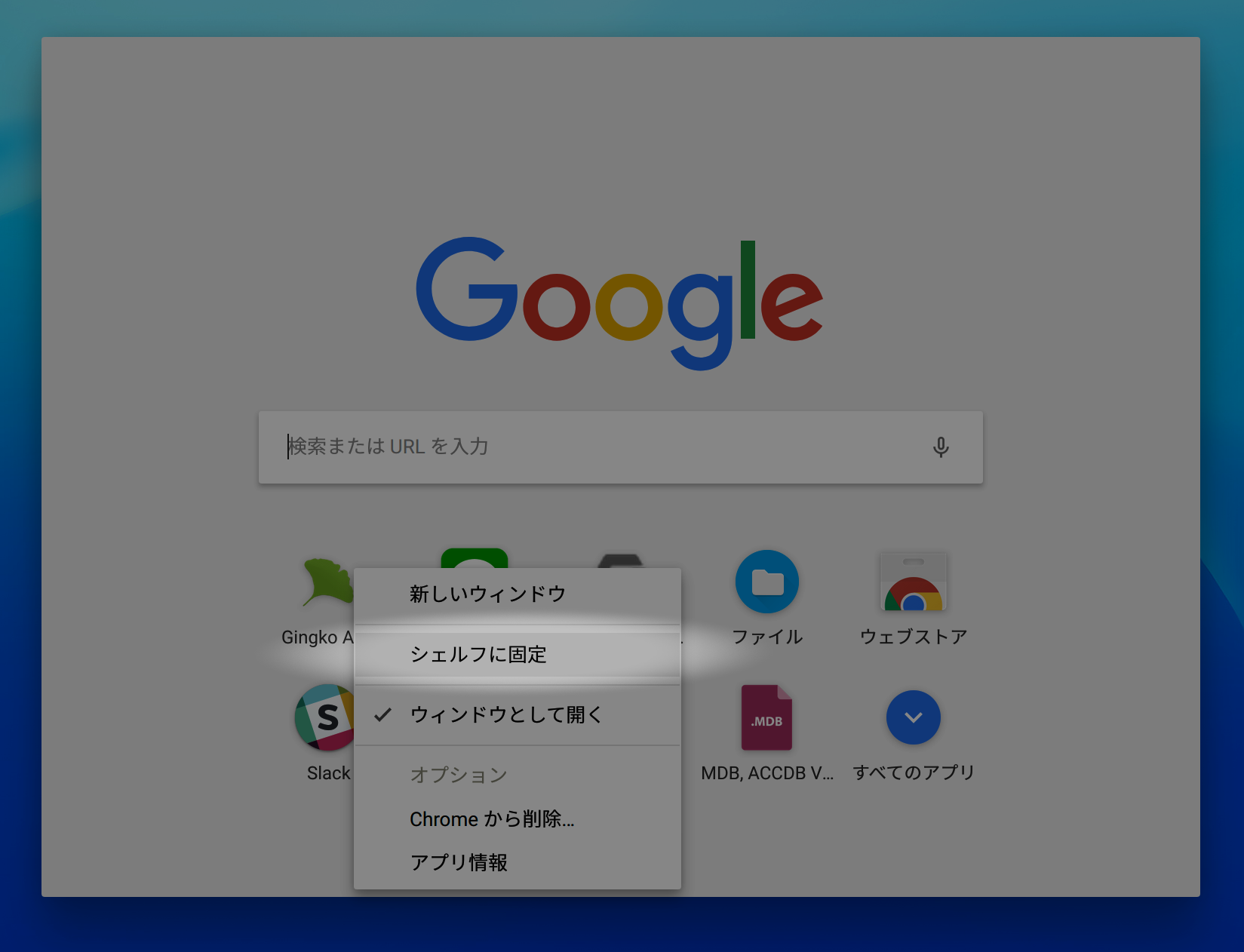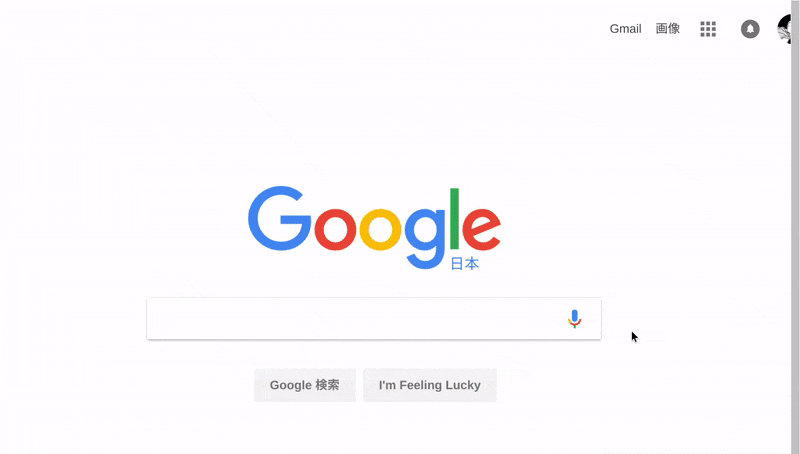Abstract/Introduction
macOSでディスプレイ1枚で作業する技術
http://qiita.com/saboyutaka/items/d6cfd2a2b60f1a374d60
こんな記事があったので,無駄に対抗心を燃やしてみる.
表題の通り,上記記事と同等の内容はChromebook(ChromeOS)だと初期状態で実現可能.
Methods/Results
Discussion
本件に限らず,Chromeを多く使うのであればChromeOSが最適.
シンプルな分,使い勝手が特化考慮されている.
餅は餅屋である.
(Discussionになっていない)
Conclusions
やはりChromeOSがさいつよだったか…