英語版:
https://codelabs.developers.google.com/codelabs/firestore-web/
Cloud Shellを使う場合
Cloud ShellはローカルのOSに依存しないクラウドのLinux環境が手に入ります.
firebase や npm などのインストールも既にされています.
準備
ブラウザはChromeをおすすめします.
プロジェクト作成
https://console.firebase.google.com/
上記にアクセスしてプロジェクトを作りましょう.
Databaseの中でCloud Firestore Betaを選択し,「テストモード」で始めます.
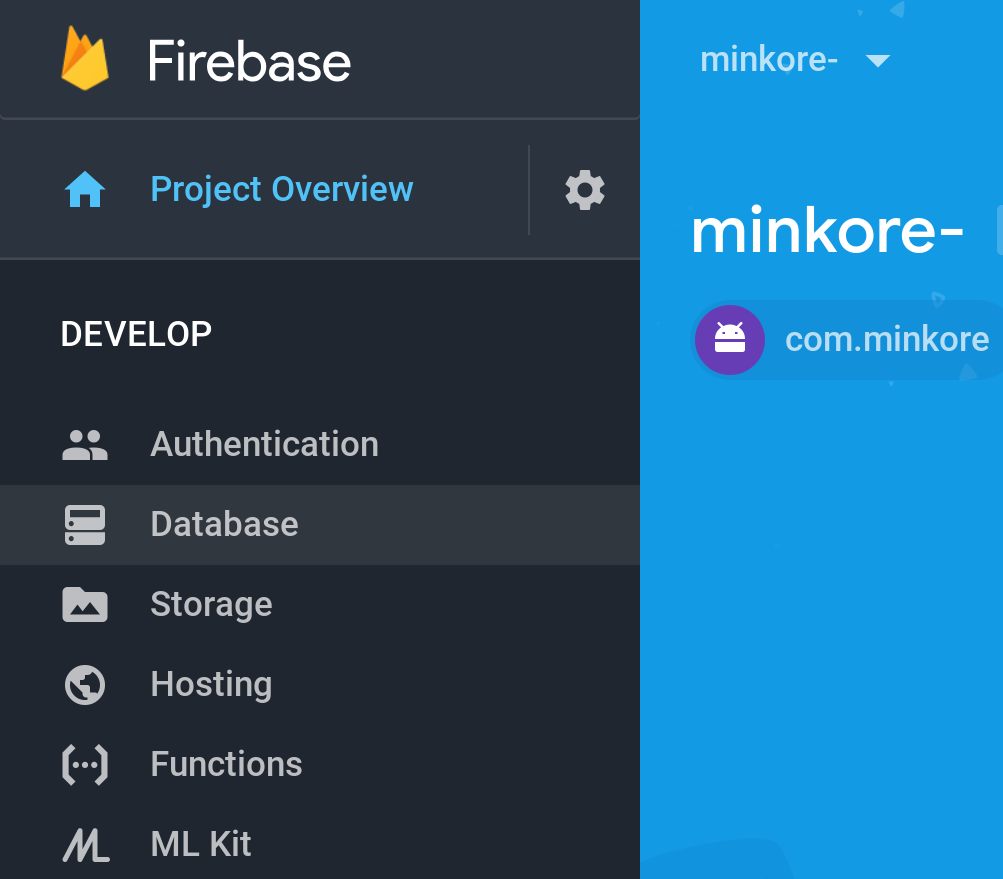
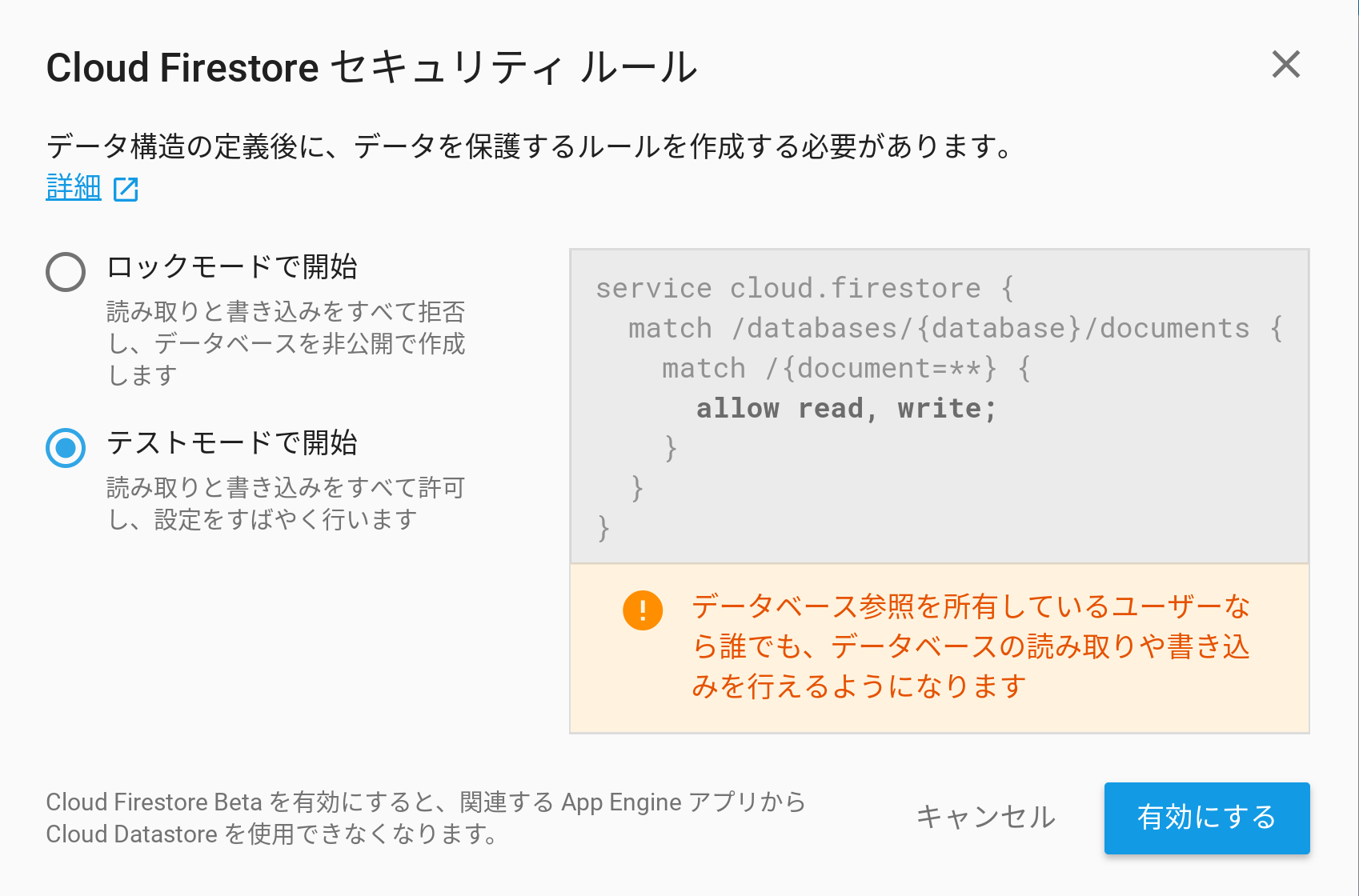
ここまで出来たら,下のボタンを押してCloud Shellに移行しましょう(以後の説明もこの内部にあります).
Cloud Shellを使わない場合
英語版を見て頑張りましょう.
https://codelabs.developers.google.com/codelabs/firestore-web/
参考:
Cloud Shell関連情報
https://cloudplatform-jp.googleblog.com/2018/02/Cloud-Shell-Tutorials-learning-experiences-integrated-into-the-Cloud-Console.html
https://cloud.google.com/shell/docs/tutorials
