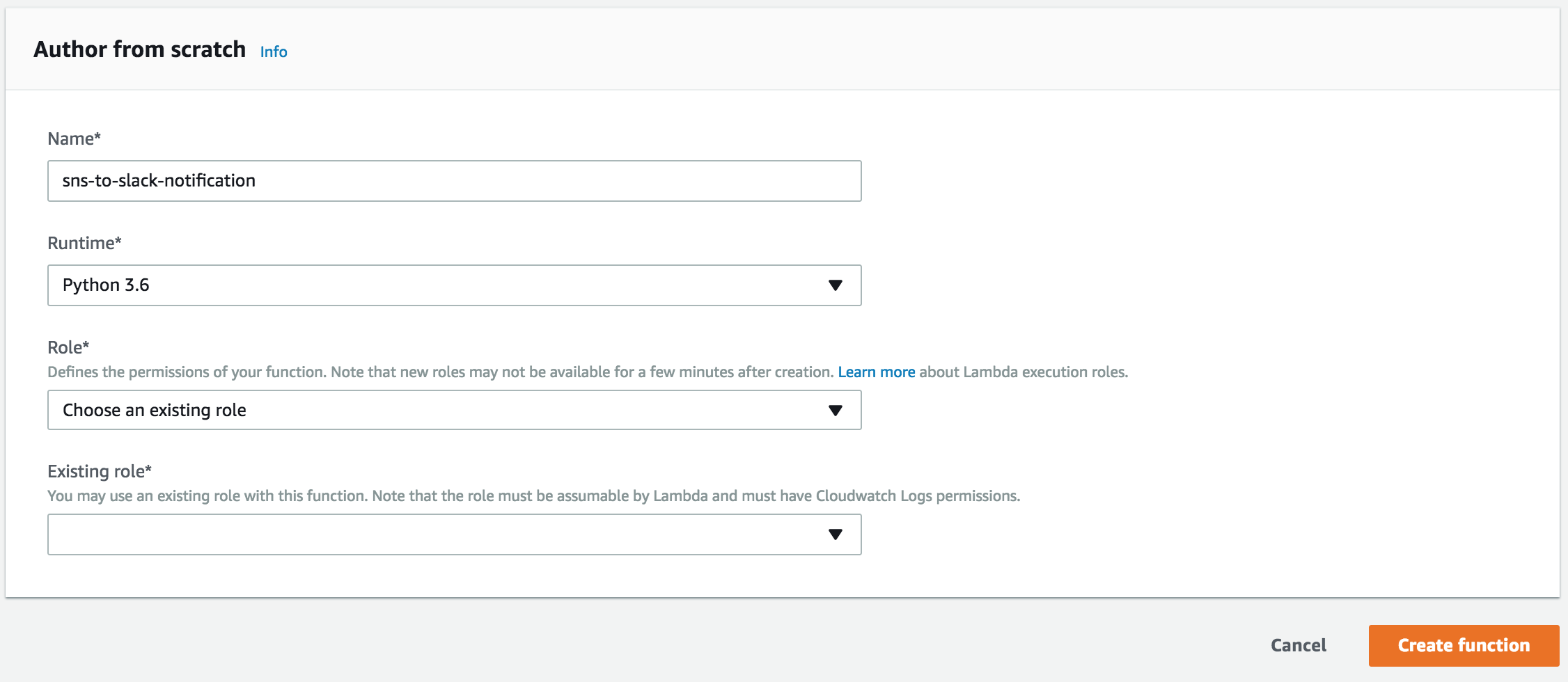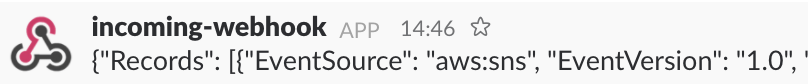AutoScalingGroupの作成からSNSとLabmdaと連携してイベントをSlackに通知するところまで。
LaunchConfigurationの作成
AutoScalingGroupingを作るためにはLaunchTemplate, LaunchConfigurationNameまたはInstanceIdが必要なので今回はLaunchConfigurationを作成します。
$ aws autoscaling create-launch-configuration \
--launch-configuration-name sample-auto-scale-launch-configration \
--instance-type t2.micro \
--image-id ami-bf4193c7
--key-name xxxxx
AutoScalingGroupの作成
先ほど作成したLaunchConfigurationを指定してAutoScalingGroupを作成します。
$ aws autoscaling create-auto-scaling-group \
--auto-scaling-group-name sample-auto-scale \
--min-size 1 --max-size 5 \
--launch-configuration-name sample-auto-scale-launch-configration \
--availability-zones us-west-2a us-west-2b
インスタンスの起動・停止を通知する
AutoScalingGroupからインスタンスのイベントを受け取る方法は LifeCycleHookでもできそうですが、今回はSNSを使った方法でやってみます。
SNSのトピックを作成する
AutoScalingGroupのイベントを通知するためのTopicを作成します。
$ aws sns create-topic --name sample-auto-scale-notification
AutoScalingGroupのイベントをSNSと紐付ける
NotificationConfigurationを追加します。
今回は以下の4つのイベントをSNSで通知するようにしました。
- EC2_INSTANCE_LAUNCH
- EC2_INSTANCE_LAUNCH_ERROR
- EC2_INSTANCE_TERMINATE
- EC2_INSTANCE_TERMINATE_ERROR
$ aws autoscaling put-notification-configuration \
--auto-scaling-group-name sample-auto-scale \
--topic-arn arn:aws:sns:us-west-2:999999999999:sample-auto-scale-notification
--notification-types "autoscaling:EC2_INSTANCE_LAUNCH" "autoscaling:EC2_INSTANCE_LAUNCH_ERROR" "autoscaling:EC2_INSTANCE_TERMINATE" "autoscaling:EC2_INSTANCE_TERMINATE_ERROR"
SNSからSlackに通知するLambdaを作成する
pythonでSlackへ通知するLambdaを作成していきます。
import urllib.request
import json
def lambda_handler(event, context):
url = 'https://hooks.slack.com/services/AAAAAAAAA/BBBBBBBBB/CCCCCCCCCCCCCCCCCCCCCCCC'
method = "POST"
headers = {"Content-Type" : "application/json"}
obj = {"text":json.dumps(event)}
json_data = json.dumps(obj).encode("utf-8")
request = urllib.request.Request(url, data=json_data, method=method, headers=headers)
with urllib.request.urlopen(request) as response:
response_body = response.read().decode("utf-8")
return response_body
LambdaにSNSをsubscribeさせる
$ aws sns subscribe \
--topic-arn arn:aws:sns:us-west-2:999999999999:sample-auto-scale-notification \
--protocol lambda \
--notification-endpoint arn:aws:lambda:us-west-2:999999999999:function:sns-to-slack-notification
SNSがLambdaを起動できるようにpermissionを与えます。
$ aws lambda add-permission \
--function-name sns-to-slack-notification \
--statement-id autoscaling-sns-to-lambda \
--action "lambda:InvokeFunction" \
--principal sns.amazonaws.com \
--source-arn arn:aws:sns:us-west-2:999999999999:sample-auto-scale-notification
インスタンスを追加して通知を受け取る
AutoScalingGroup -> SNS -> Lambdaの設定ができたので実際にインスタンスを追加して通知を確認します。
desired-capacityを増やし、インスタンスを1つ起動します。
$ aws autoscaling set-desired-capacity \
--auto-scaling-group-name sample-auto-scale \
--desired-capacity 2
インスタンスが起動されSlackに通知がきました。