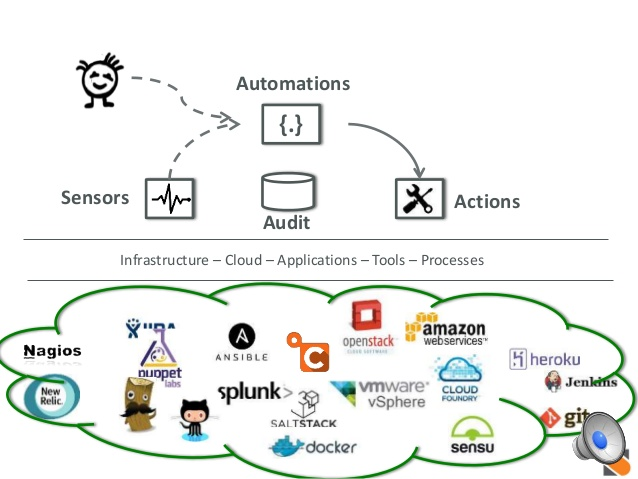最近、日商エレクトロニクスさんのNewRelicセミナーの中で、紹介があったことからStackStormを知りました。
StackStormって何だろ?
event-drivenタイプの自動化ツールで、現在はBrocadeが所有しています。
APIを通して他の製品と色々連携できそう。
自分でサーバ立てるので、linuxサーバが使えればplatformは自由。
AWS lambda、Azure functionみたいにvender lockinしないことがメリットか。
自前のサービスでmulti platformの監視基盤となるところにおいて使えそう。
個人的にはActionでansible使ってゴニョゴニョしてみたい。
まずはインストールしてみっか
AWS EC2でサーバを立ててみました。
使用したOSはCentOS6(ami-d4d0e2b3)、
(CentOS7はうまくインストールできなかった)。
各Distributionを使用する場合のインストール方法はここを参照してください
インストールは簡単、ワンライナーで一発!
curl -sSL https://stackstorm.com/packages/install.sh | bash -s -- --user=st2admin --password='<your password>'
うまくインストールできると"ST2 OK"となります。
Complete!
####################### WARNING ########################
######## Chatops requires manual configuration #########
Edit /opt/stackstorm/chatops/st2chatops.env to specify
the adapter and settings hubot should use to connect to
the chat you're using. Don't forget to start the service
afterwards:
$ sudo service st2chatops restart
For more information, please refer to documentation at
https://docs.stackstorm.com/install/rhel6.html#setup-chatops
########################################################
███████╗████████╗██████╗ ██████╗ ██╗ ██╗
██╔════╝╚══██╔══╝╚════██╗ ██╔═══██╗██║ ██╔╝
███████╗ ██║ █████╔╝ ██║ ██║█████╔╝
╚════██║ ██║ ██╔═══╝ ██║ ██║██╔═██╗
███████║ ██║ ███████╗ ╚██████╔╝██║ ██╗
╚══════╝ ╚═╝ ╚══════╝ ╚═════╝ ╚═╝ ╚═╝
st2 is installed and ready to use.
Head to https://YOUR_HOST_IP/ to access the WebUI
Don't forget to dive into our documentation! Here are some resources
for you:
* Documentation - https://docs.stackstorm.com
* Knowledge Base - https://stackstorm.reamaze.com
Thanks for installing StackStorm! Come visit us in our Slack Channel
and tell us how it's going. We'd love to hear from you!
http://stackstorm.com/community-signup
WebUIへログインしてみよう
自分が作成したサーバのIPアドレスへブラウザでアクセスします。
https://<your host IPaddress>

ログインするアカウント、パスワードはインストールのコマンドで指定したものです。

ログインできました!
次回は実際にStackStormを使ってみたいと思います。